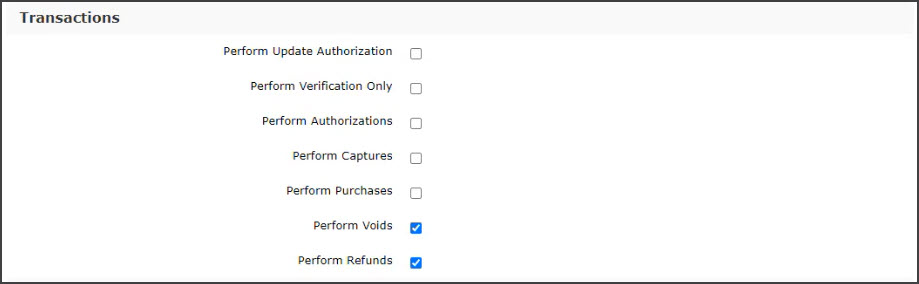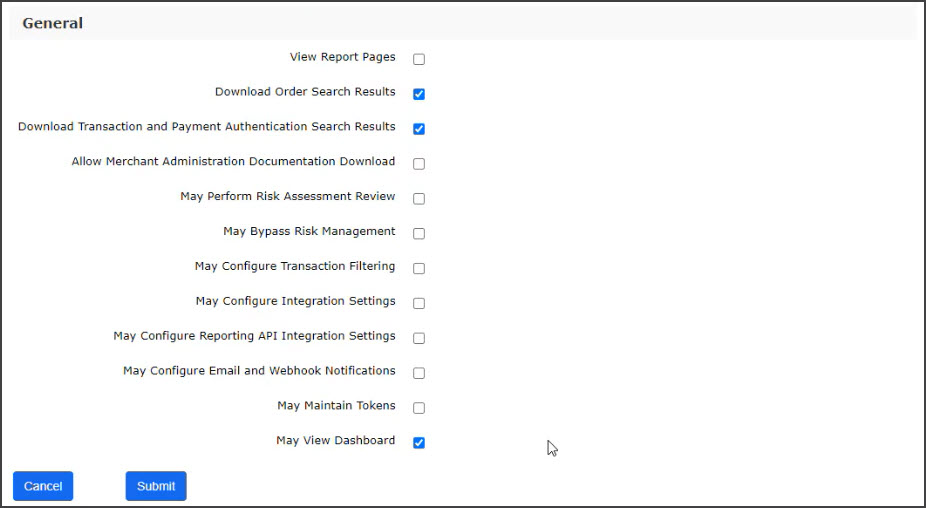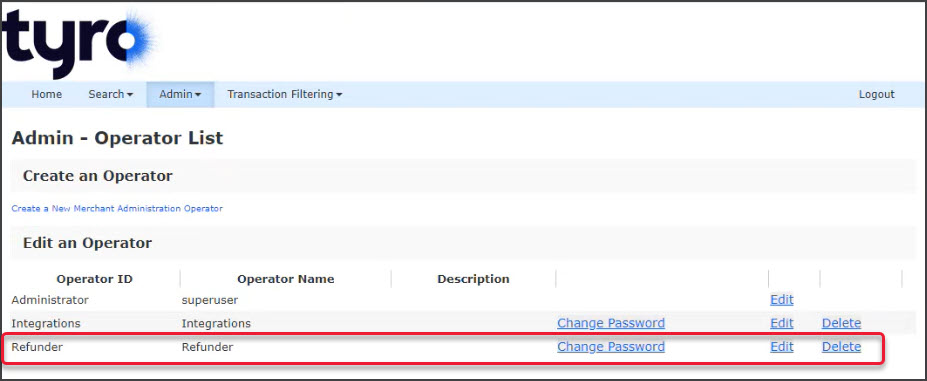If an ePayment is taken using the Payment Gateway (Online Appointments), the refund must be processed in both the Tyro eCommerce account and Zedmed. The office staff needs a refunder account to log into the eCommerce account of the entity that received the payment.
Important: A refunder account is only needed for customers using Zedmed 38.2.2 and older, and customers who need to refund surcharges, which follow the process detailed in the Manual Tyro refunds process. In Zedmed v38.6.2 and later, Zedmed automatically process refunds.
To create a refunder account:
- Log into the Tyro Gateway as Administrator.
The credentials are provided with your Tryo account when you are set up as a merchant.
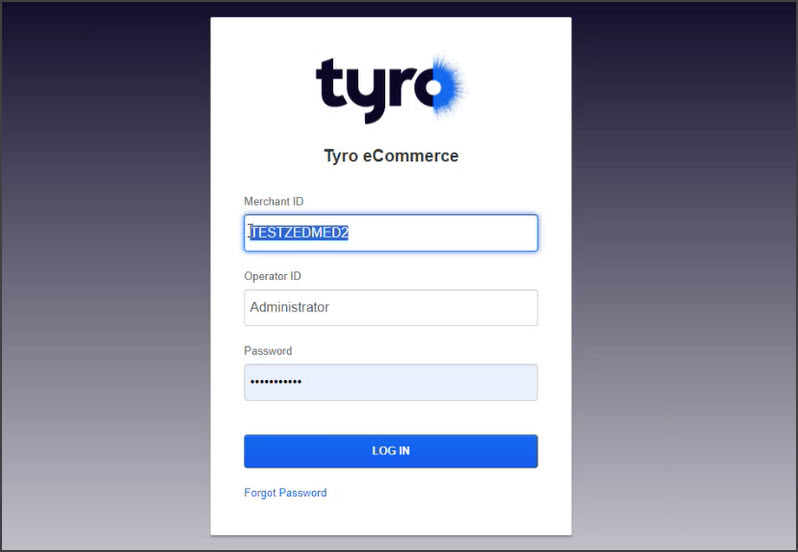
- Select Admin > Operators.
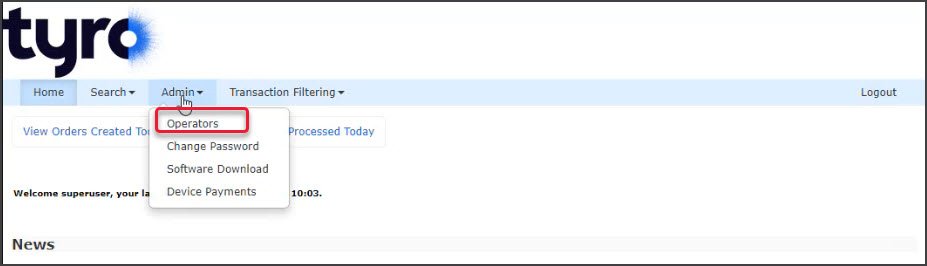
- Select Create a New Merchant Administration Operator.
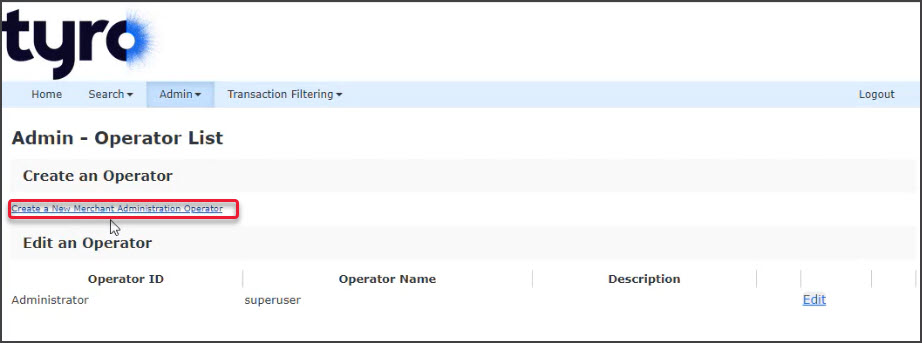 The Operator Details screen will open.
The Operator Details screen will open. - Fill in the Operator Details.
• Operator ID - enter a logical name. E.g Refunder.
• Operator Name - you can use the same word used for the ID. E.g Refunder.
• Enter and confirm the password. - Scroll down and add the following Transaction functions:
• Perform Voids
• Perform Refunds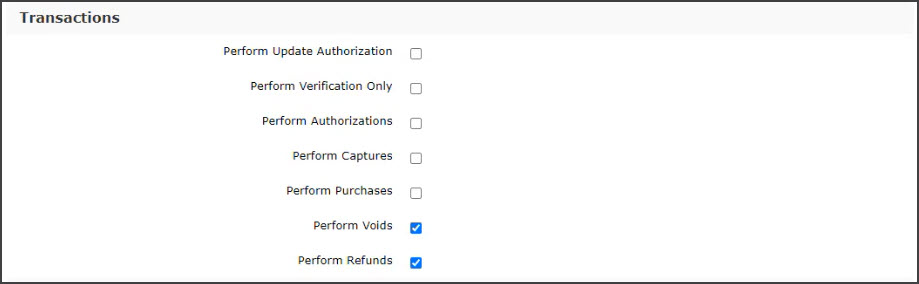
- Add the following General functions:
• May Configure Reporting API Integration Settings.
• May View Dashboard.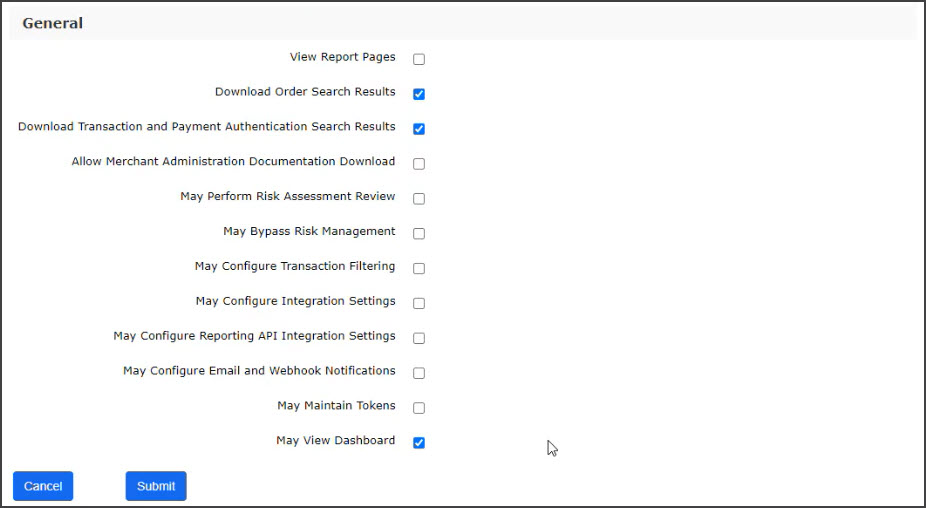
- Select Submit.
You will see a Tyro Refunder account.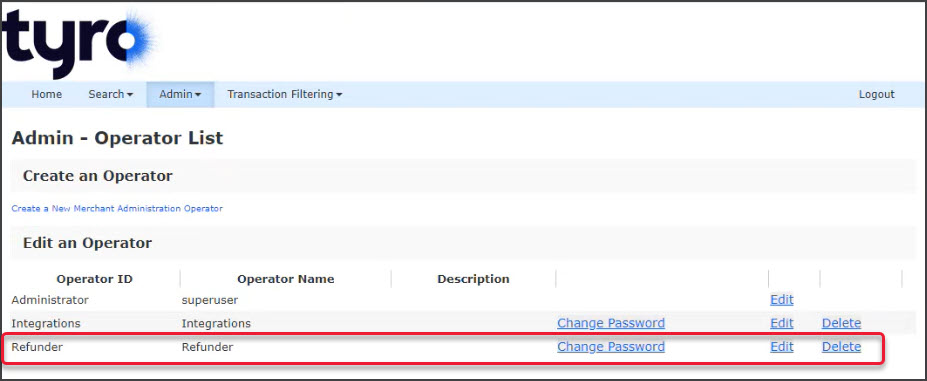

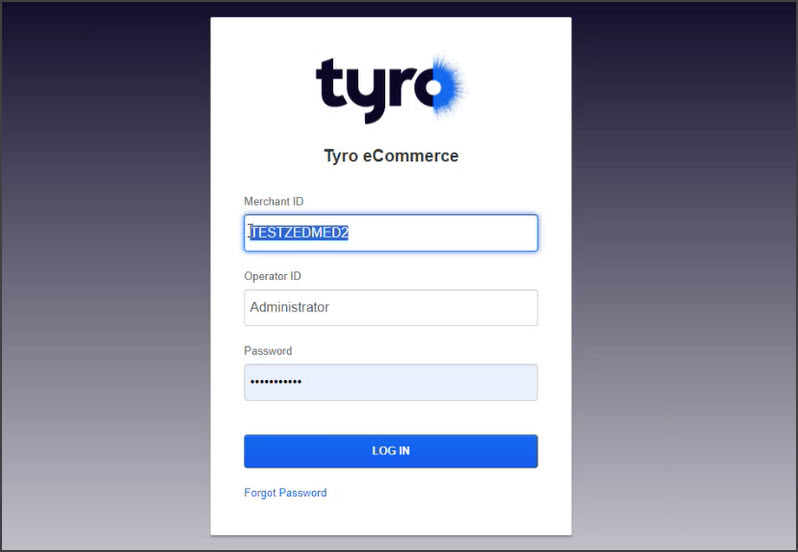
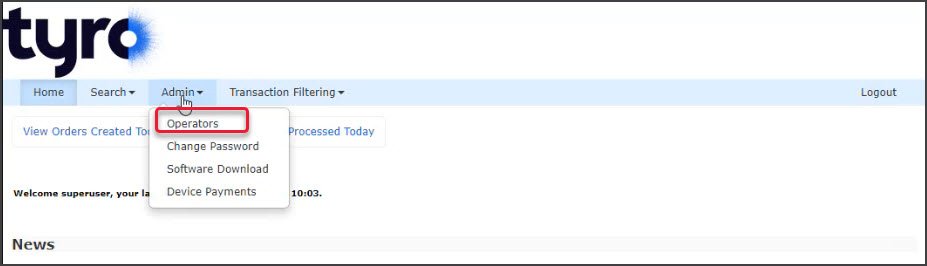
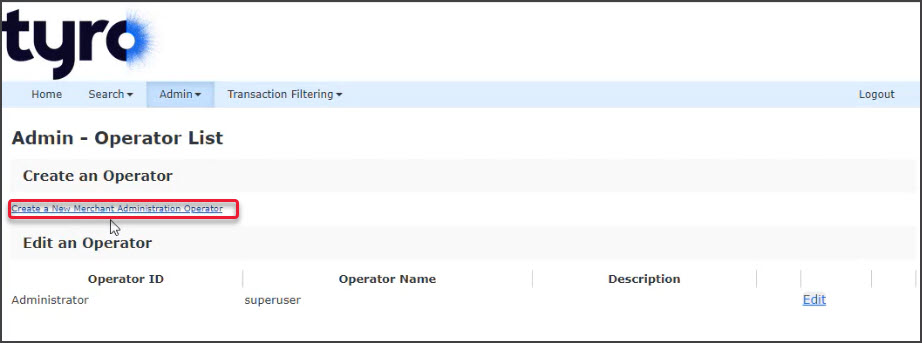 The Operator Details screen will open.
The Operator Details screen will open.