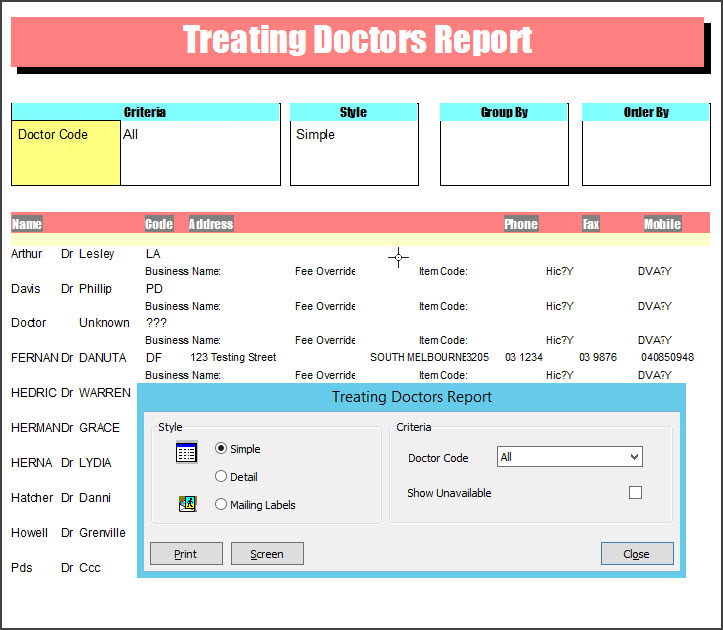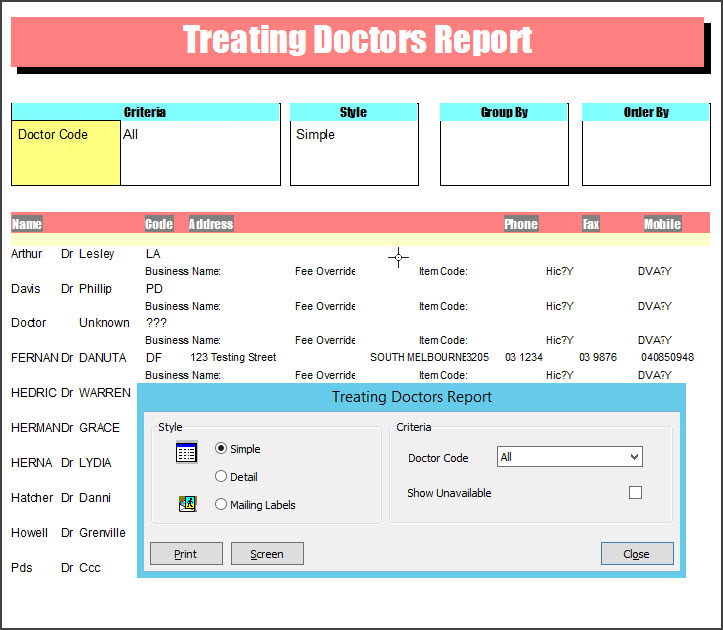This is a simple report that lists the treating doctors working in the practice.
To open the Referral Doctors Report:
- Go to Zedmed's Management tab.
- Select Practice Setup then Doctors > Report Treating Doctors.
The Treating Doctors Report screen will open. - Select or update the required Style and Criteria fields.
- Select Print to print out the report or Screen to open it. The Screen view has print and save menu options.