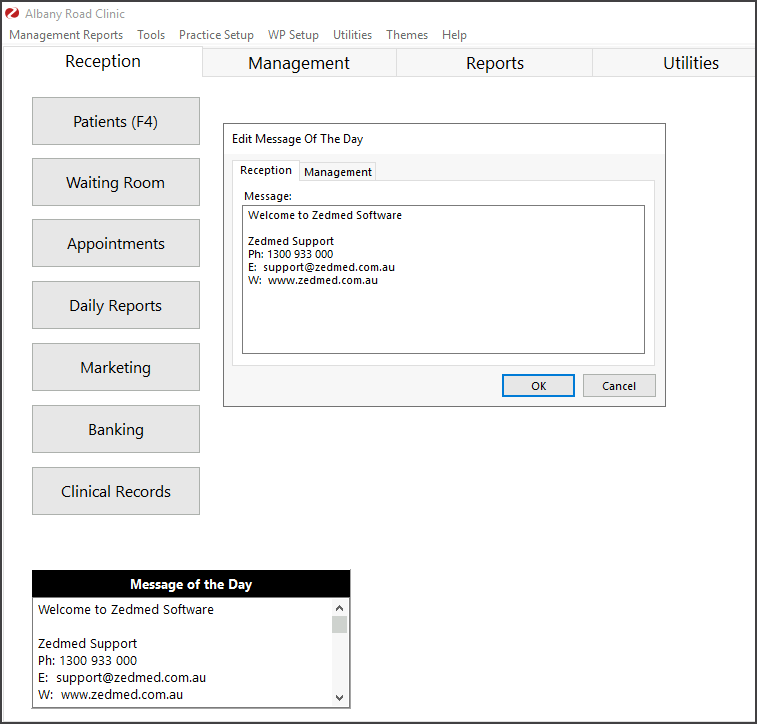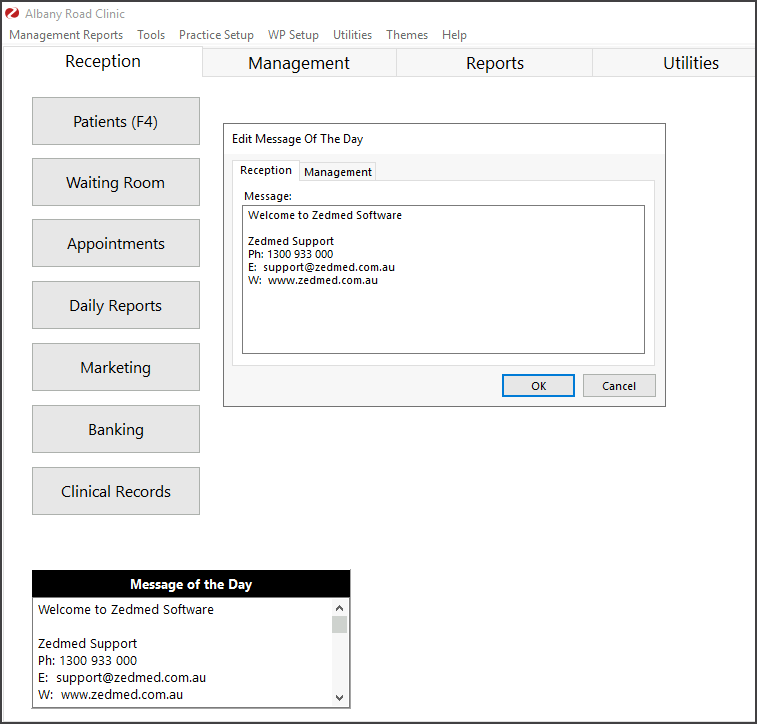You can change the default message of the day as displayed on the Reception and Management tabs.
To update the message:
- Go to Zedmed's Management tab.
- Select Practice Setup > Message of the Day.
Edit Message of the Day will open. - Select the Reception or Management tab message.
- Make the required changes.
- Select OK.