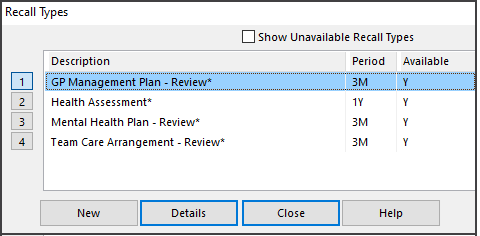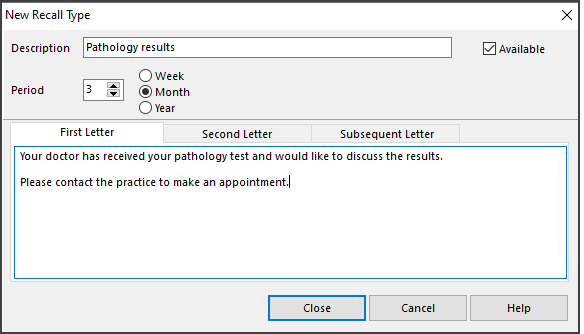Create a Recall Type with a Maturity date, for example, a recurring checkup every 12 months or a pathology result review in 1 week.
Other Recall guides
- Scheduling SMS recall reminders
- Manually send a recall SMS
- Run the Recalls Report
- Add a patient recall
How a Recall works
A recall is added to a Patient Record, and the Recall Type selected determines the Recall Maturity Date, which is the period of time from the recall creation that the patient should attend the practice. Zedmed will automatically send up to three SMS reminders in the lead-up to the maturity date. When the patient arrives for the appointment, reception manually records that date in the recall, and it is recommended that they also deactivate that recall.
To create a recall type:
- Select Practice Setup >Recall Types.
- Select New.
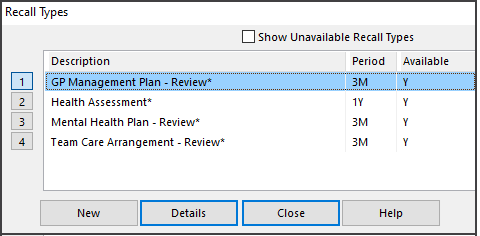
- Description: Enter a description for the recall.
- Period: This determines the Maturity date - the number of weeks, months or years from when the recall is added to the patient record. The patient should see the doctor by this date, and reminders will go out in the lead-up to this date.
For example, a recall with a 3-month period, added on January 25, would have a maturity date of April 25, and SMS recall reminders will be sent at a set number of days before April 25. - Select Close to save and exit.
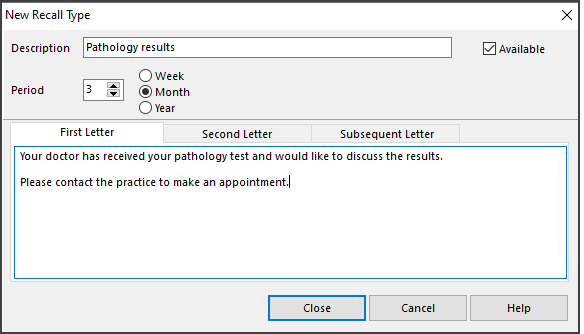
Recall Letters
Zedmed recommends using automated SMS recall reminders. Manual letters can be sent instead, and the First Letter, Second Letter and Subsequent Letter fields shown are for this purpose. They provide mail merge text that will be inserted into the body of the FRM Recall Letter template, which is stored in the Patients/Document folder. You can edit this form letter to add a letterhead, say, via Practice Setup/FRM Documents using MS Word. These letters are created and sent manually.