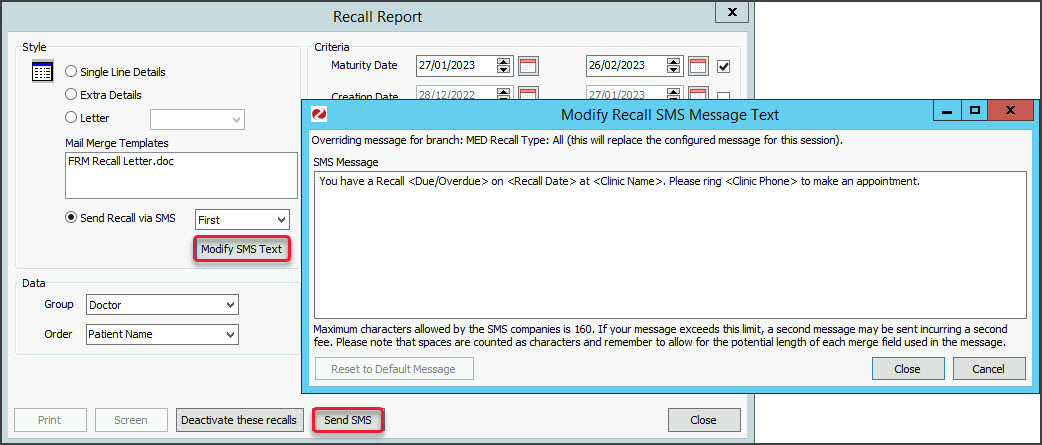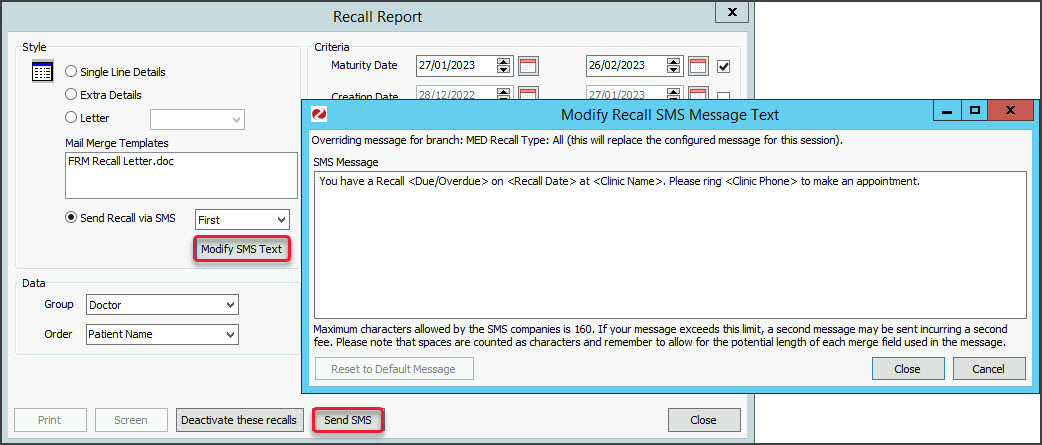Practices can manually send SMS recalls to patients using the Recall Report by selecting the criteria for who will receive the reminder then selecting send SMS.
The standard for most practices will be to set up scheduled recalls. To learn more about recalls, see the Admin section.
To send an SMS recall:
- Open Zedmed Office
- Select Management.
- Select Reports > Recall Report.
- Select Send Recall via SMS.
- Select Modify SMS Text to see the content of the text.
- Select Send SMS.