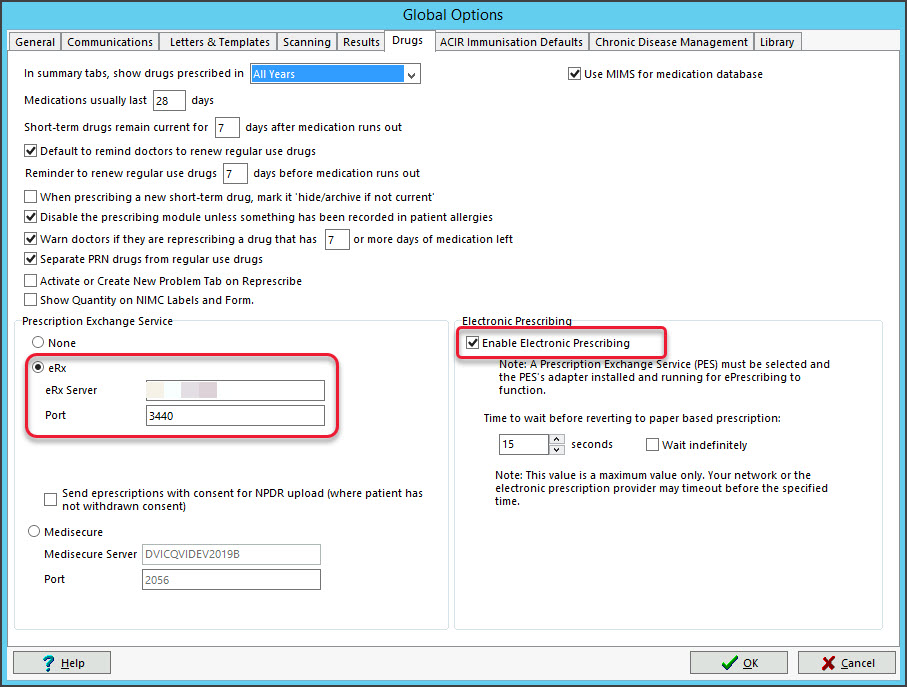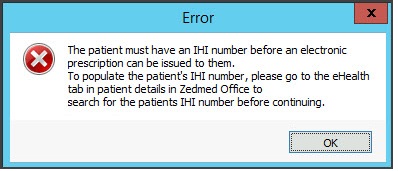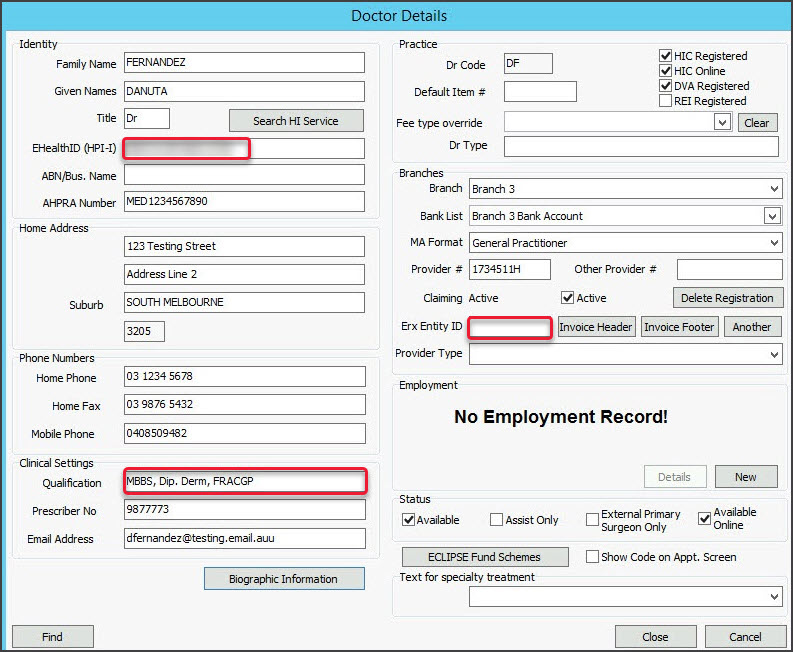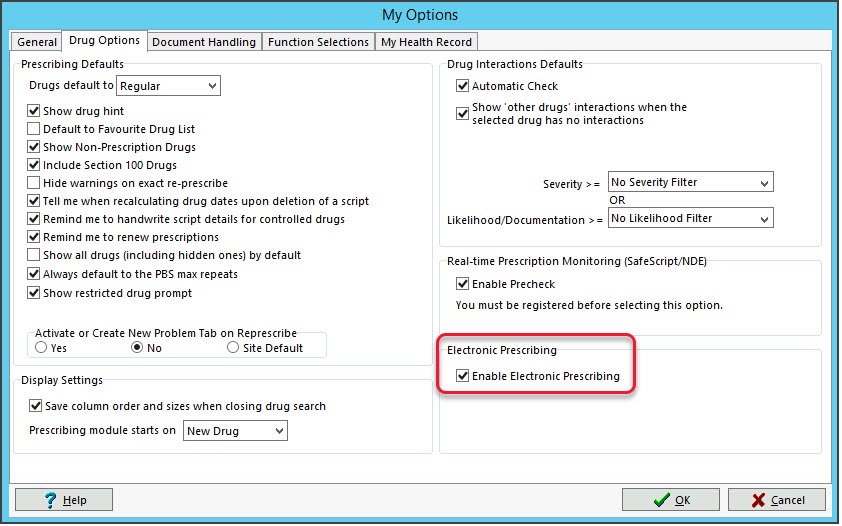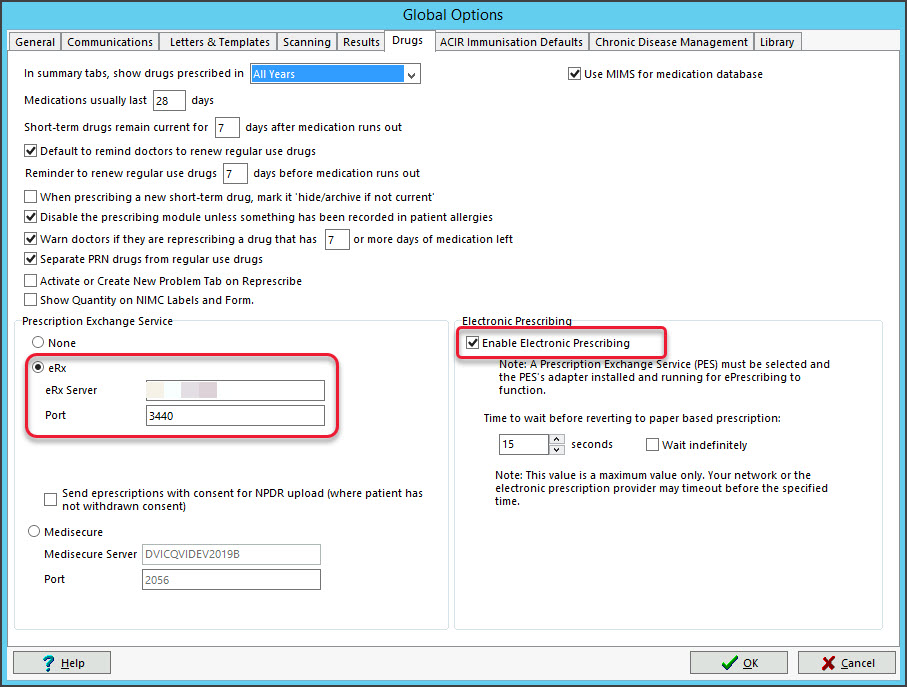In Zedmed, eRx is used to provide electronic prescribing in the Medications module. eRx is a secure Prescription Exchange Service that electronically transfers prescription information between practitioners and pharmacists. It also delivers information to eHealth systems such as My Health Record and real-time prescription monitoring (RTPM).
For questions about eRx and what it does, we recommend the eRx FAQ page.
The electronic prescription is sent via the eRx script exchange, who pay for the SMS message sent to the patient.
What does a practitioner need to ePrescribe with eRx
- The practice will need a NASH certificate and HPI-O setup in Zedmed for ePrescribing to work.
NASH certificates are provided to registered organizations using the HPOS online portal.
You can log into this portal using a PRODA account then request and download a NASH Certificate. - The practitioner needs to be set up with eRx, and have a unique eRx entity for each branch they work in.
eRx is requested using the erx.com.au website. When eRx provides Zedmed with the relevant registration information, Zedmed will contact the practice's technical contact to add the information to Zedmed. - The patient being prescribed needs an IHI number in their patient record. If they do not, this error will advise how to add an IHI.
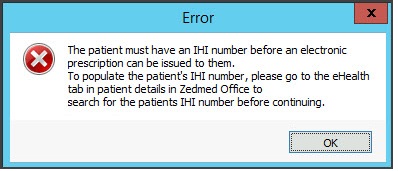
- The practitioner needs the following information:
• HPI-I number
• Erx Entity ID
• Qualification
This is entered into their Doctor Details > Practice Setup>Doctors>Find Treating Doctors.
NOTE: The practice also needs their NASH certificate and HPI-O set up in Zedmed.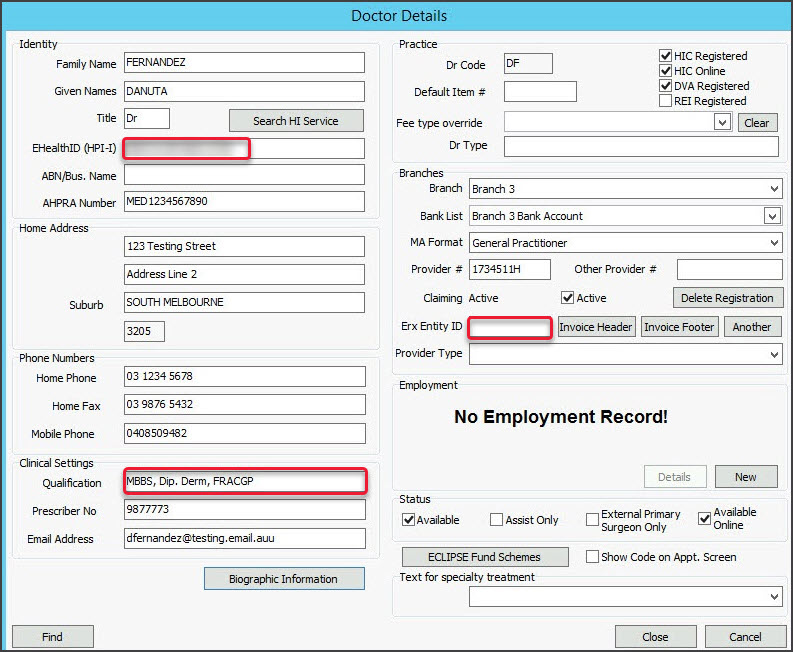
- Enable Electronic Prescribing must be ticked in Clinical under My Options > Drug Options.
This is enabled by default.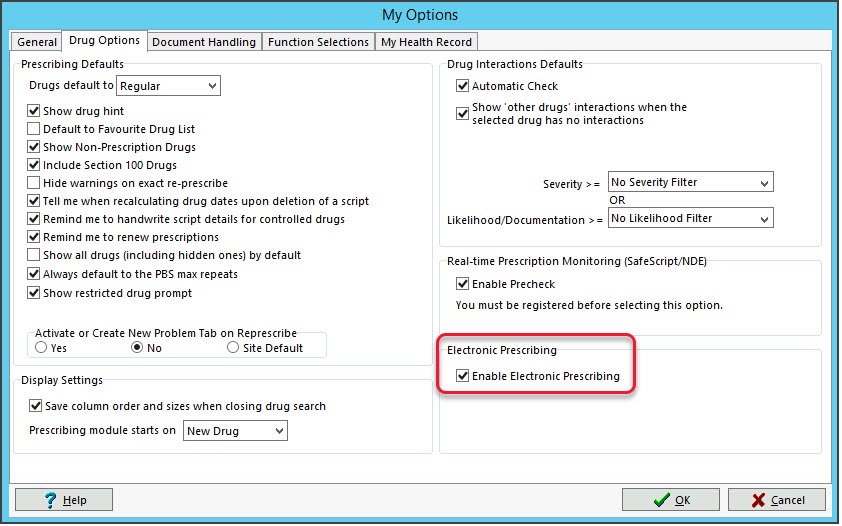
- Enable Electronic Prescribing must be ticked in Clinical under the Global Options > Drugs tab.
This is also where Zedmed will add the eRx configurations.
Zedmed Support will enter the required information into the eRx field. Please do not change or enter information here.