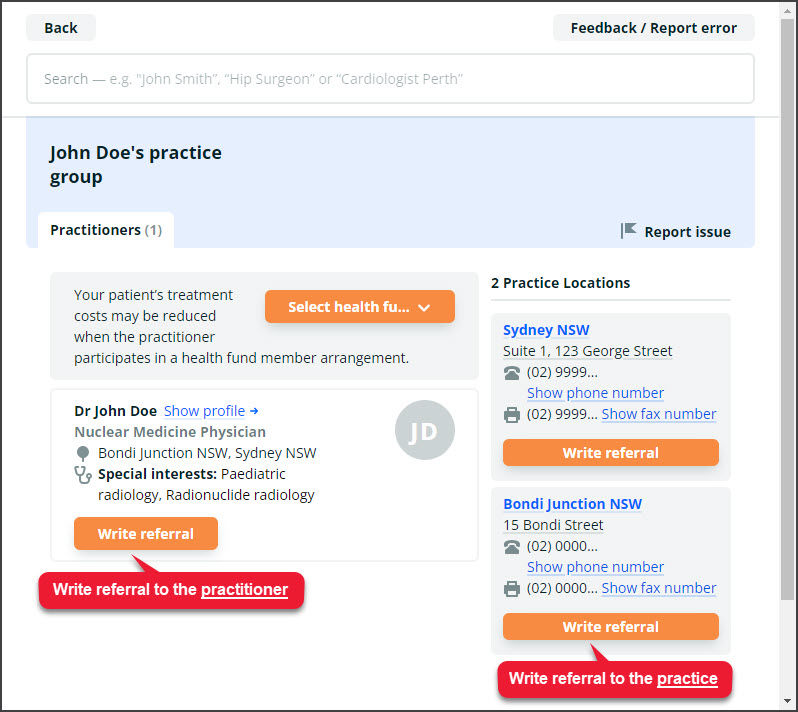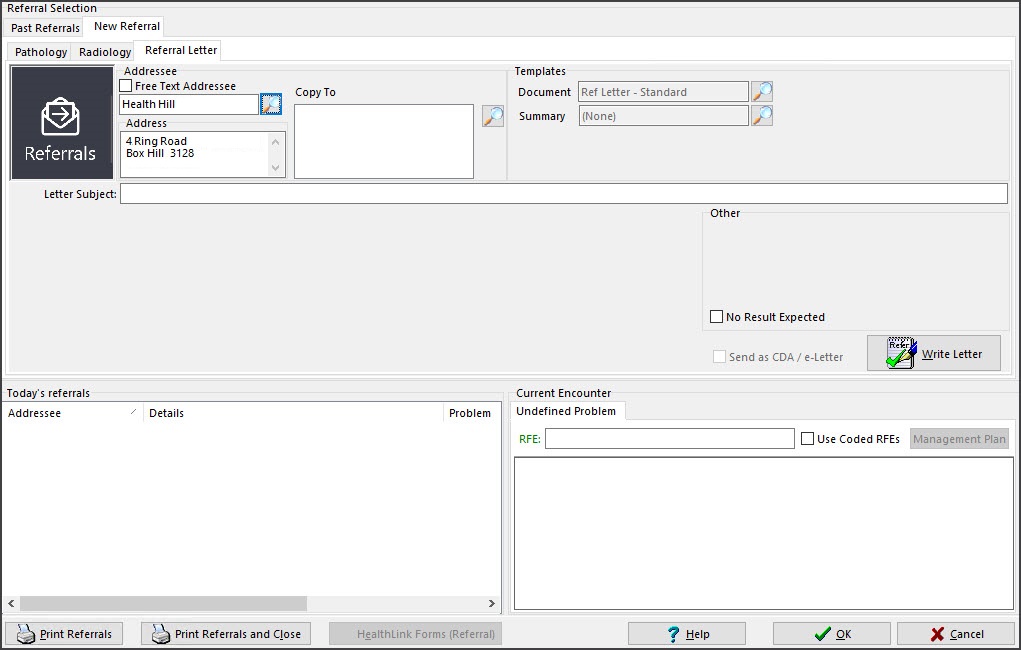HealthShare is Australia's largest Specialist and Allied Health directory and can be used to produce printed referral letters. Requires Zedmed v36.3.3 and later.
Considerations
- When you look up an addressee, you will choose the Zedmed Address book or the HealthShare directory.
- HealthShare is for printed referrals only, and it does not support secure messaging (e.g. HealthLink).
- For laboratory referrals, you can use the cc: option to add a practitioner from HealthShare to inform them of the lab request.
- HealthShare's defaults can be configured for the practice.
When creating a letter or referral, the search icon by the addressee opens the Address Book, where you can then select the HealthShare directory.

Zedmed features that open the Address Book include:
- Referral Letters (Addressee and Copy To)
- Pathology Referrals (Copy To)
- Radiology Referrals (Copy To)
- Quick Docs New Letter (To: and Cc:)
- Batch Letters (To: and Cc:)
- Clinical Records (Other Clinicians tab)
To add a HealthShare directory recipient to a letter or referral:
- Open the Zedmed Address book.
In this example, we will use the Referral Letters module. - If the HealthShare tab is not the default, select the HealthShare tab or HealthShare on the dialog prompt.
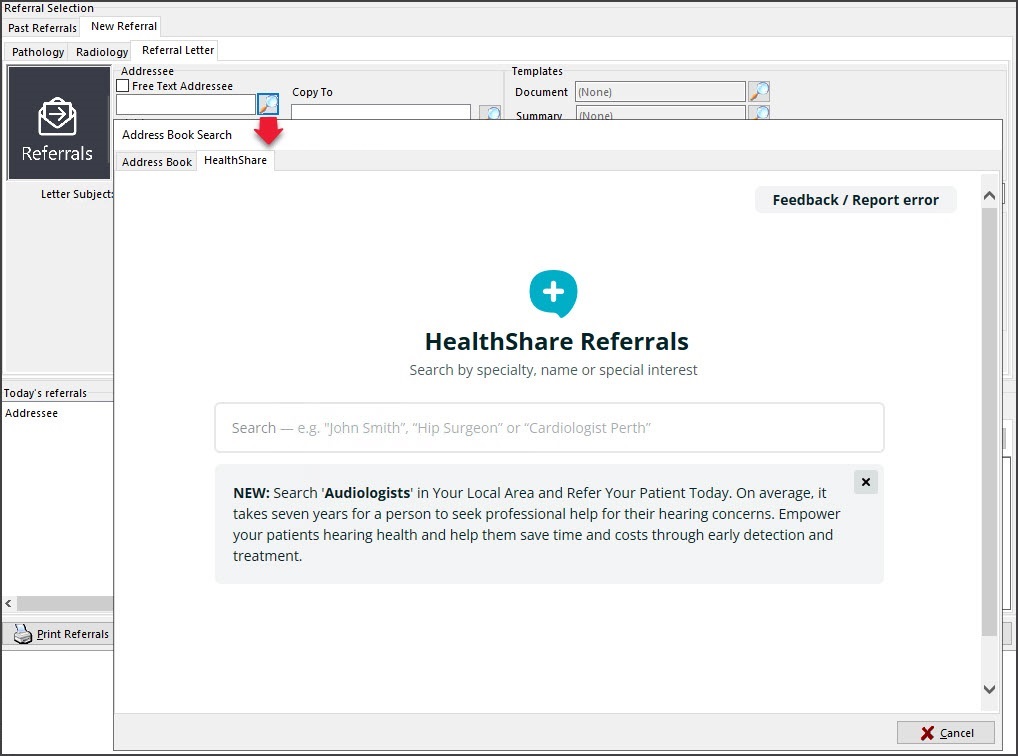
- Search for the practitioner.
When you start typing, a drop-down results menu will appear.
You can type in the:
• Practitioner name
Select a practitioner from the list shown, and their profile will open, as shown in the screenshot below.
• Practice name
Select the practice from the list, then select a practitioner at the practice or use the practice as the recipient.
• Specialty name
Select the specialty and either enter the location to filter the results or select a practitioner from the list.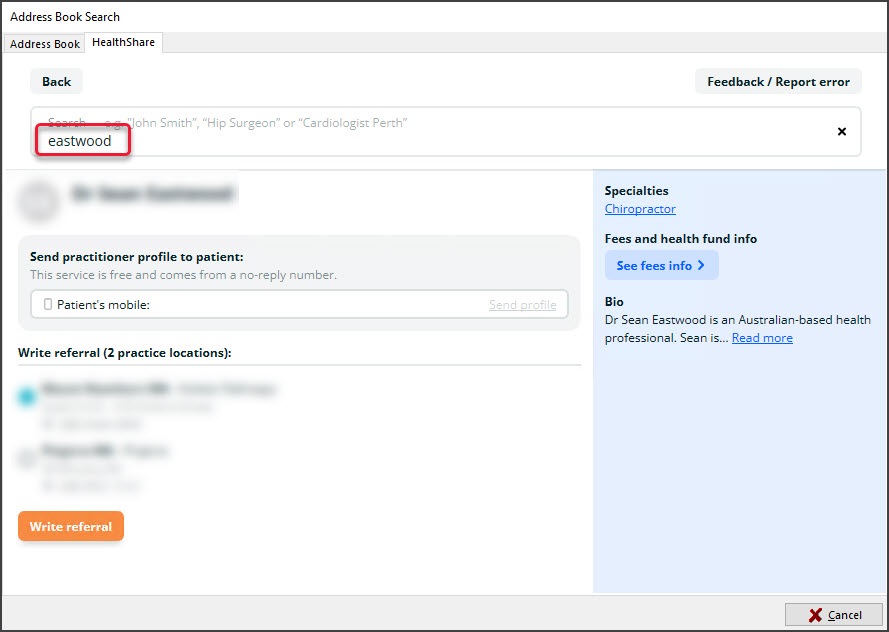
- Select Write Referral or Write Letter
This will be to the practitioner or practice, as shown in the scenarios below for a referral.
There are 3 ways to do this:
Scenario1 : To the practitioner from the practitioner page.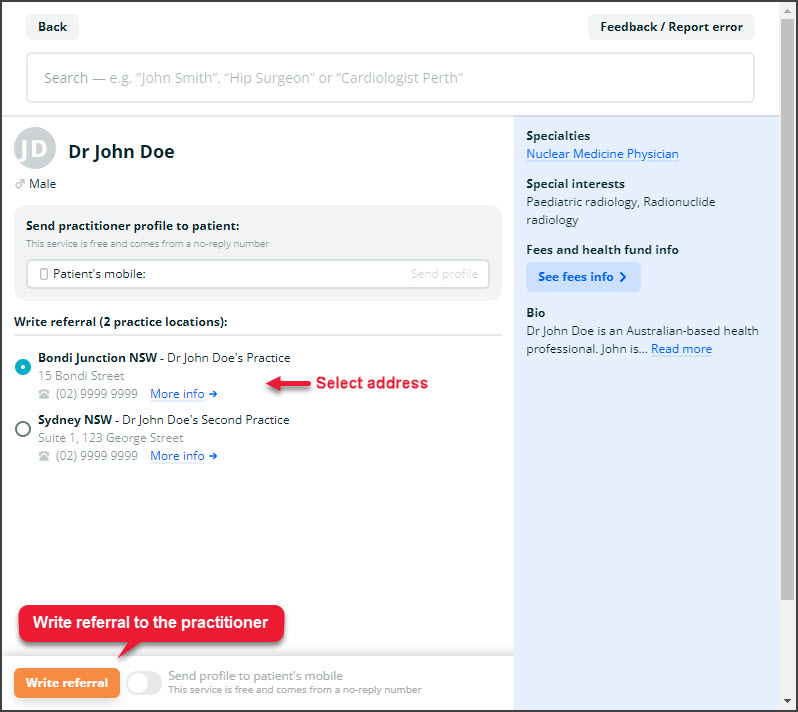 Scenario 2: To the practice or practitioner from the practice page.
Scenario 2: To the practice or practitioner from the practice page.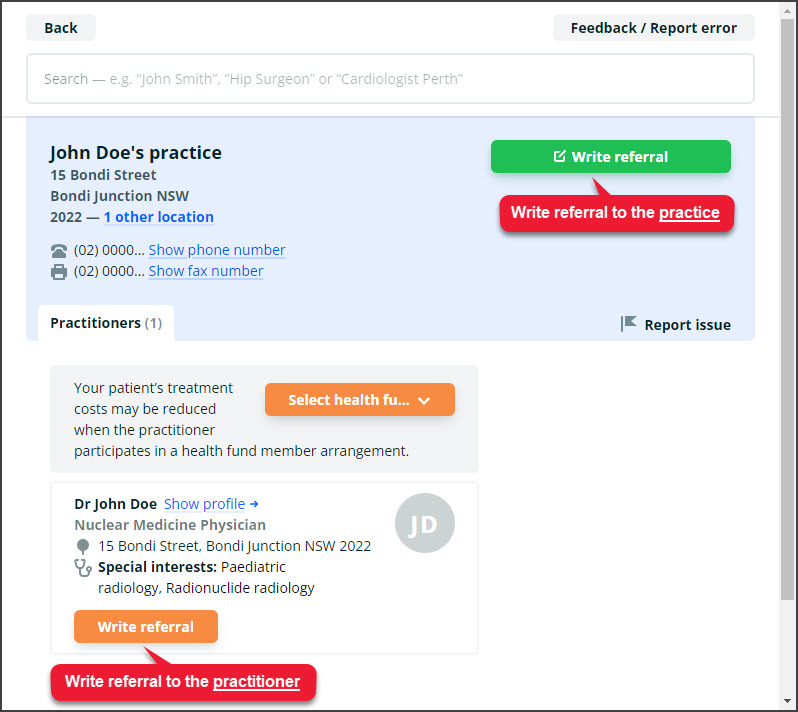 Scenario 3: To the practice or practitioner from the practice group page.
Scenario 3: To the practice or practitioner from the practice group page.
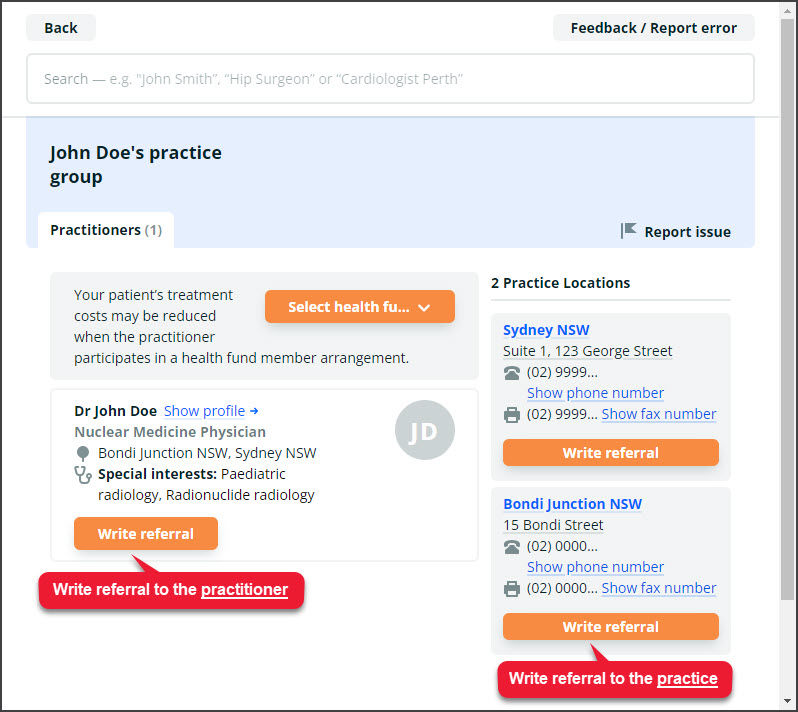
- The practice or practitioner will be added as a recipient of the referral or letter.
These are the fields next to the Address book/search icon.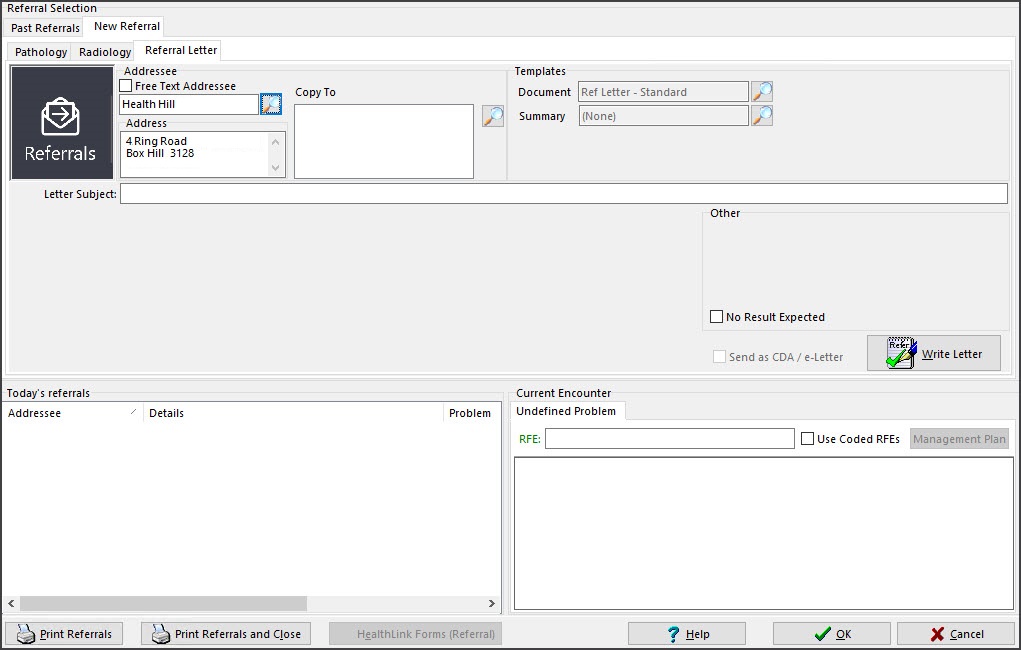 Complete the letter or referral.
Complete the letter or referral.

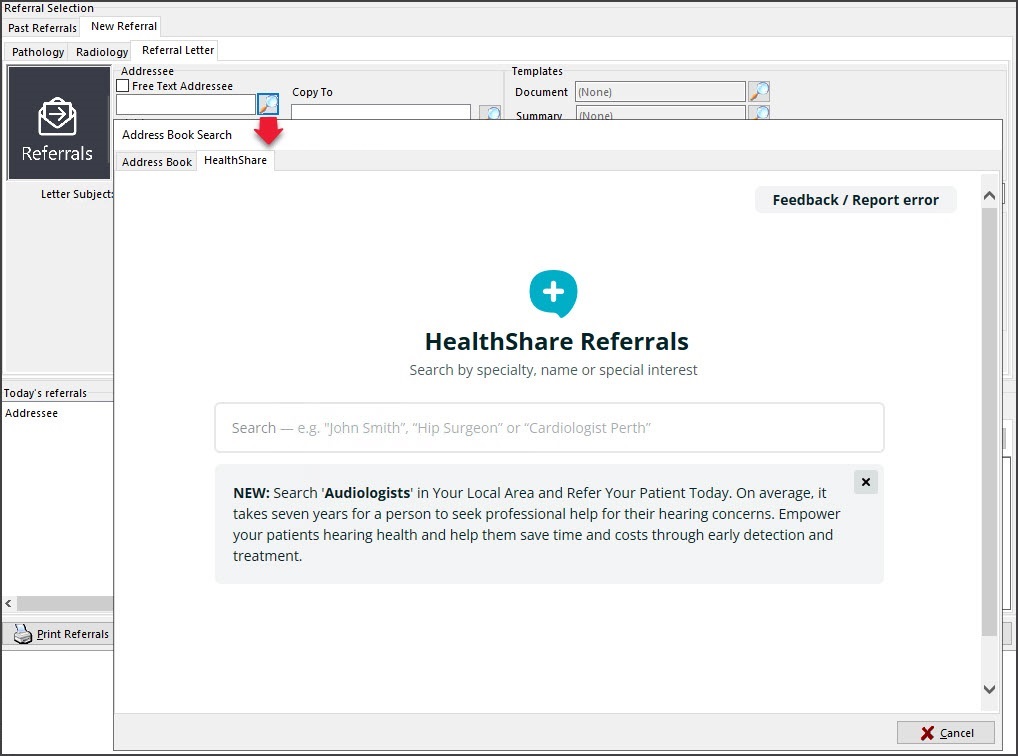
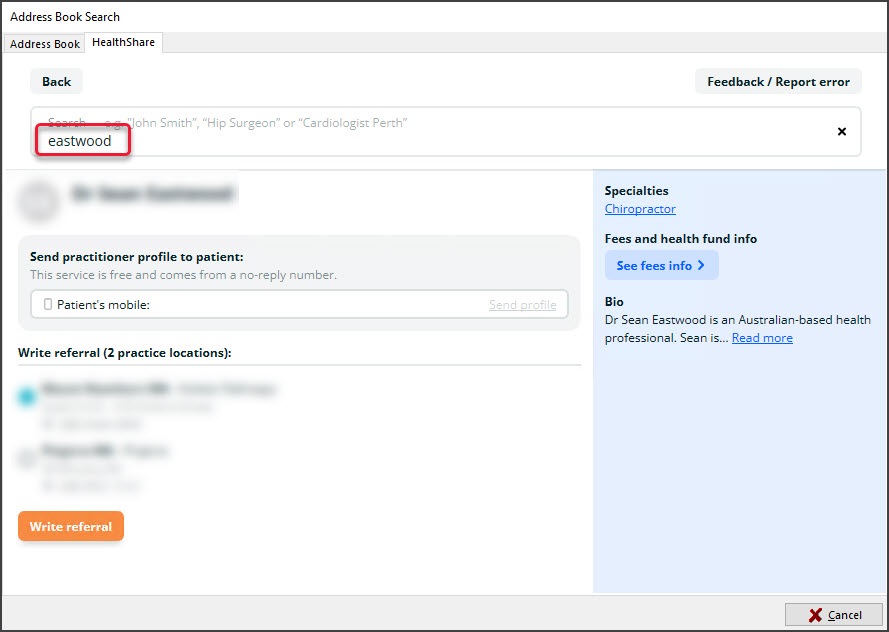
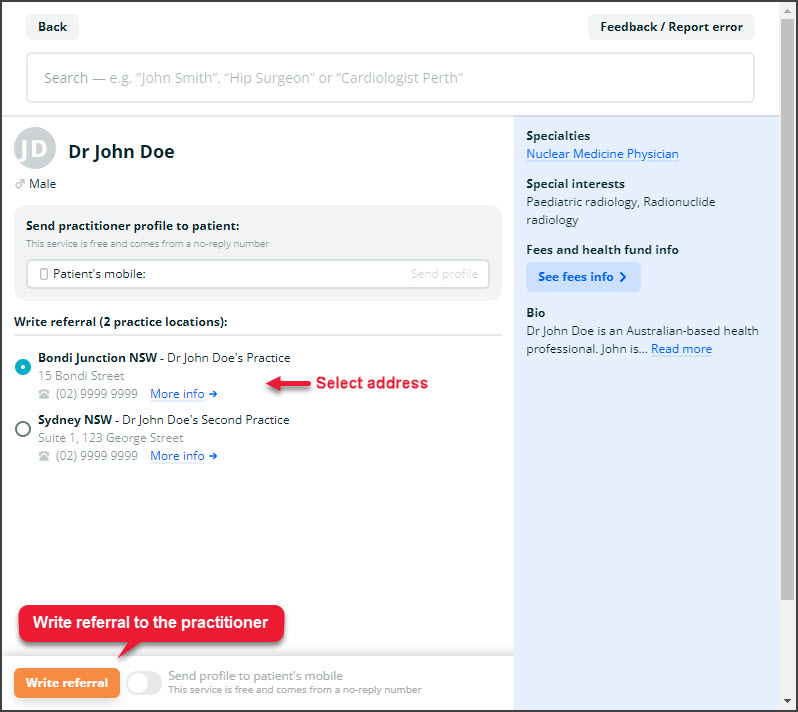 Scenario 2: To the practice or practitioner from the practice page.
Scenario 2: To the practice or practitioner from the practice page.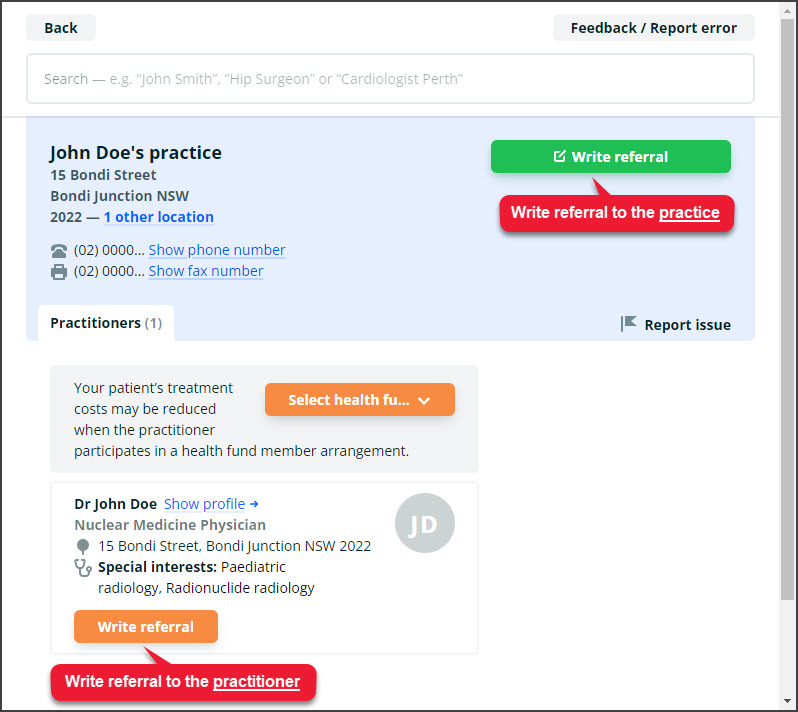 Scenario 3: To the practice or practitioner from the practice group page.
Scenario 3: To the practice or practitioner from the practice group page.