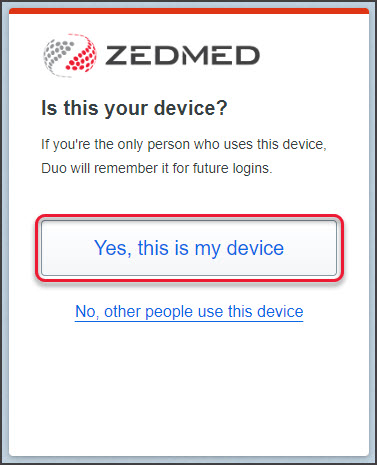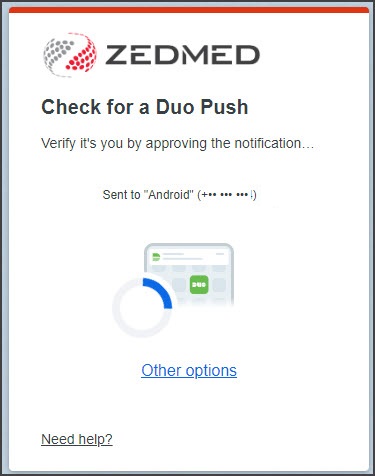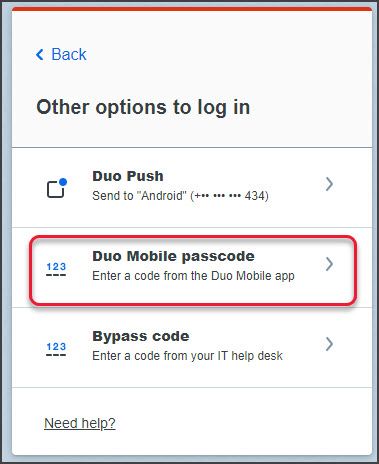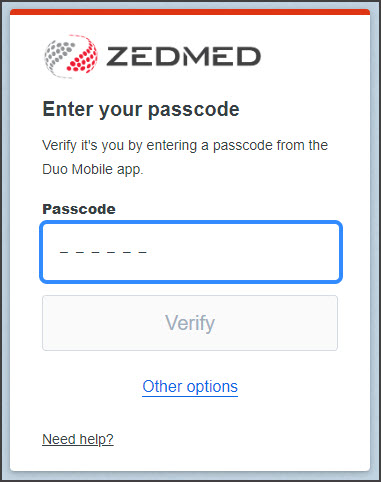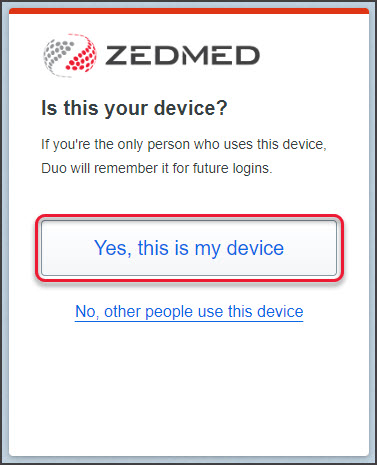If you do not have a signal on your mobile phone, DUO will not be able to send you an Approval request. If this happens, you can use a DUO passcode to log in.
Note: If you have no internet due to your phone service, you can enable wireless on your phone and continue using DUO approval requests.
To log into Zedmed Cloud with a passcode:
- When DUO opens on your desktop, select Other options.
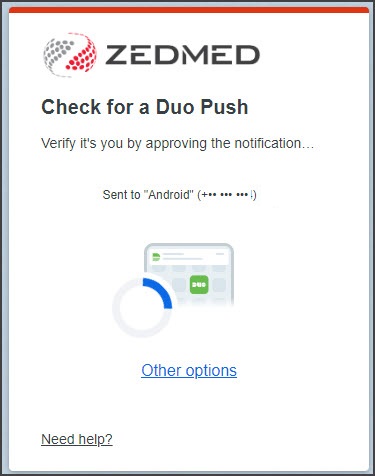
- Select DUO Mobile passcode.
The Enter your passcode screen will open.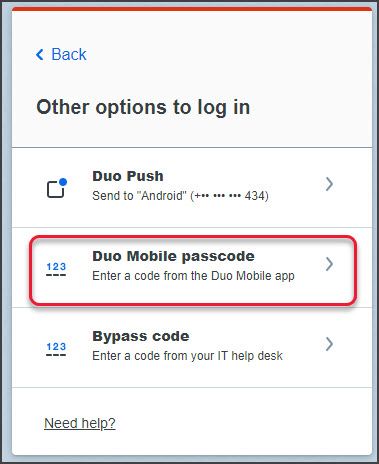
- On your phone, open DUO and select the Offline option.
This will display a 6-digit number. - In the Enter your passcode screen on your workstation, enter the 6-digit code shown on your mobile phone.
- Select Verify.
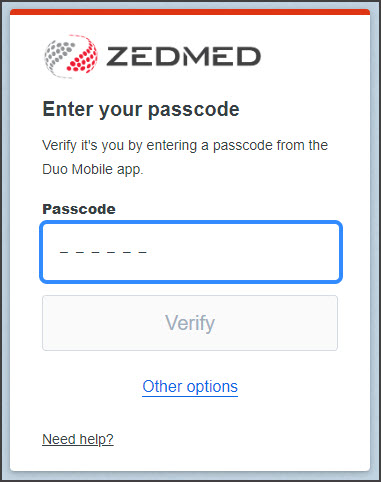
- Select Yes, this is my device.
DUO will log you into Zedmed Cloud.