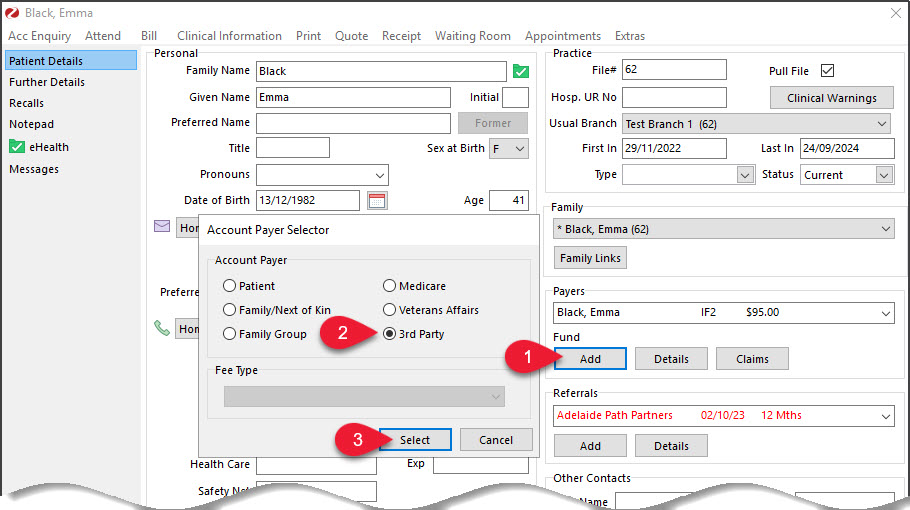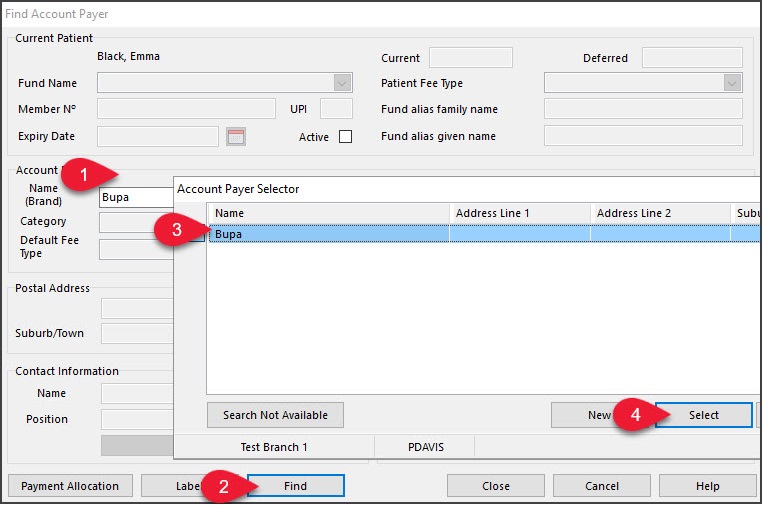Make a Health Fund the default Payer on a patient's record. This is recommended for specialists and practices that do ECLIPSE billing. The Health Fund will show as the payer on billing reports rather than the patient.
To make a Health Fund the payer:
- Locate the patient and open their record.
To learn more, see the Find a patient's record article. - Under Payers, select Add.
The Account Payer Selector will open. - Select Third Party.
- Click Select.
The Find Account Payer screen will open.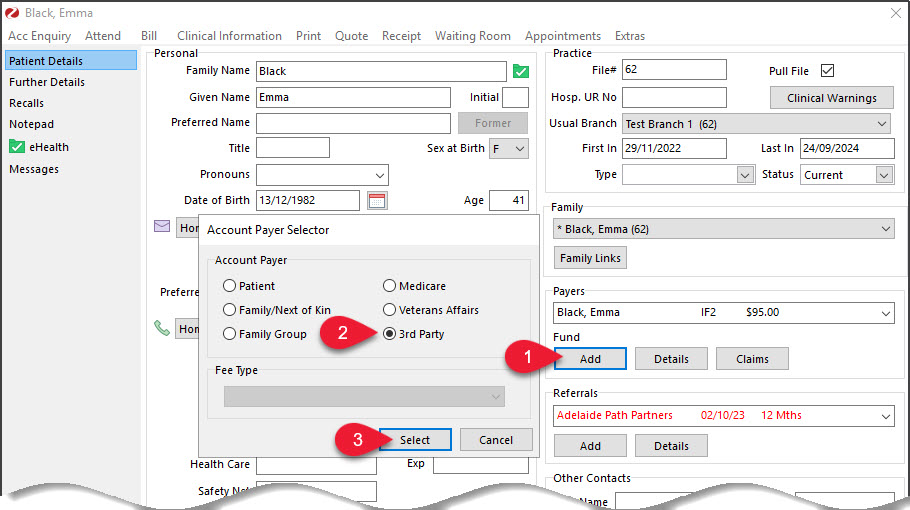
- In the Name(Brand) field, enter the health fund's name. For example, BUPA.
- Select Find.
The Account Payer Selector screen will open. - Select the payer, then the Select button.
The Account Payer Details screen will open.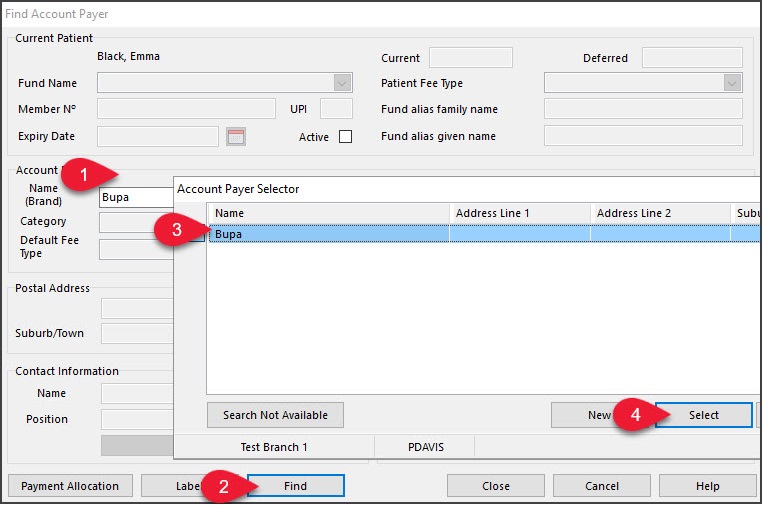
- Complete the two mandatory fields: Fund Name and Member Number.
- The UPI (Unique Patient Identifier) is the patient's position on the membership card.
Add the patient's UPI if there are multiple family members on the Health Fund card.
By default, Zedmed will use 1. - Select Close to save.
The Health Fund will be added as the default payer.