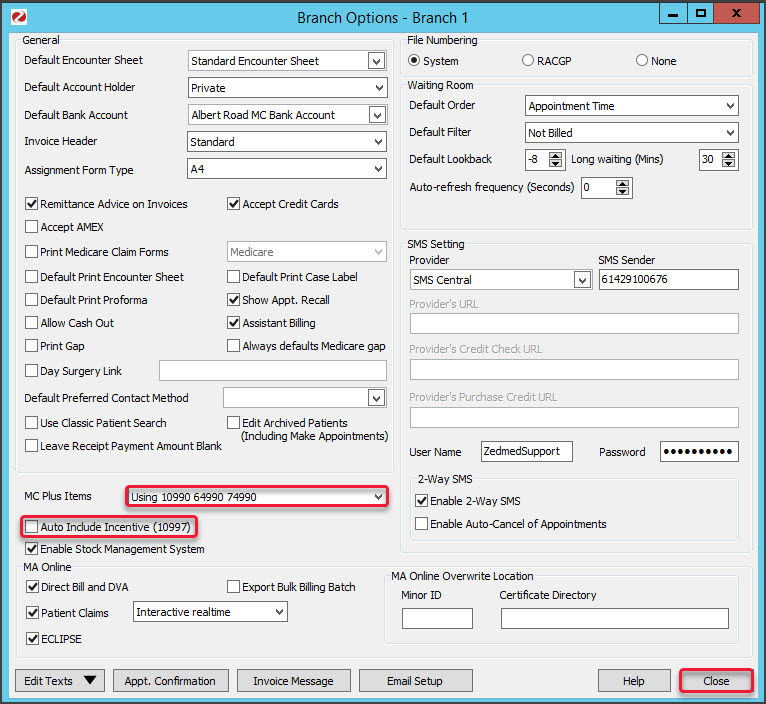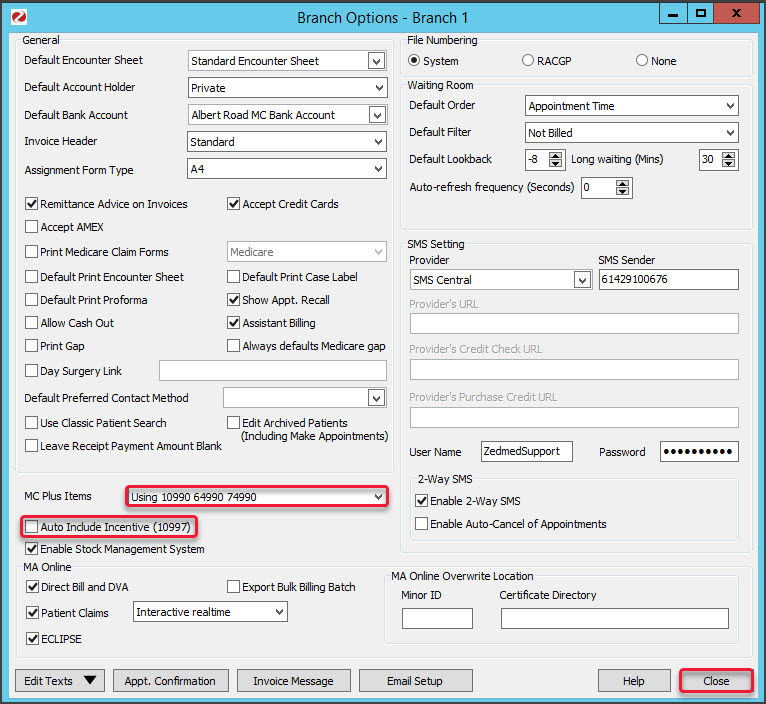Enable MedicarePlus incentives for items such as 10990. This program provided access to higher Medicare rebates for general practice services in districts of workforce shortage and was closed to new participants in 2019. MedicarePlus also supports MyMedicare, which uses incentive items to encourage ongoing patient-practitioner relationships. To learn more, see the Department of Health website.
To record an incentive
When billing, a notification will advise if New Medicare Plus Incentive scheme items are available to the patient. This includes the new MyMedicare incentives.

To enable an incentive:
- Go to Zedmed's Management tab.
- Select Practice Setup then Branches from the list.
The Practice Details screen will open. - Select Options.
The Branch Options screen will open. - In MC Plus Items, select Using 10990 64990 74990 or Using 10991 64991 74991 from the drop-down.
- If required, select Auto Include Incentive (10997).
- Select Close to save and exit.
- Select Close on the Practice Details screen.