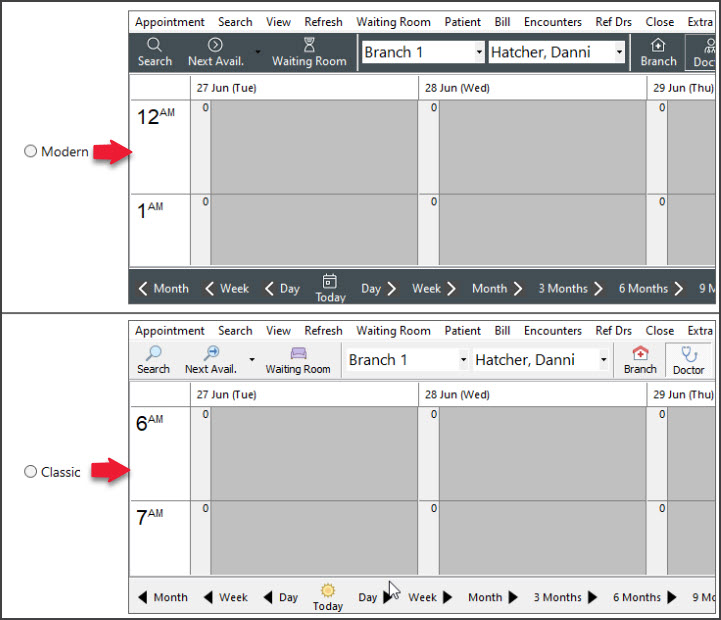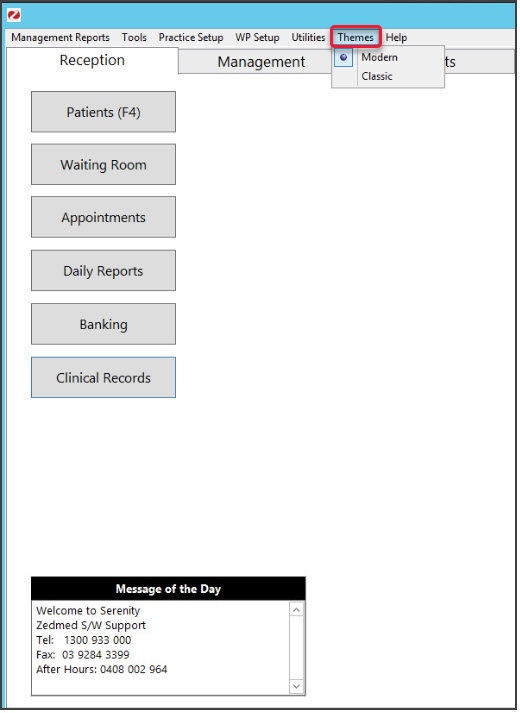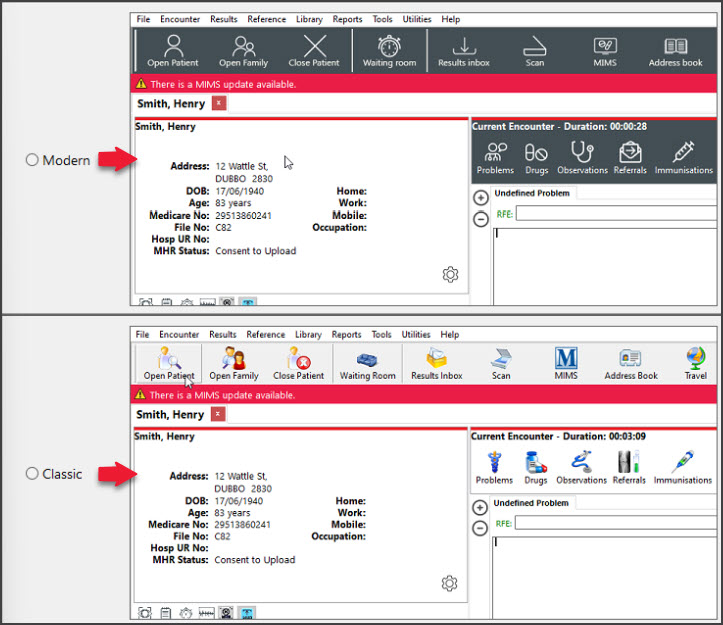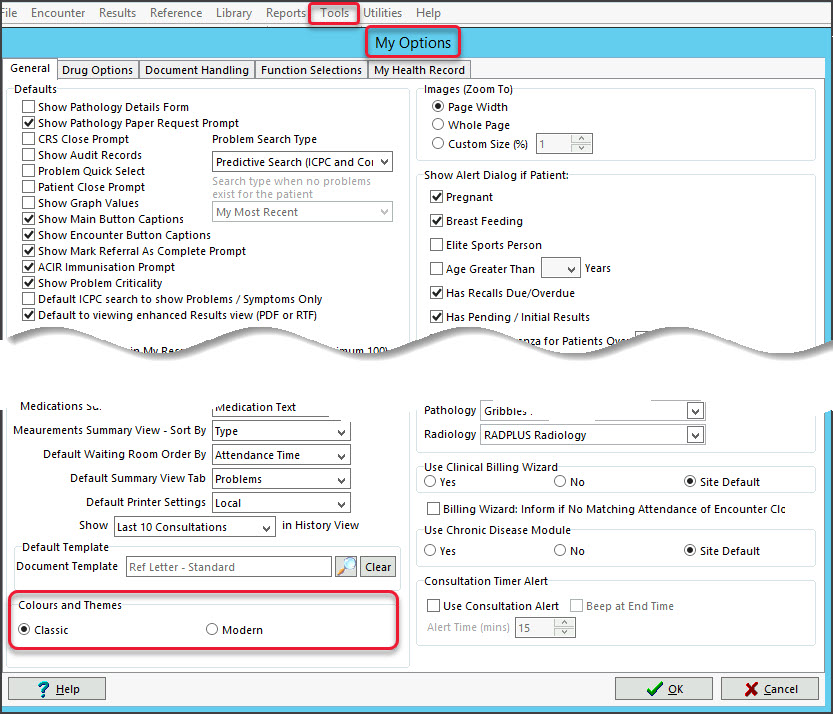Zedmed v36 introduced the option to use a Modern theme for the User Interface. No menus or options change, just the option to use the Modern or an updated Classic theme.
- The first time you open Office and Clinical after the upgrade, you will be prompted to choose a theme.
- You can have matching or different themes in Office and Clinical.
- You can swap themes at any time if you change your mind.
Change theme for Zedmed Office
First time opening Office - select Modern or Classic. | To change - Themes > Modern or Classic. |
Change theme for Zedmed Clinical
First time opening Clinical - select Modern or Classic. | To change - Tools > My Options > Modern or Classic. |