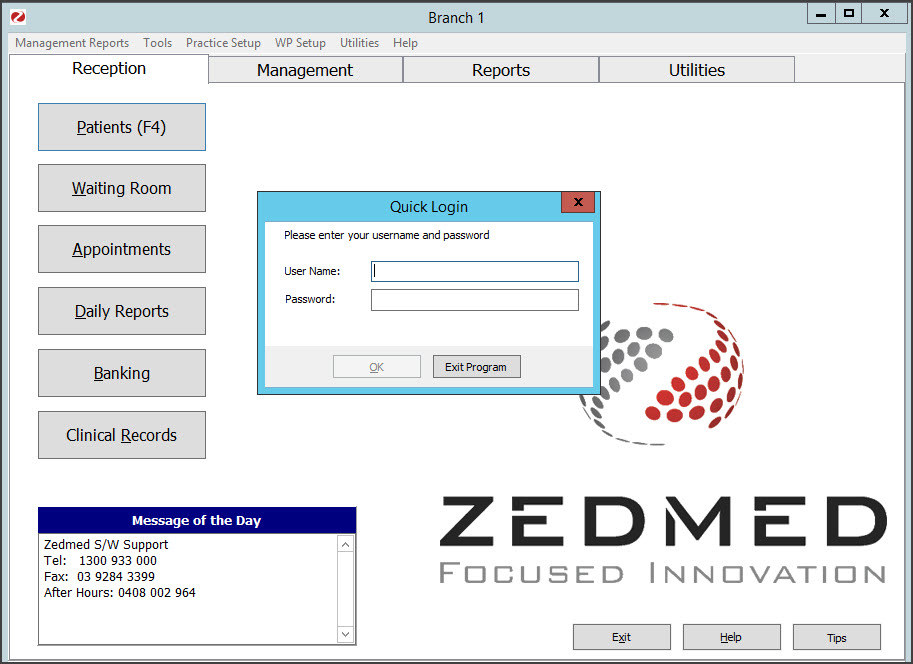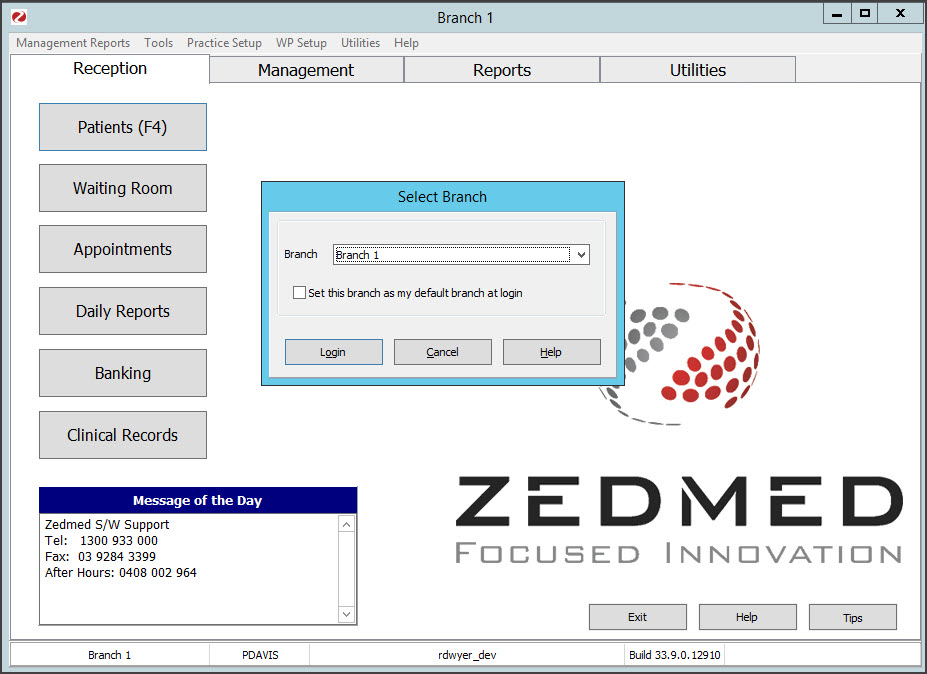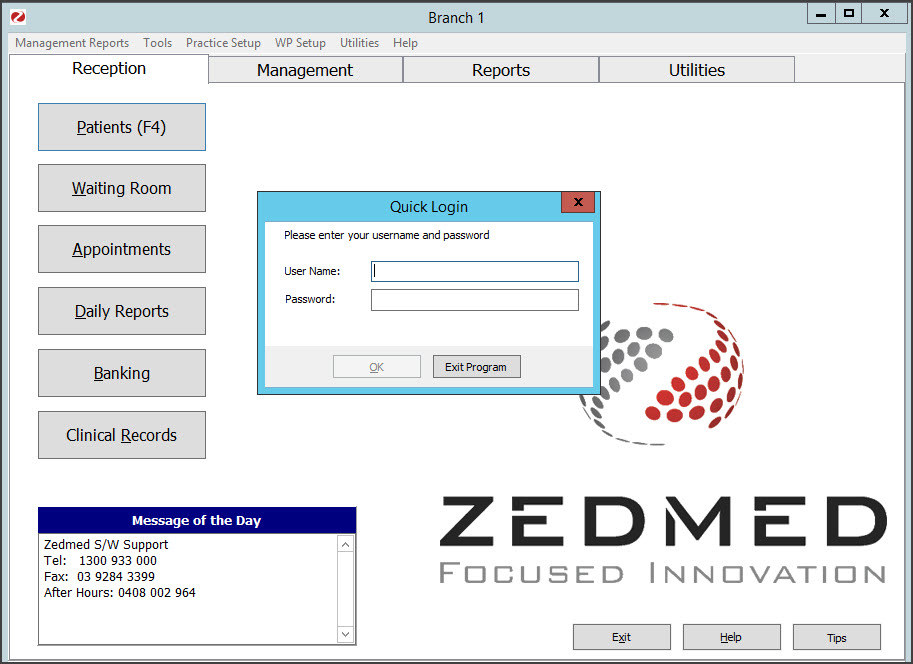Quickly change the user that is logged in or the branch you are working at without exiting Zedmed.
Changing branch login
It is possible to change which branch you are working at by pressing the F3 key.
To change branches:
- Press F3 to open the Select Branch screen.
- Select the branch required from the drop-down list.
- Select Login.
Don't forget to change back to the normal branch or else your financial transactions will be attributed to the wrong branch.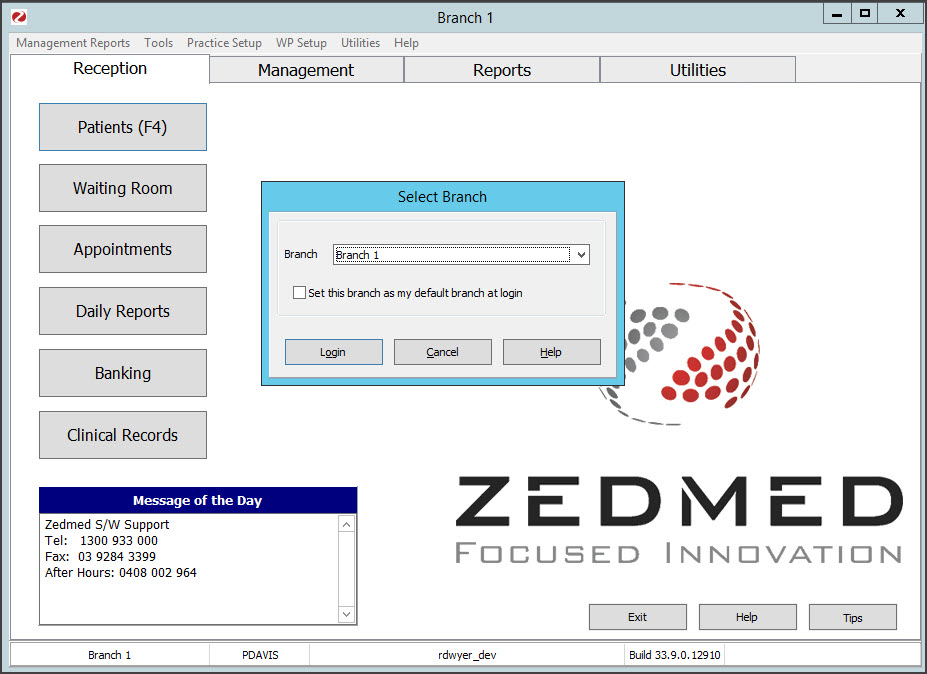
Changing operator login
It is possible to change which operator is logged in on a workstation using the F2 key.
To change users:
- Press F2 to open the Quick Login
- Enter your username and password.
- Select OK.