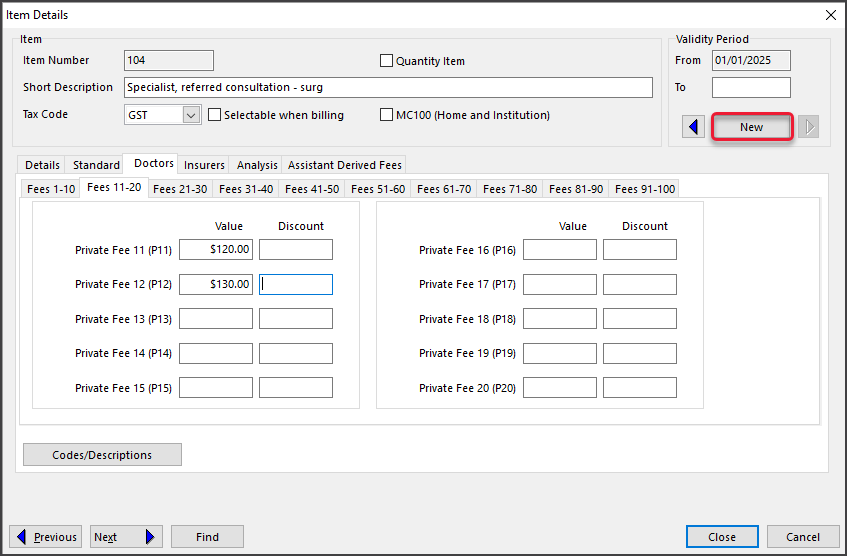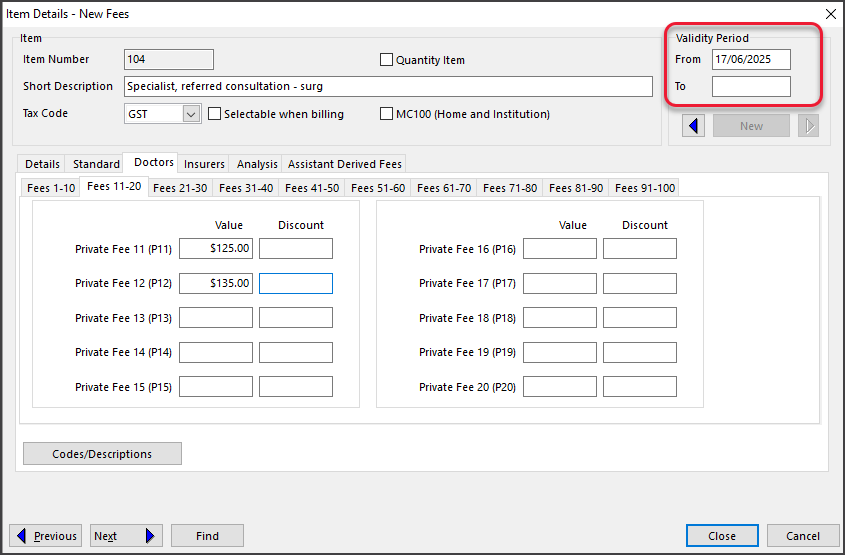Update the private fee charged for practice-created items and MBS schedule items using a new validity period.
To update the private fees of many items, contact Zedmed Support to arrange a spreadsheet import.
For more information, see the Managing item fees guide.
To update private fees, follow these steps:
- Go to Zedmed's Management tab.
- Select Practice Setup, then select Items > Item Details.
- In the Item number field, enter the item number you want to view.
- Select Find to open the Item Selector.
- Select Details.
The Item Details screens will load the item's fee information. - Select the New button below the validity period.
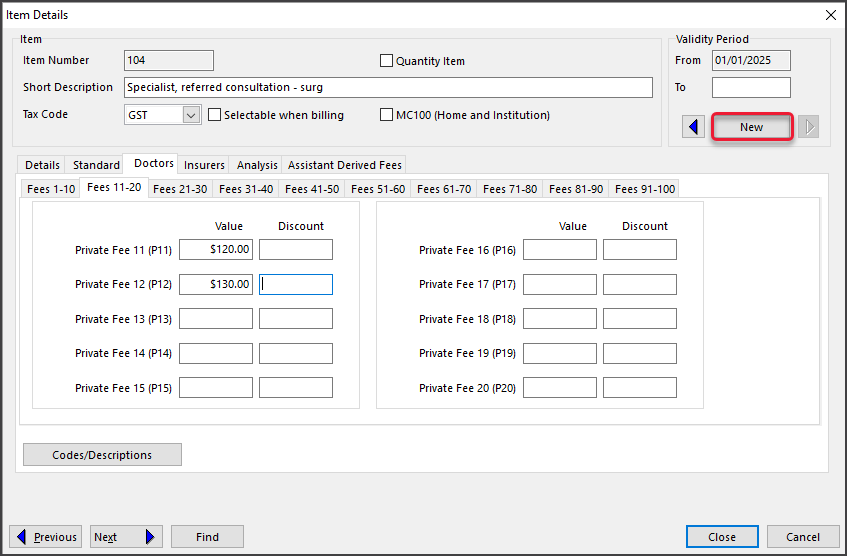
A new Validity Period will display, starting from the next day.
• You can set a future date.
• We recommend not using the current day (avoids different fees on the same day).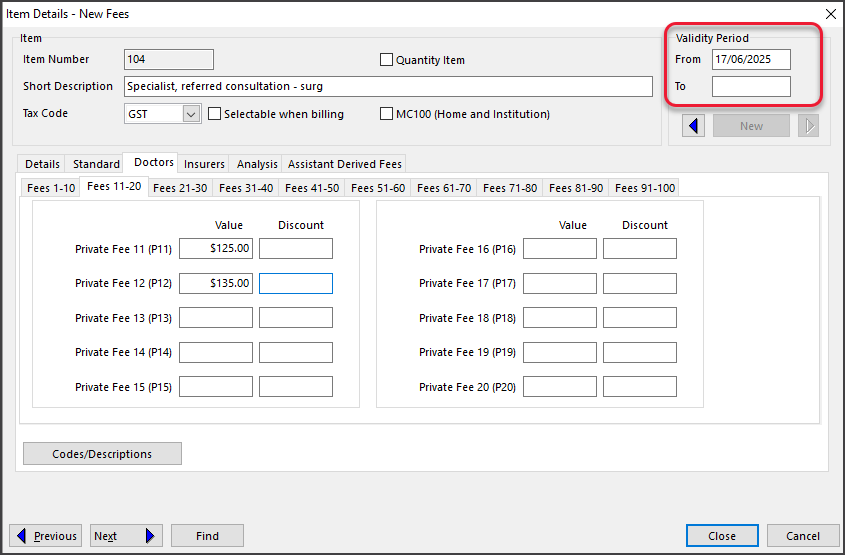
- Update the Value of the Private Fee/s.
• Private fees include (P1-P3 and P10-P30).
• If you press the left blue arrow, that item will show different rates for each Validity Period. - Select Close to save.
Important: If you manually type an end date in the current To field, it will disable the entire item number. The item will have to be uploaded again or added manually.