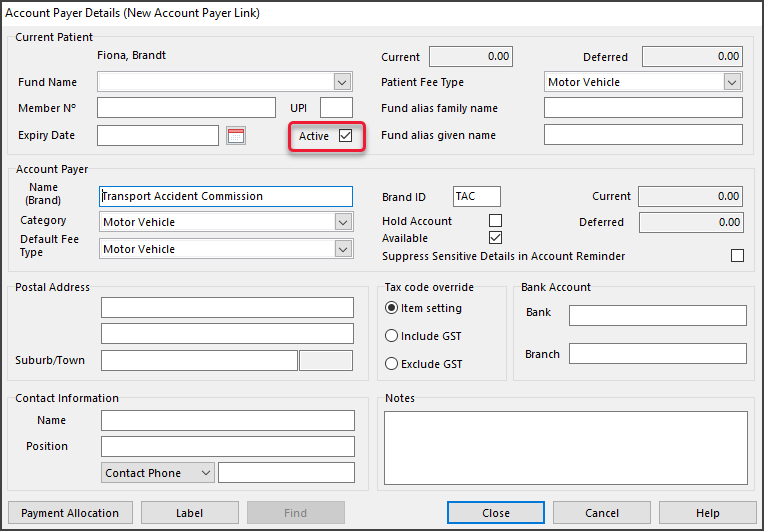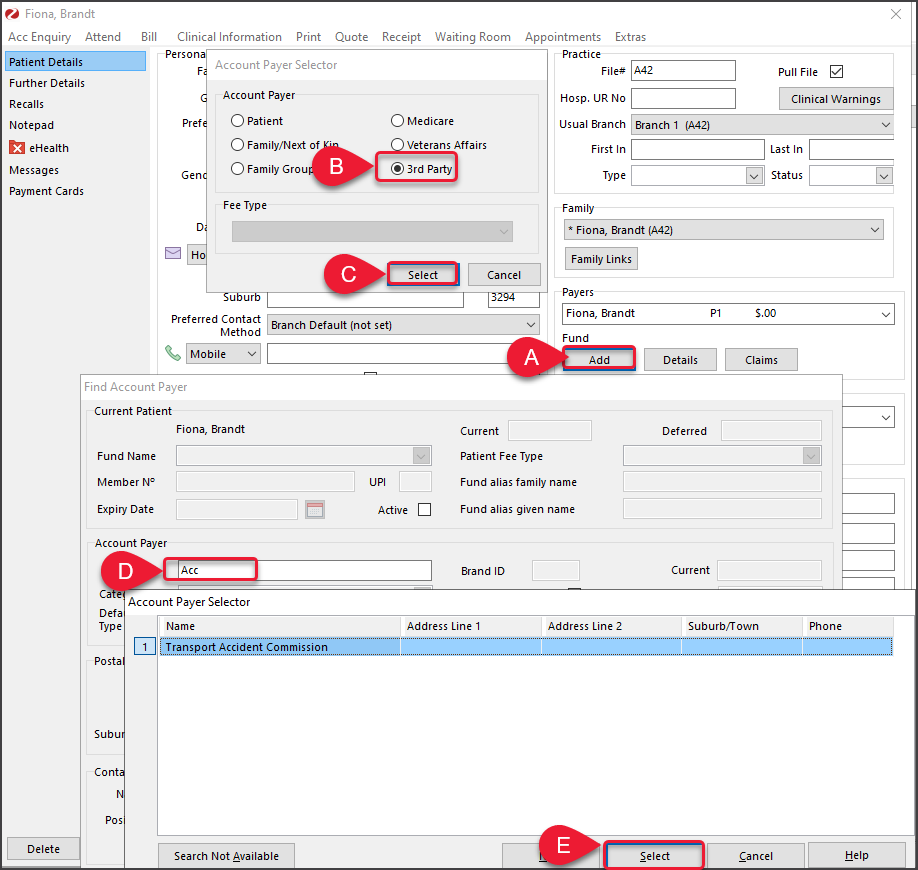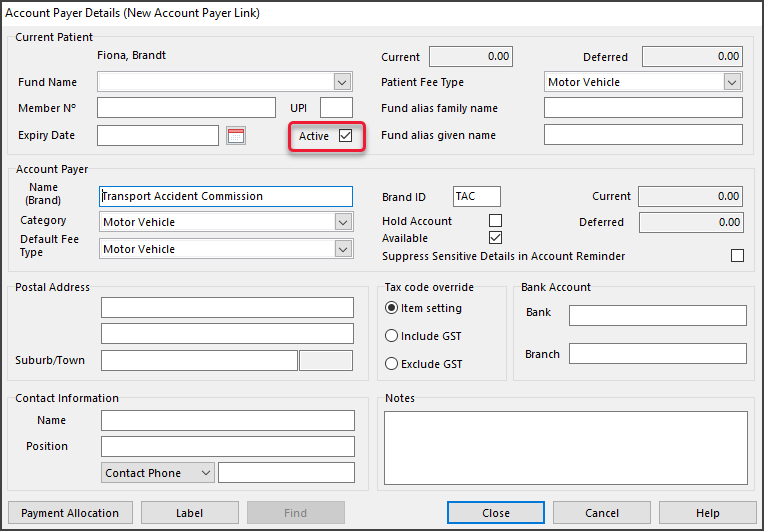Add a third-party payer to a patient's record. The invoice will be created in Zedmed then printed out and sent to the payer. Examples include WorkCover, WorkSafe, TAC (Transport Accident Commission), EML, an employer, a law firm and Motor Vehicle insurance payers.
Add the 3rd party payer
To add a third-party payer:
- Locate the patient and open their record.
To learn more, see the find a patient's record article. - Under Payers, select Add.
The Account Payer Selector will open. - Select Third Party.
- Click Select.
The Find Account Payer screen will open. - In the Name(Brand) field, enter part of the third-party name.
- Select Find or press Enter.
The Account Payer Selector screen will open and list third parties set up for the practice.
If the third party does not exist, select New to open the New Account Payer screen and enter their details. - Select the payer then the Select button.
The Account Payer Details screen (shown below) will open with the third party selected.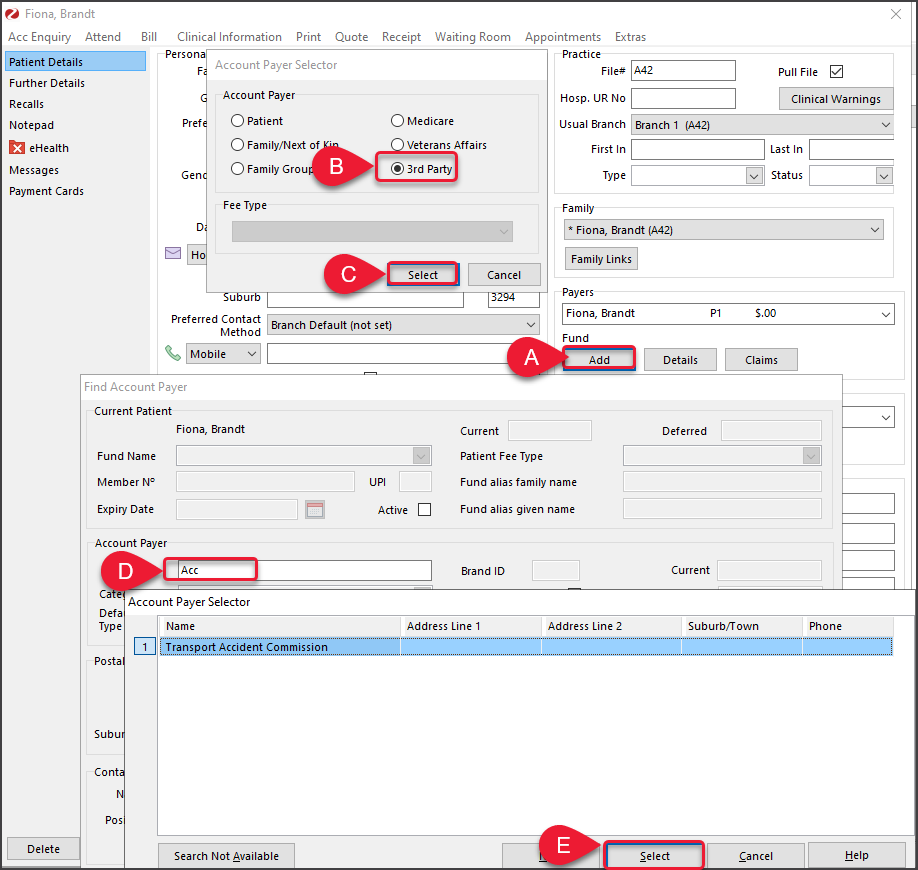
- Confirm the correct third-party default fee type, for example, Legal, WorkCover or Motor Vehicle.
- Select Close to save.
The third party will be added as the payer.
Remove a Payer
You can remove a payer from the Patient Payers list, for example, if it was added incorrectly.
To remove a payer:
- Open the patient's record.
- Under Payers, select the payer to disable.
- Select Details.
- Remove the tick next to Active.
- Select Close to save.