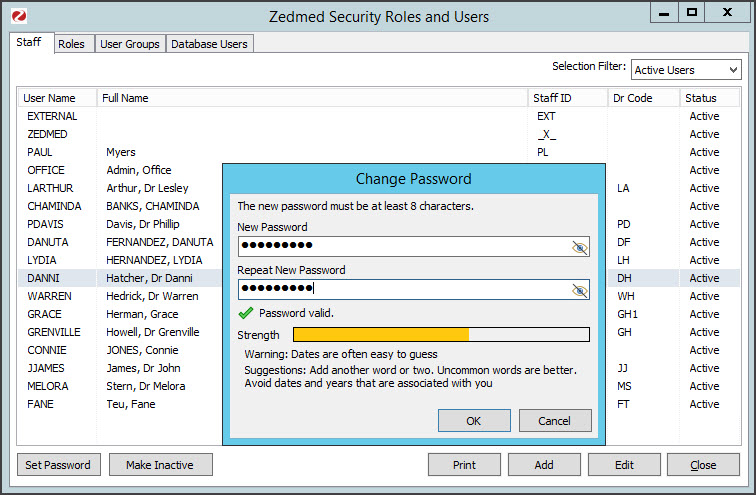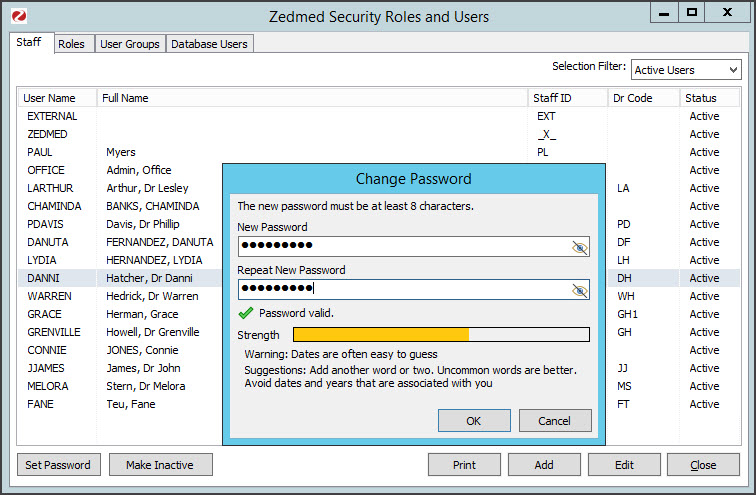Reset the Zedmed password for a user who has forgotten their password. This task is performed by the Practice Manager or a Zedmed user with administrator access.
To change a user's access, see the Accounts and Security guide.
To reset a user's password:
- Go to Zedmed's Utilities tab.
- Select Security.
The Zedmed Security Roles and User screen will open. - Select the staff member.
- Right-click them and select Set Password.
The Change Password screen will open. - Enter and confirm the new password.
- Provide the user with their new password, and ask them to change it once they have logged in.
Include a link to Zedmed's change password guide.