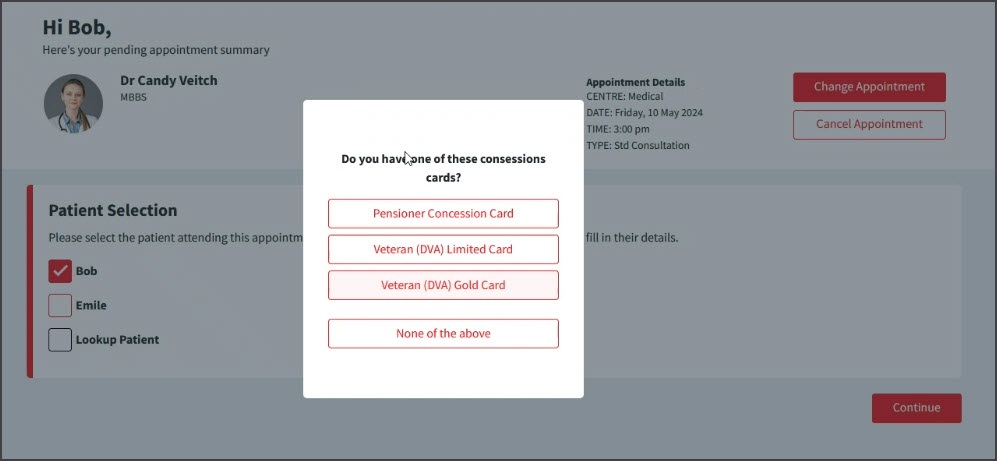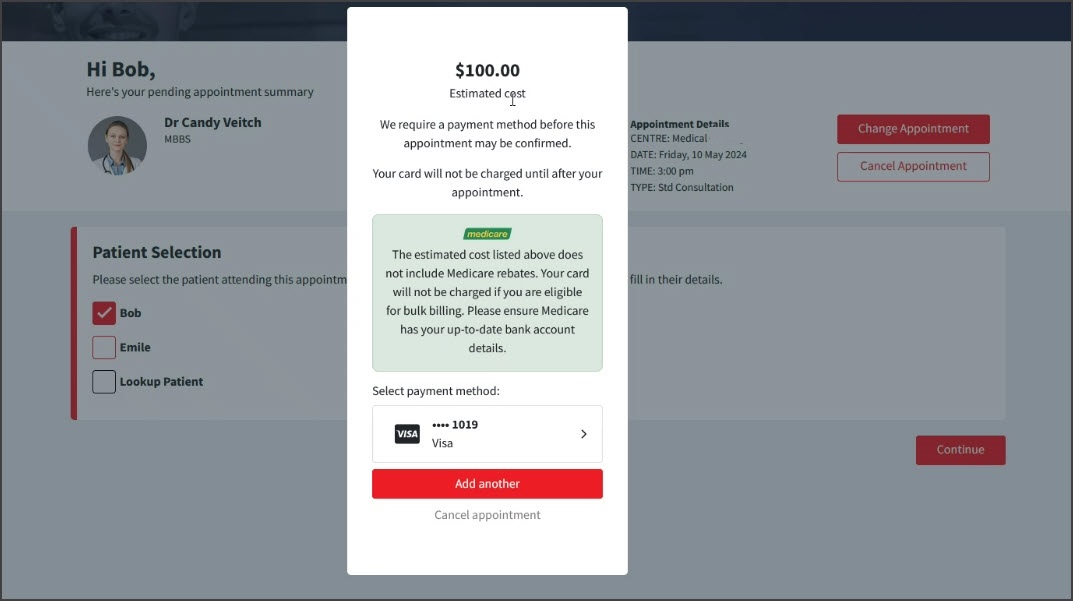Patients who use Zedmed's Online Appointments (OLA) can be prompted to provide a payment card when making the booking. The requirement can be enabled per practitioner and can exclude children, seniors and DVA and pension card holders. Once the card is recorded in Patient Details, they will not be prompted again.
Overview
With Payment Gateway enabled, Online Appointments (OLA) will request a credit card when the booking is made—even if a card has already been added using an SMS request. If the card provided by OLA is the same as an existing card, no change is made, and OLA will not ask again. If a different card is on file, the OLA card will be added and made the preferred of the two cards. OLA bookings have a cloud icon and will show the credit card icon in the Appointment Book if the patient already has a credit card via OLA. If a card is requested in OLA, it will be charged and then refunded $1 to verify its validity.
How patients are prompted for a payment card:
- Select a time slot next to the doctor you want to see.
The Confirm My Booking screen will open. - Payment information steps
Important: Credit card information will be requested if your practitioner supports electronic payments. The credit card provided will be charged AFTER you have attended your consultation with the doctor.
The practice may show an estimate of the payment when you provide the credit card information.
a) Select any concession card you hold or None of the above.
b) If you selected None of the above, enter your credit card information into the fields provided.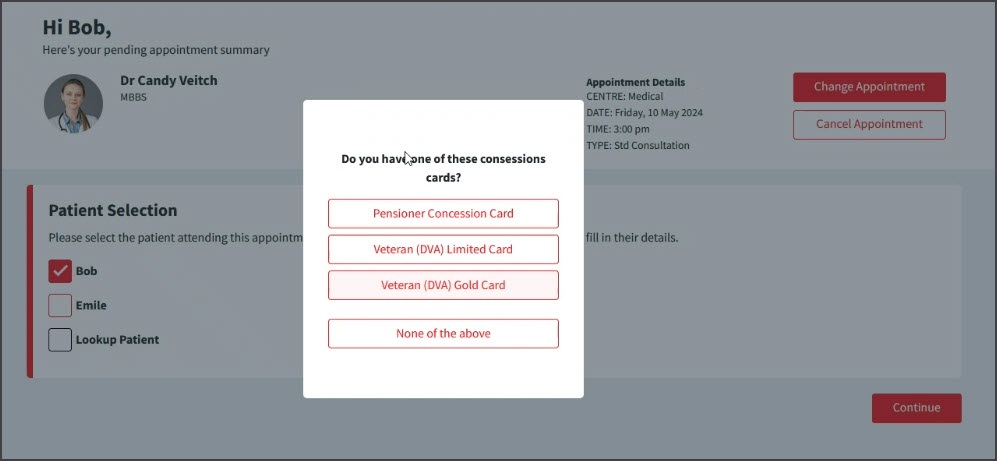
Your credit card will not be charged until after you visit the doctor.
The Confirm My Booking screen will open.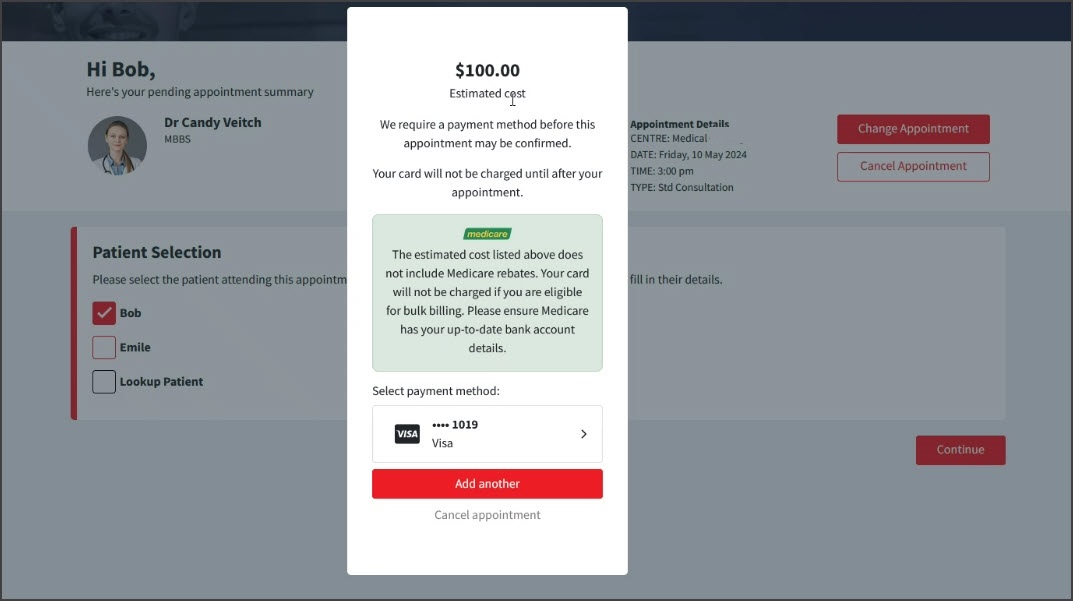
Important: On confirmation, the appointment is booked and the patient's card is charged then refunded $1. - Enter your name and email address into My Booking Account Details.
- This information will be used to create your account.
- Select Next.