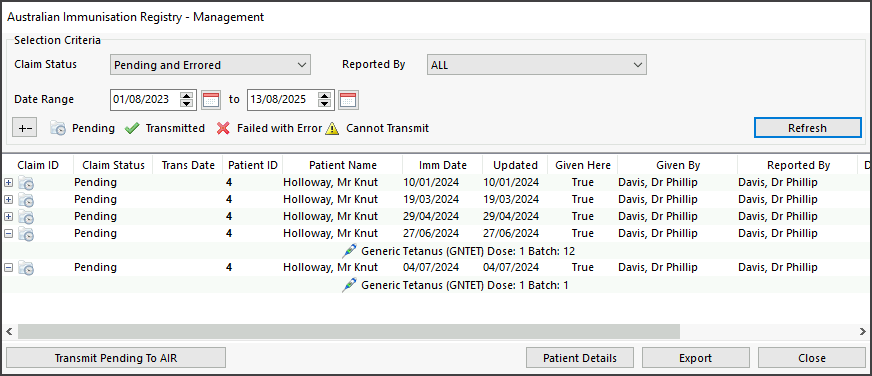Transmit patient immunisation information from Zedmed to the Australian Immunisation Registry (AIR), a national register that records all vaccines given to people in Australia.
If you encounter any errors, please see the AIR error codes guide.
Send information to AIR
Doctors and nurses give vaccinations and record the details in Zedmed Clinical's Immunisations module. This information is then transmitted by office staff to the Australian Immunisation Register—Management screen. This task should be performed at regular intervals, for example, at the end of each day.
To transmit immunisation information:
- Go to Zedmed's Management tab.
- Select AIR.
The Australian Immunisation Registry - Management screen will open.
This screen shows all vaccinations recorded since the last upload.
By default, only entries with the status of Pending or Errored (failed to upload) are shown. - Set the Date Range for the vaccinations to be included in the upload.
- The Reported By field allows you to select vaccinations provided by all doctors or a specific doctor.
- Select Refresh.
Refresh was added in Zedmed v38.6. It improves performance by allowing multiple filters to be set before updating the data. - Select Transmit Pending to AIR.
All Pending and Errored vaccinations that are displayed (meet the selected criteria) will be uploaded. - Select Close.
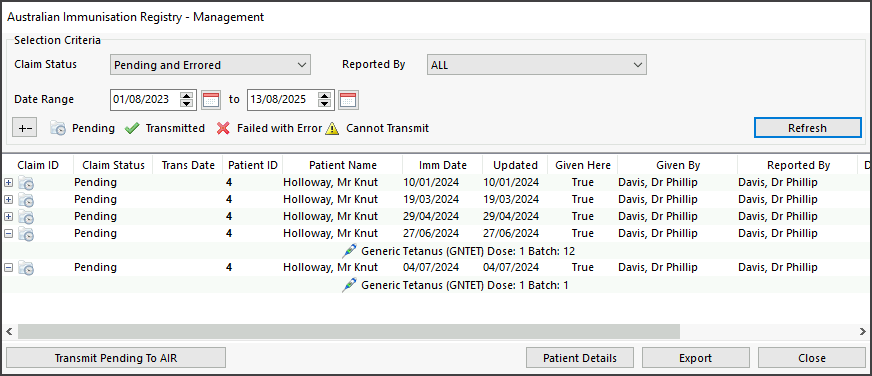
Make corrections
If a patient's vaccination information contains errors or missing information, that record's transmission will fail, and the doctor or nurse will need to make the required updates. Once the updates have been made, the office staff can retransmit the information.