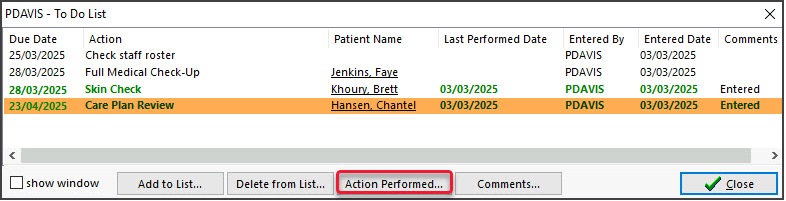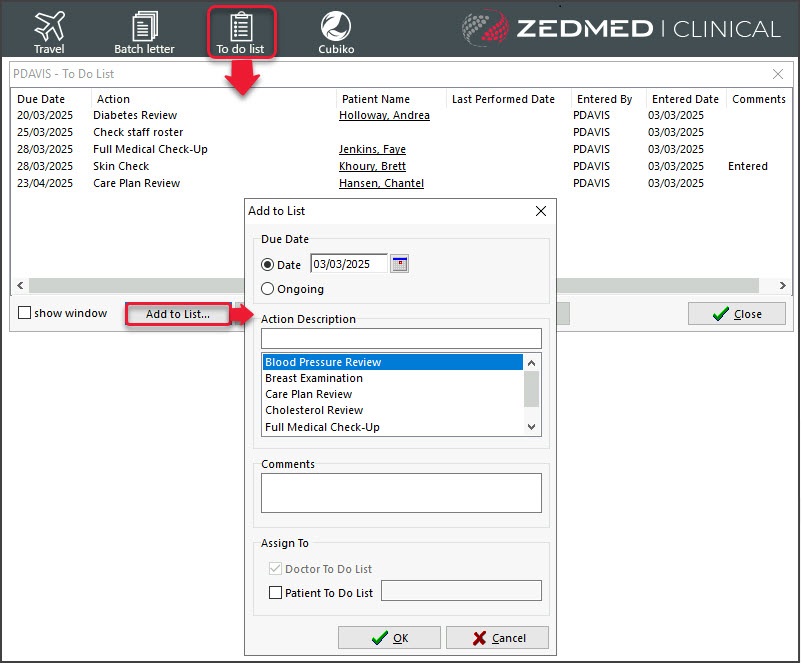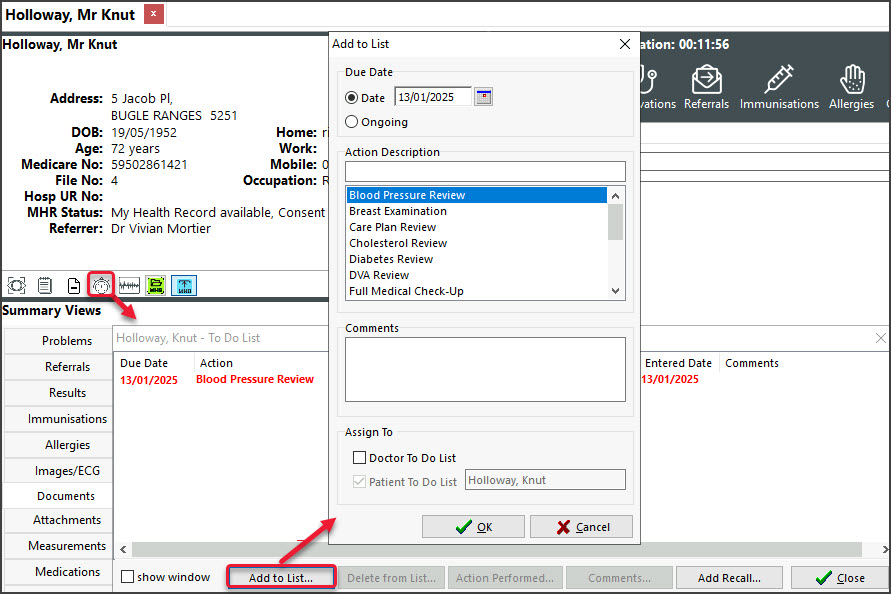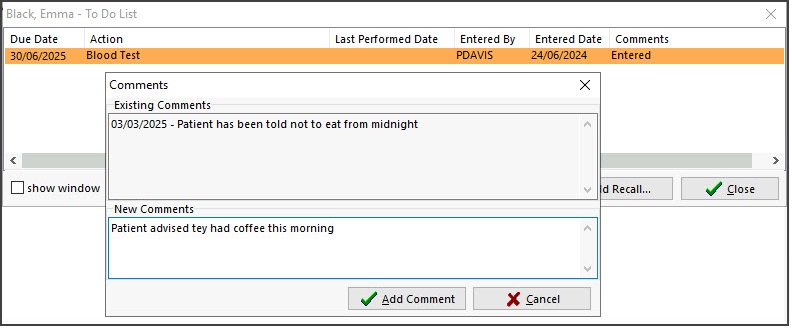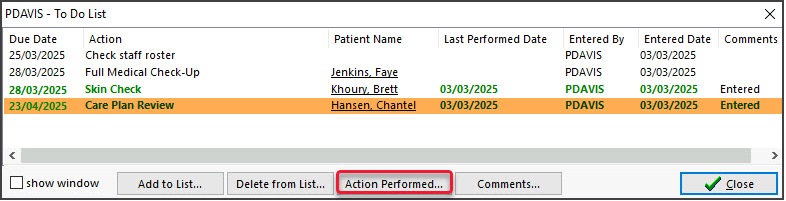Manage Tasks using practitioner and patient To Do Lists. Tasks support pop-up reminders and comments and are marked as complete when finished.
Considerations
- Within the Practitioner To Do List, there is the option to link the task to the Patient.
- Within the Patient To Do List, there is the option to link the task to the Practitioner.
- When a patient is linked to a Task, a reminder for that task will pop-up for all users when that patient's record is opened.
- A To Do List can not be viewed by other users if no patients are linked.
- Tasks on a Patient's To Do List (and who added the task) can be viewed by all practitioners.
Doctor's To Do List
The doctor's To Do List lets you select from a list of common tasks and add the task to a patient's To Do List.
To add a task:
- Select the To Do List from the top menu.
- Use the Date field to set the due date for the task.
- Add the Action Description by double-clicking an Action from the list or type in the description.
The Action Description cannot be changed once the Task has been created. - Add any comment in the field provided.
- Select Patient To Do List if you want to add this task to a patient's To Do List.
This will open the Find Patient dialog so you can select the patient. - Select OK.
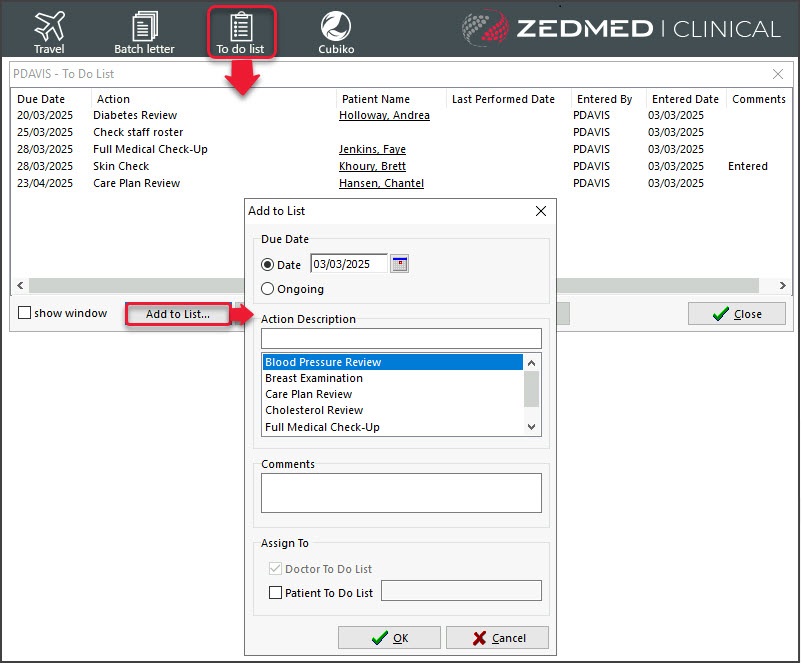
Patient's To Do List
You can add Tasks or Recalls to the patient's To Do List, like a blood pressure check the next time they come in. This task can also be added to the doctor's To Do List, like a follow-up call to the patient the next day.
If a patient has a task assigned to them, their Task List will open when their clinical record is opened by any practitioner.
To add a task:
- Select the To Do List icon above the Summary Views section.
- Add an Action or Recall.
Add the Action Description by double-clicking an Action from the list or type in the description.
The Action Description cannot be changed once the Task has been created. - Select Doctor To Do List if you want to add the task to the doctor's To Do List.
- Select OK.
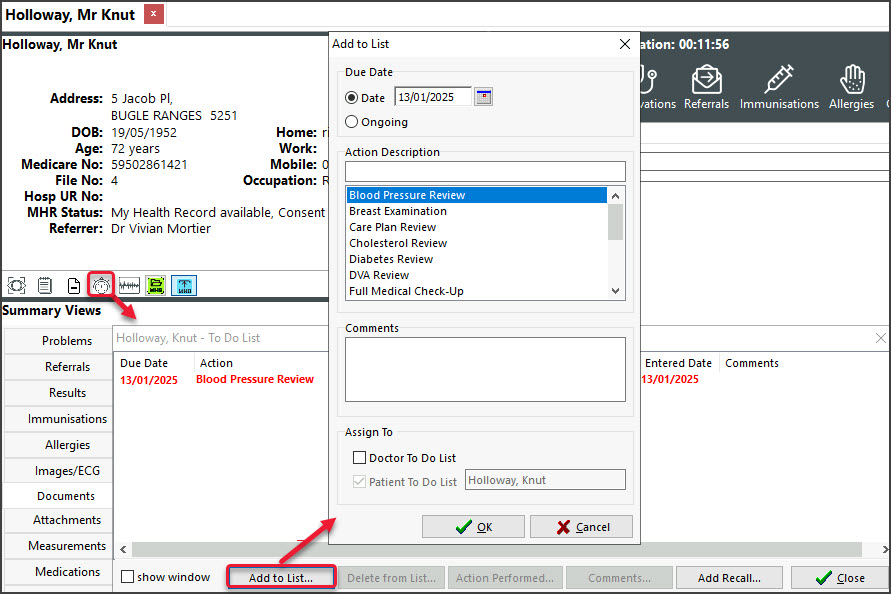
To add a comment:
- Select the task.
- Select the Comments button.
You can view previous comments and add new ones.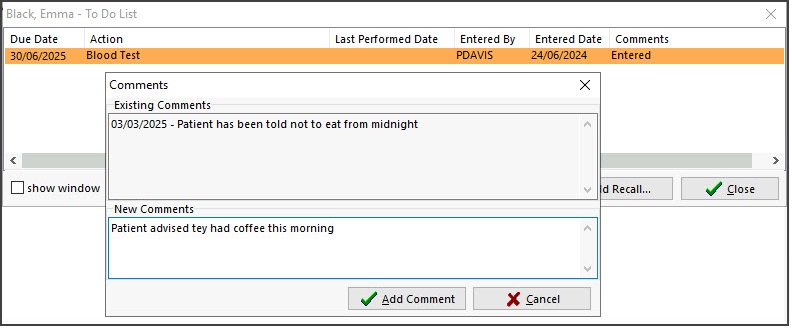
Actioned Tasks
Tasks should be marked as actioned when complete. This applies to both practitioner and patient To Do Lists.
To mark a task as actioned:
- Select the Task
- Select Actioned performed.
The Task will turn green to indicate it has been completed.
You can remove a task using the Delete button.