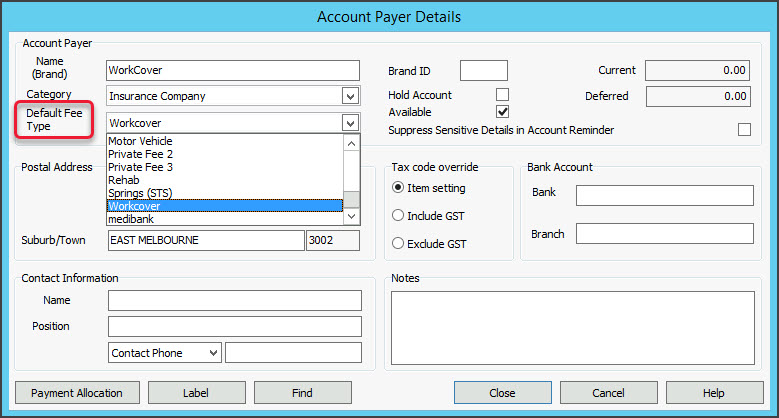Medicare has a comprehensive set of service items with fees that can be claimed for those items. Funds and 3rd parties use those same items but have their own fees, which are applied using a Fee Type. There are generic P (private) Fee Types available in Zedmed (see Item Details), and a Fee Type can also be specifically created for a payer using that payer's name.
When you create an invoice, the payer and the payer's Fee Type will determine the unit value of a service item.
To add a new fee type:
- Go to Zedmed's Management tab.
- Select Practice Setup then select Items > Item Fee Codes.
The Item Fee Codes screen will open with Doctors selected as the default Category. - Select the Category.
If you're setting up a fee code for insurers, select Insurers. - Select a row with N in the Active column.
- In the Code field, enter a code for the new item.
- Add a Description.
This description identifies the payer that this fee code is for. - In the Active field, select Y.
- Select Close to save and exit.
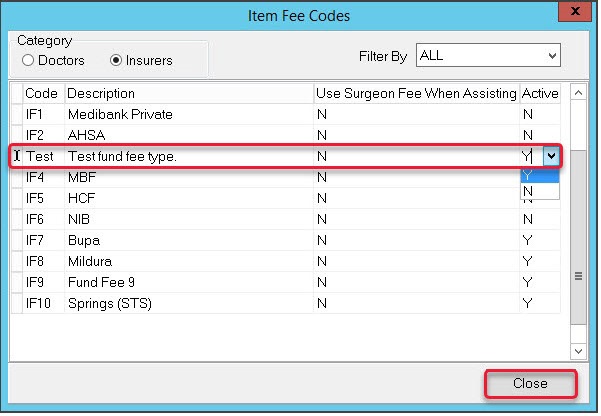 Now that you have created the new Fee Type, you need to link it to the payer.
Now that you have created the new Fee Type, you need to link it to the payer.
To add a new payer, see the Create a new payer guide. - Go to Zedmed's Management tab.
- Select Debtors > Account Payer.
The Find Account Payer screen will open. - Enter the name of the new payer into the Name field, and select Find.
- Use the Default Fee Type field to select the description you assigned to the new Fee Type.
- Select Close to save and exit.
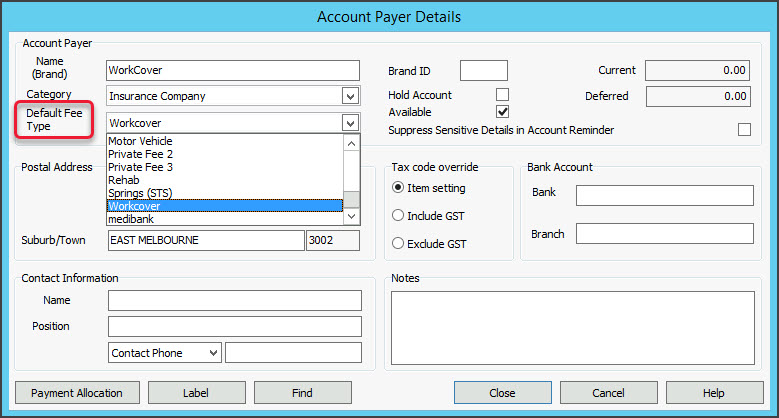

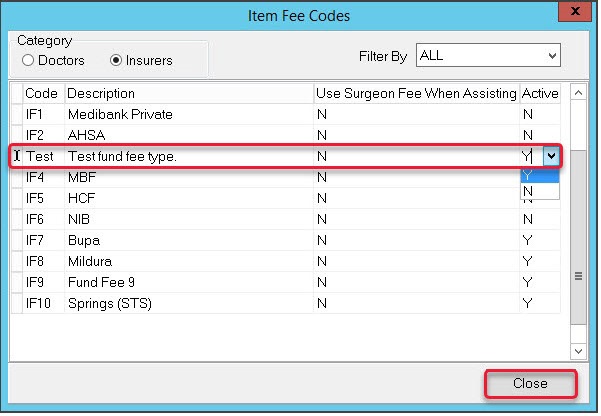 Now that you have created the new Fee Type, you need to link it to the payer.
Now that you have created the new Fee Type, you need to link it to the payer.