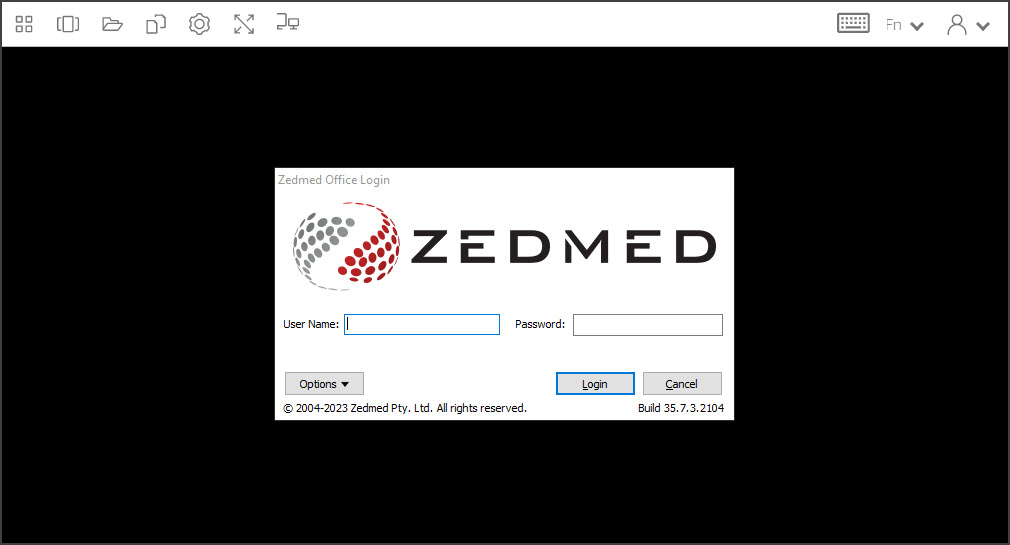This guide explains how to log into Zedmed Cloud using the DUO 2FA phone App, start your session and log into Zedmed.
Zedmed Cloud and your Zedmed environment have different credentials.
Inactivity considerations
- If your Zedmed session is inactive for 1 hour, you will need to authenticate with DUO 2FA to log back in.
- If your Zedmed session is inactive for 3 hours, you will need to authenticate with DUO 2FA and your session will redeploy.
To log into Zedmed Cloud:
- Select the Zedmed Cloud link http://zedcloud.com.au.
- Enter your Zedmed Cloud user name and select Next.
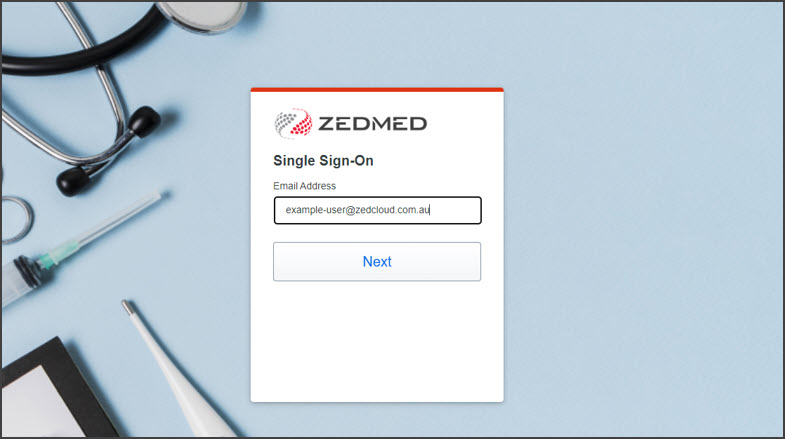
- Enter your Zedmed Cloud password and select Next.
A push confirmation will be sent to the Duo app on your phone. - Confirm your login by tapping Approve on your mobile phone.
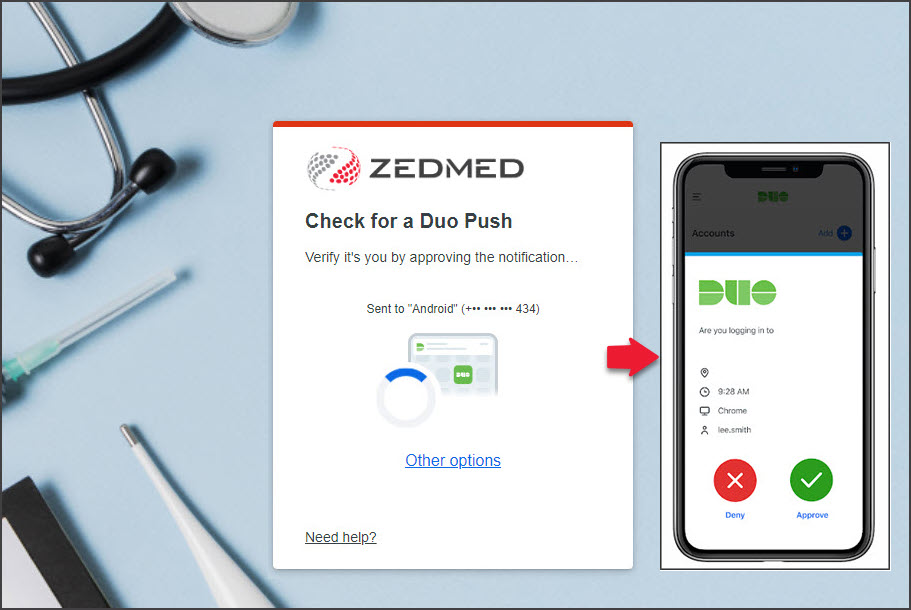
The Zedmed Cloud landing page will open. - Select your Zedmed Cloud server.
For most users, there will only be one option (plus the Password Management app).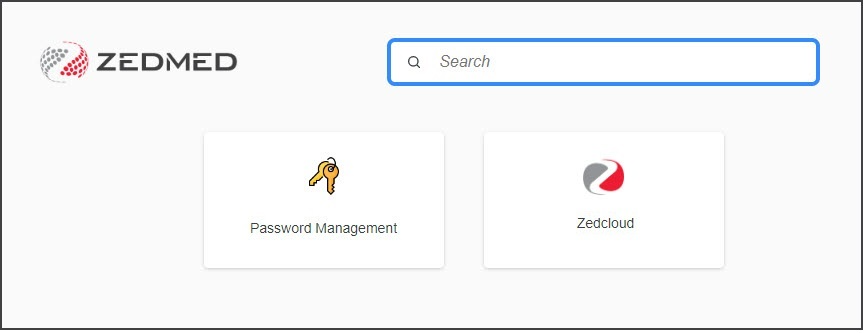
To log into our Zedmed environment:
- Select the Zedmed app.
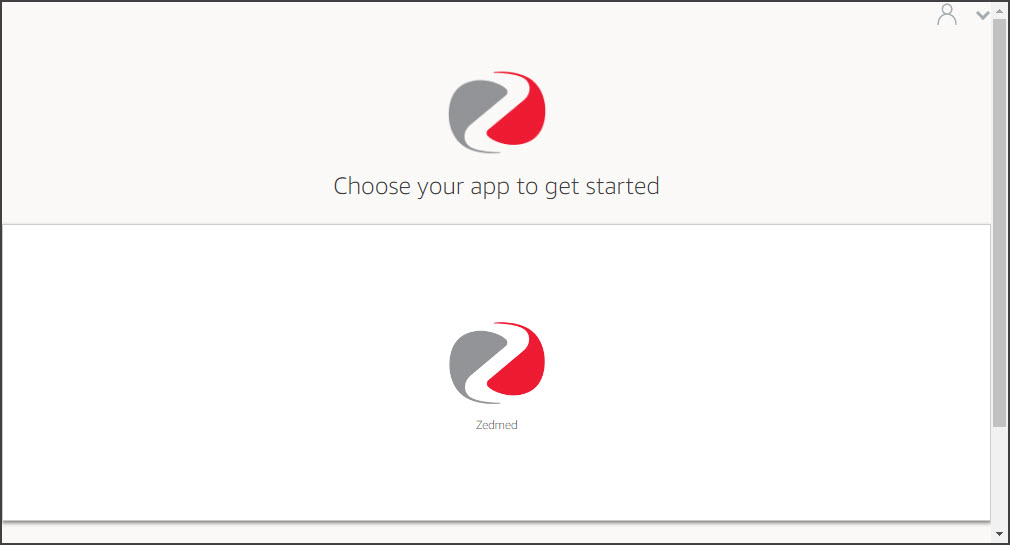 Zedmed will start creating your session and preparing the application.
Zedmed will start creating your session and preparing the application.
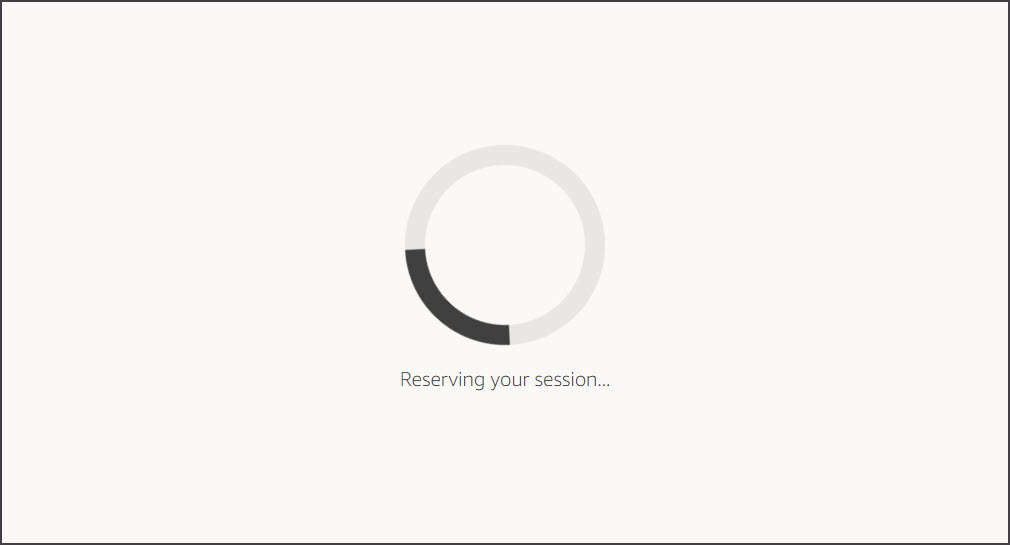 The Zedmed application will open.
The Zedmed application will open. - Log in with your Zedmed username and password.
These are different from your Zedmed Cloud username and password.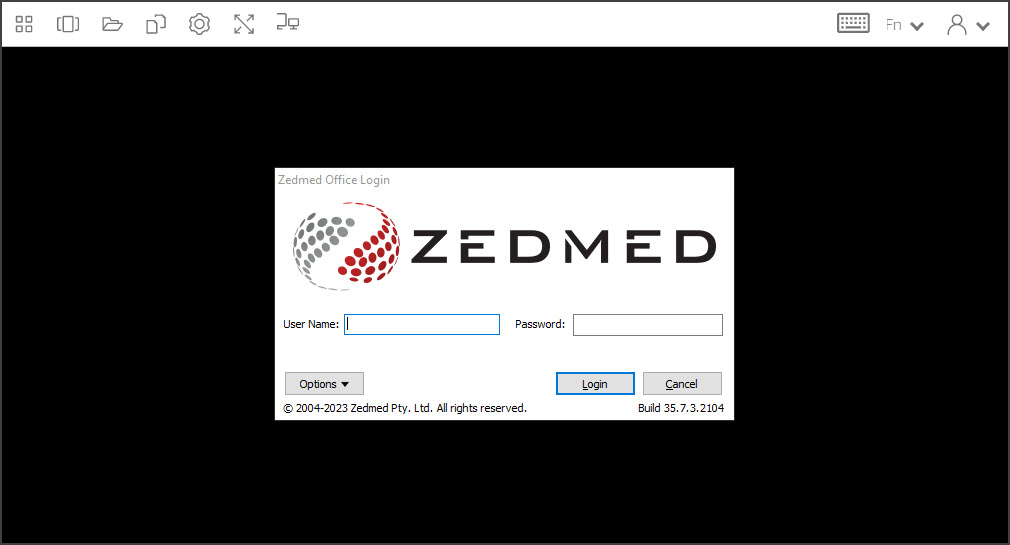

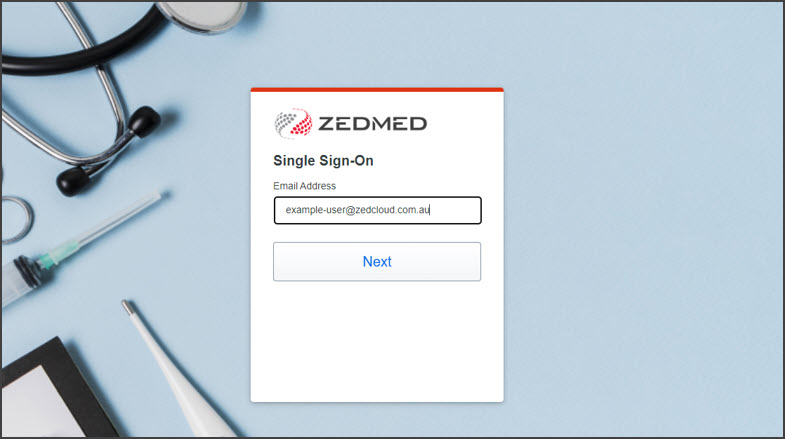
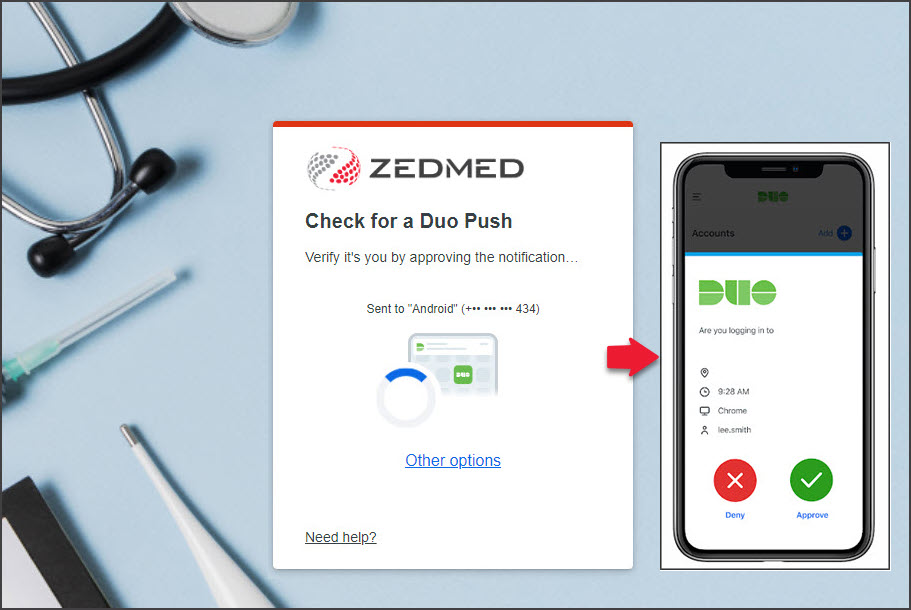
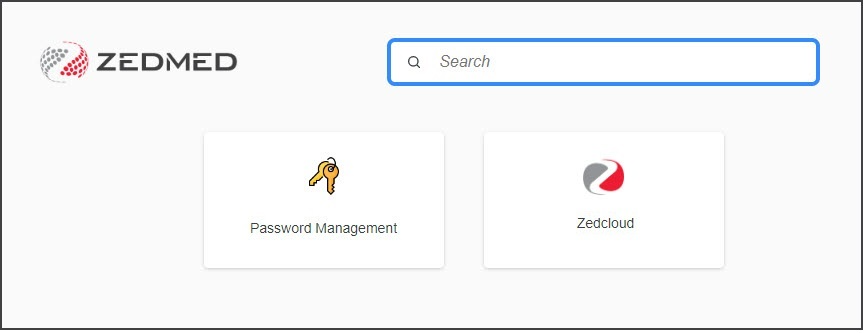
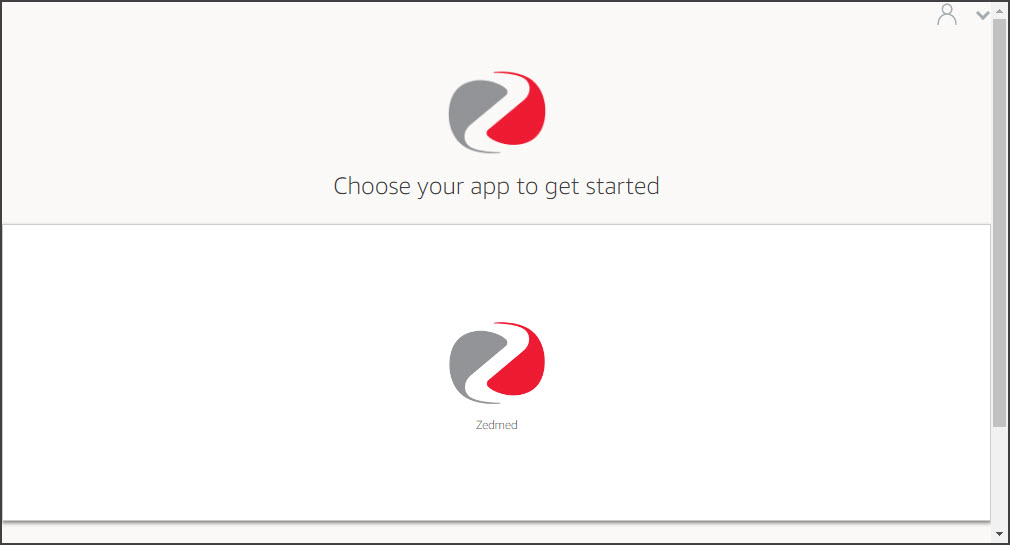 Zedmed will start creating your session and preparing the application.
Zedmed will start creating your session and preparing the application.
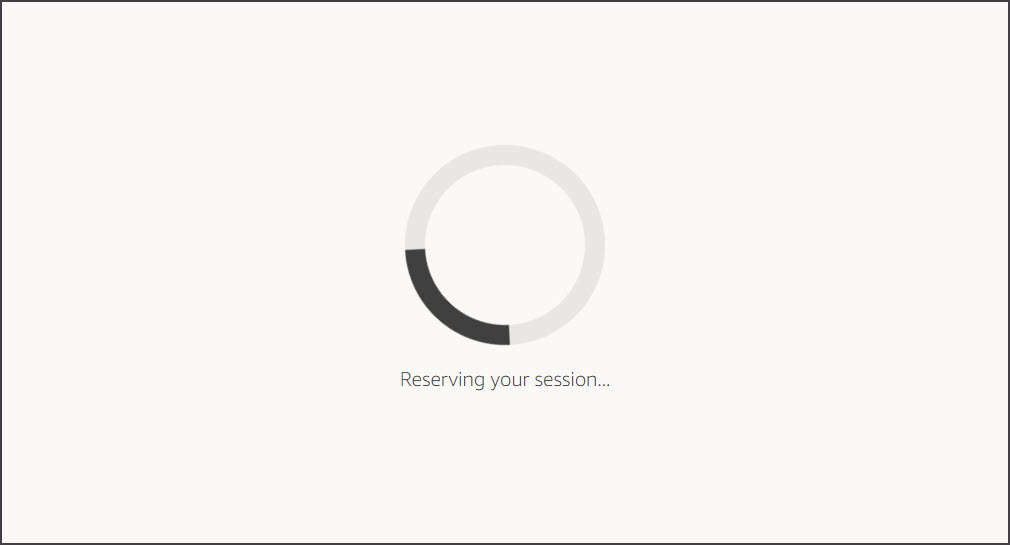 The Zedmed application will open.
The Zedmed application will open.