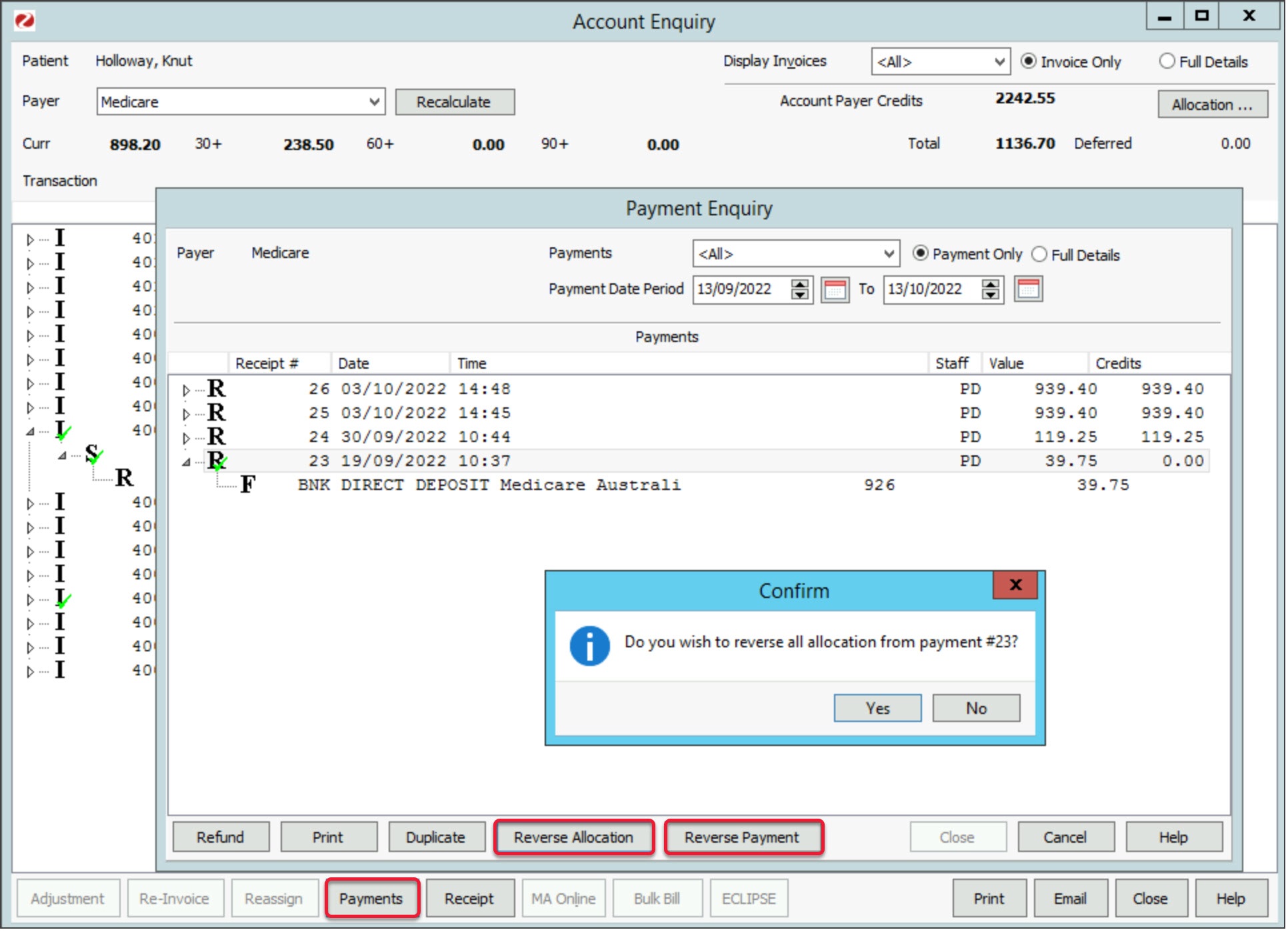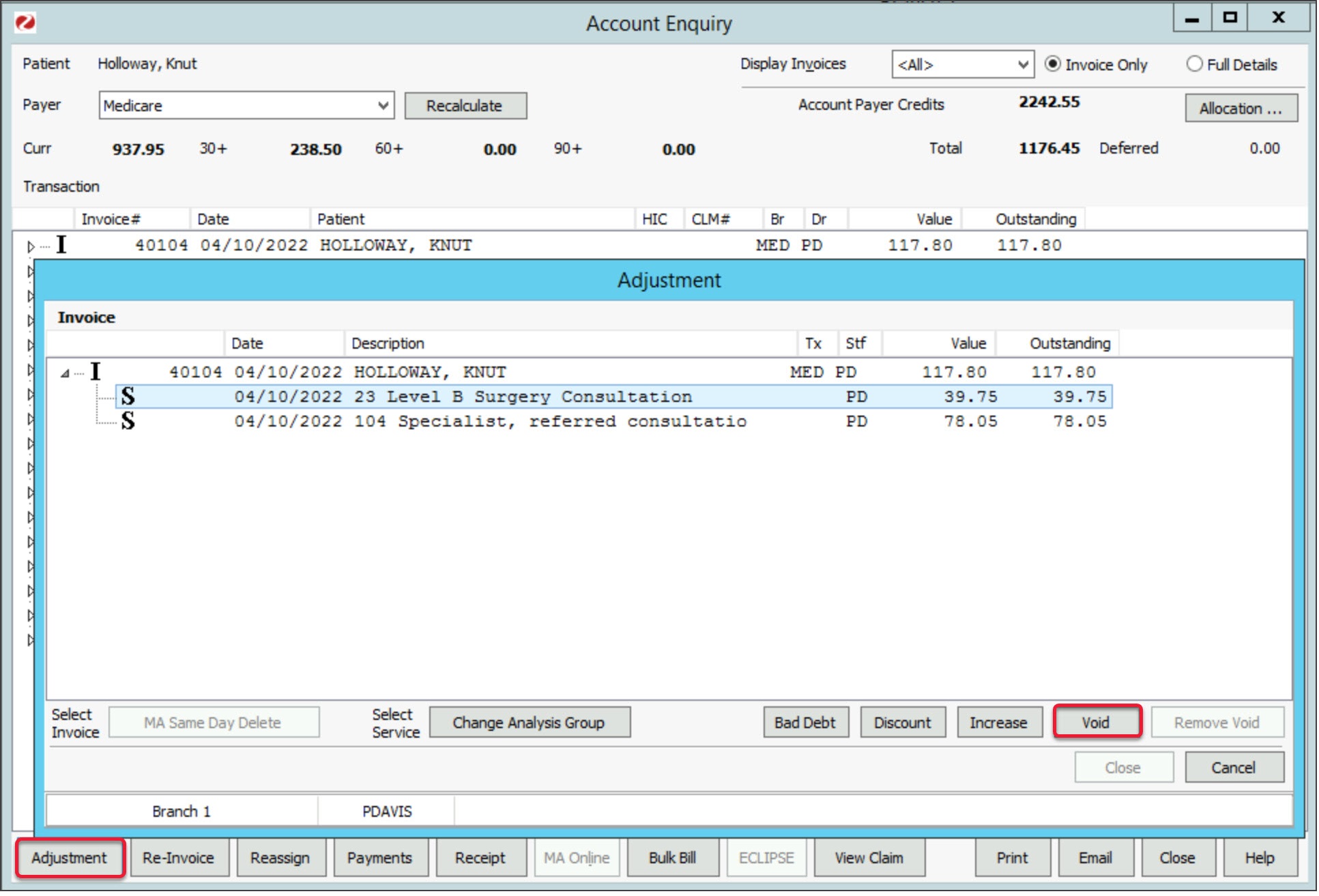Cancel (void) an invoice that has been paid or an invoice that has not been paid. If the invoice has a claim submitted, Medicare will need to be informed so they can cancel that claim.
Caution: Do not void submitted Bulk Bill or DVA invoices unless there is an urgent need to. If you do void an invoice, it is only voided in Zedmed, and Medicare should be called to stop payment of an incorrect or invalid invoice. If you reconcile a payment for multiple invoices, and one of those invoices was voided but paid, the reconciliation will fail and you will need to manually receipt all of the invoices. You may also need to refund Medicare if payment was made for an incorrect or duplicate claim.
Cancel an invoice: payment has been made
For paid invoices, you will first need to reverse the receipt and unallocate the payment, as explained in these steps.
To cancel an invoice that has been paid:
- Go to the patient’s Acc Enquiry.
- Under Display Invoices, select <All>.
- Select the invoice to be cancelled and expand it.
- Note the invoice (R)receipt number.
- Click the Payments button at the bottom.
- Select the receipt you want to reverse.
- Select Reverse Allocation and then Yes.
- Select the Reverse Payment and then Yes.
- Enter the reason in the field provided.
- Select Close to save and exit.
- Select Adjustment.
- For each item - select the item then select Void.
- Select Close to save and exit.
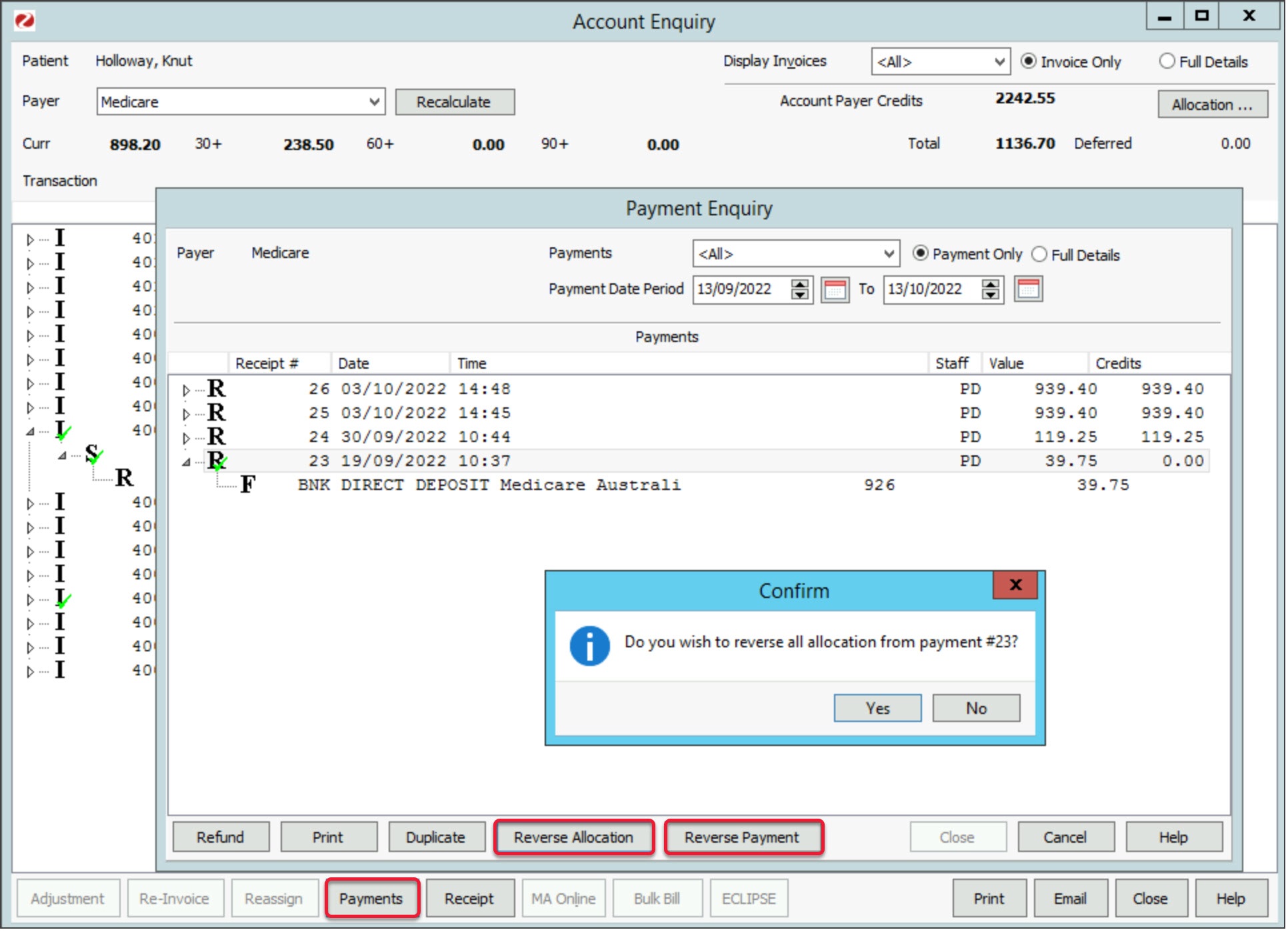
Cancel an invoice: payment has not been made
To cancel an invoice that has not been paid:
- Go to the patient’s Acc Enquiry.
- Select the invoice to be cancelled.
- Select Adjustment.
- For each item - select the item then select Void.
- Select Close to save and exit.
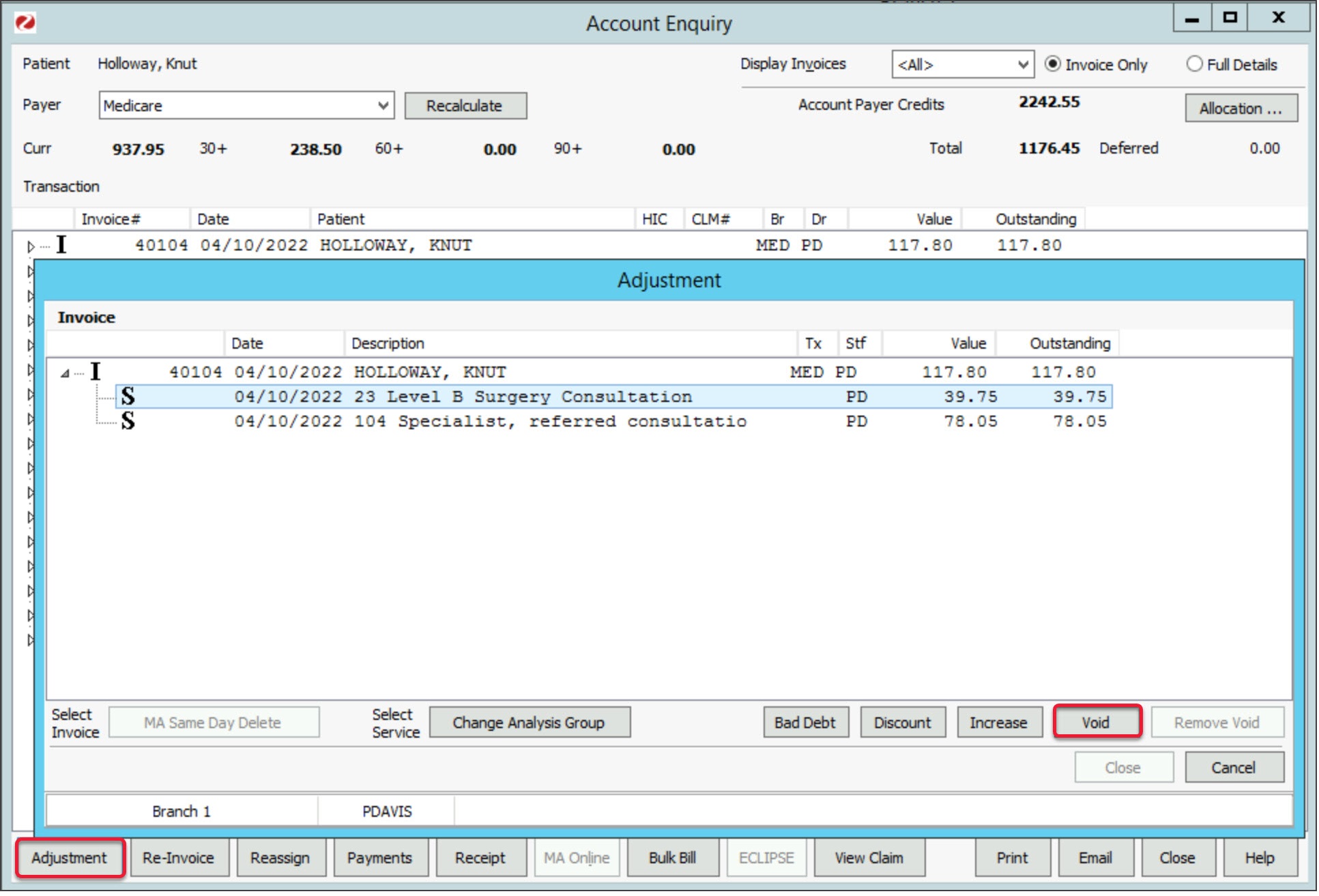
Warning messages when voiding
These messages will appear in Zedmed v35 and later to help manage the voiding of invoices that have an outstanding claim.
Invoice has a claim warning
If you try to void an invoice with a claim ID, you will receive a warning that Medicare must be contacted as a claim has been submitted for the invoice. This is because Medicare will not know the invoice has been voided and will pay the claim.

If you void an invoice with a claim, when the payment arrives there will be no invoice to receipt the payment to so the reconciliation will fail, not just for that invoice but for all invoices covered by the payment. This means you will need to manually receipt all invoices and, for the voided invoice, you may need to refund the payment if the claim was invalid (e.g duplicate).
Voiding permission warning
Access but be given to users to allow them to void an invoice with a claim. The permission required is the 'Void Claim Service' function and this access should be only given to staff who understand the steps required to contact Medicare.
To learn how to give access to the void 'Void Claim Service' function, see the Payment with voided invoices guide.