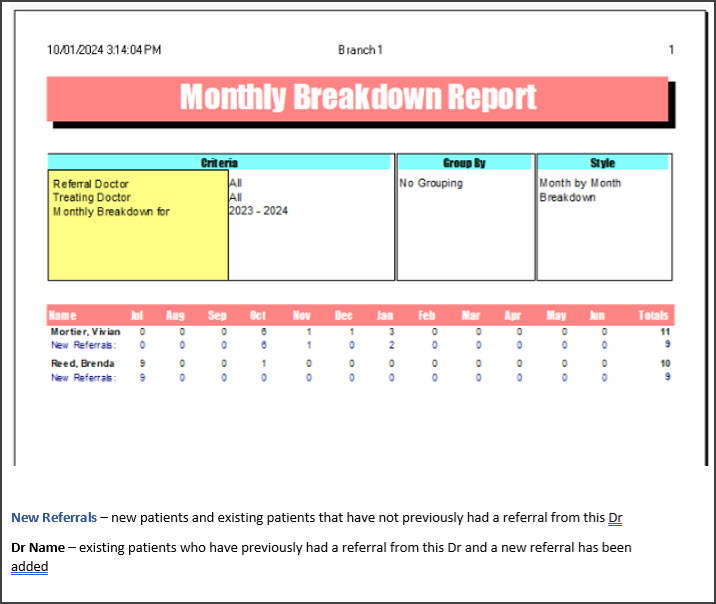The Referral Doctor Statistics Reports are useful for specialist practices because they help identify the referring practitioners that are sending the most patients.
You can also review the list of financial reports.
To open the Referral Doctor Statistics Report:
- Go to Zedmed's Management tab.
- Select Reports > Referral Doctor Statistics.
The Referral Doctor Statistics Reports screen will open. - Select the report criteria, and if you want to show a List of Patients by Referral Dr or a Monthly Breakdown.
List Patients by Referral Dr
Lists all patients sent to your practice by individual referring doctors for the set range of dates.
Common Group By options are:
• Referral Doctor Group - shows which group ( eg GPs or Optometrists) refers patients to you.
• Postcode - shows where your referrals are coming from.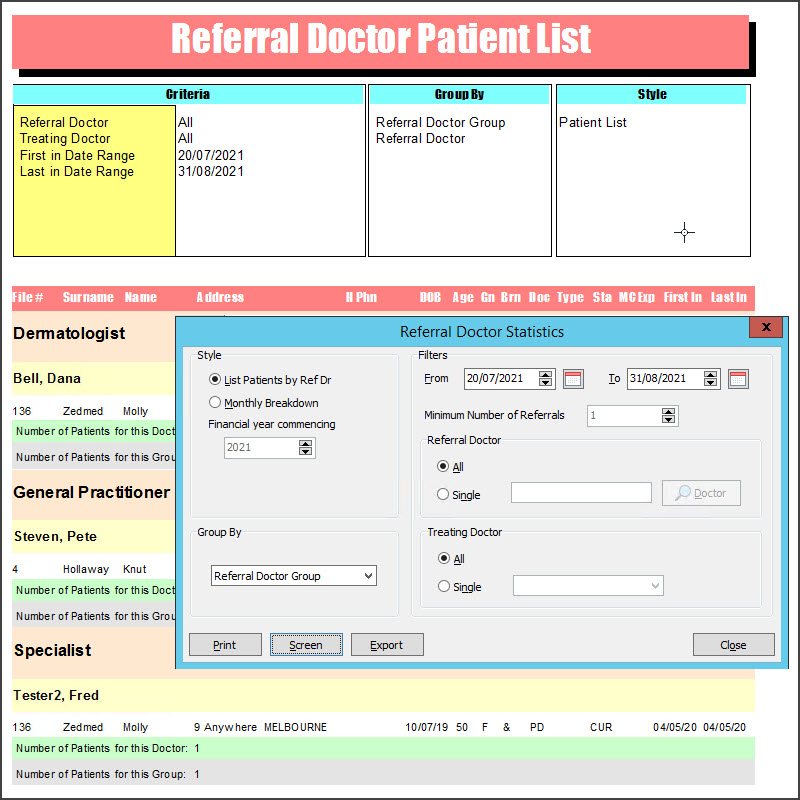 Monthly Breakdown
Monthly Breakdown
Shows how many first-time patients and the total number of patients for each month of the fiscal year by referrer.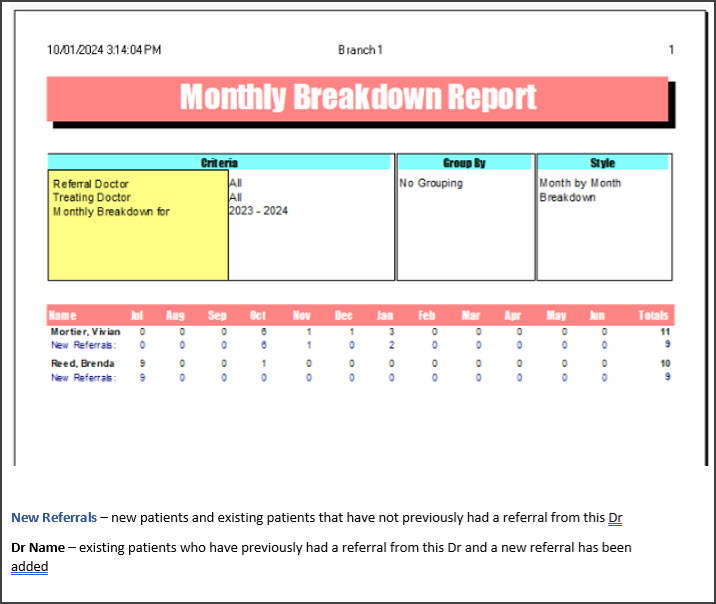
- Select Print to print out the report or Screen to open it.
The Screen view has print and save menu options.
Export will export the data to a CSV file.

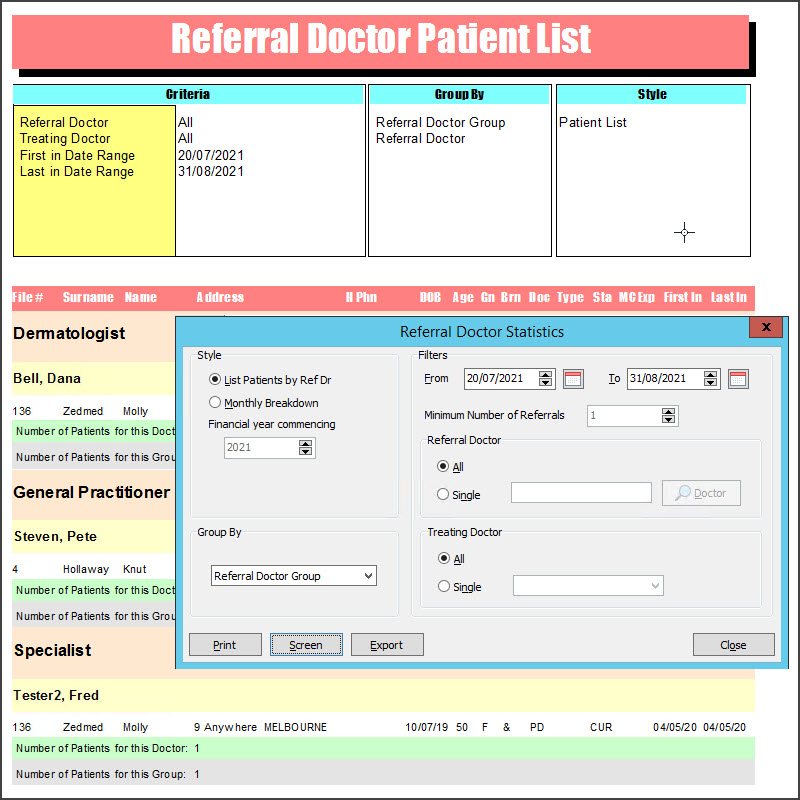 Monthly Breakdown
Monthly Breakdown