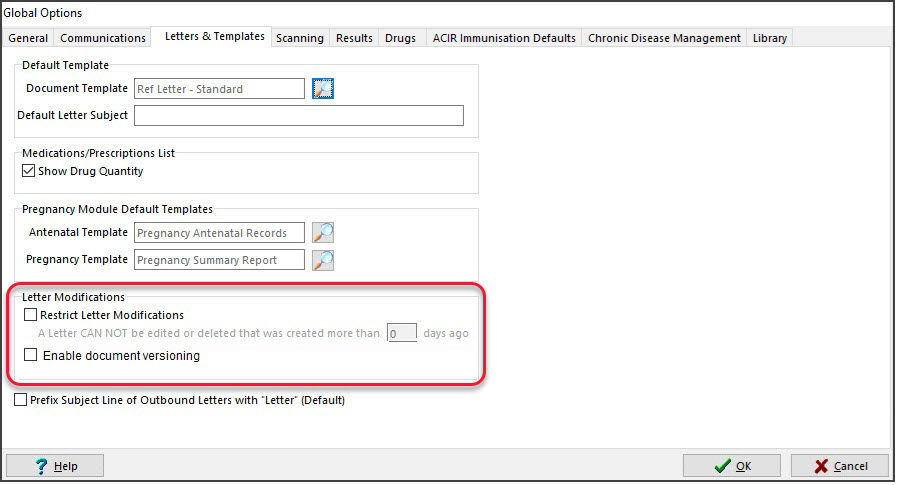Versioning allows a practice to maintain a history of changes to letters. If versioning is enabled, all new letters will have the suffix v1, and if a change is required, a new letter will be created with the suffix v2, v3 etc. Requires Zedmed v37 or later.
Versioning supports Letters, Referral letters, CDA Referral letters and Batch Writer letters distributed using print or send.
Using versioning
To modify a letter, right-click it and select Create New Version. An editable copy of the letter will open with a new version suffix.

Versioned referrals are displayed using a tree structure.
A new document version can be created from any version of a document, it does not have to be the latest.

Enabling versioning
Versioning is enabled in Global options. You can also set a time limit on how long a document can be edited or deleted.
To enable document versioning:
- Open Clinical.
- Select Tools > Global options.
- Select the Letters & Templates tab.
- Tick Enable document versioning.
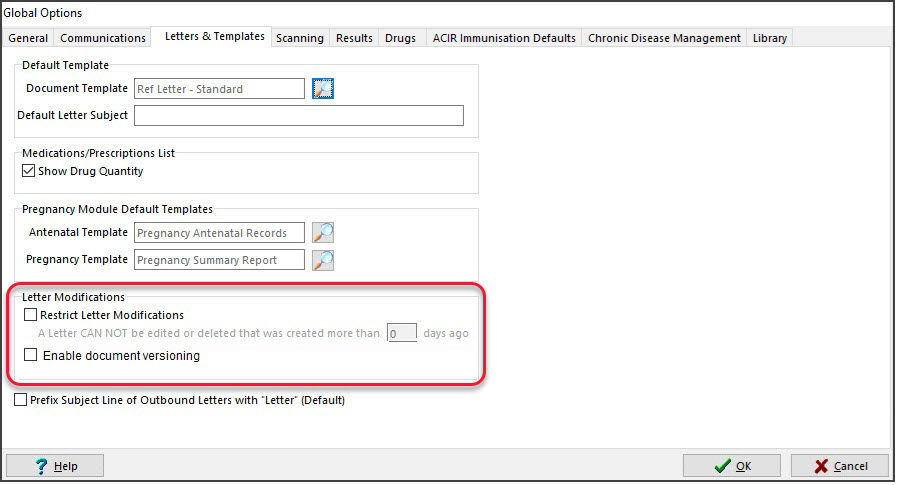
To restrict the ability to delete and modify documents
- Open Clinical.
- Select Tools > Global options.
- Select the Letters & Templates tab
- Tick Restrict Letter Modifications.
- Enter a value into the box to set the number of days.
By default is is 0 days ago which means there is no time limit.