Payments received by Payment Gateway will show as ePayments in banking reports, and the Tyro ePayment Reconciliation report helps practices reconcile Tyro ePayments if there is a discrepancy when doing banking.
The report is run for each bank list and will only show bank lists configured for Payment Gateway.
To run the Payment Reconciliation report:
- Select the Office > Reception tab.
- Select Banking > Tyro ePayment Reconciliation.
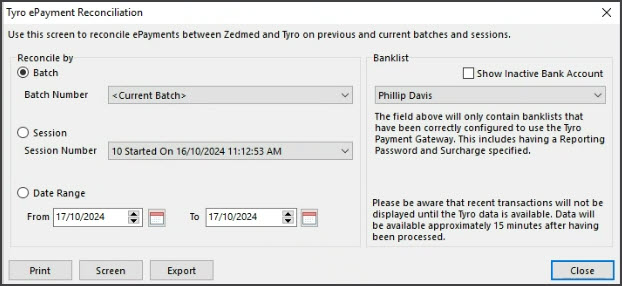
The report pulls information from Zedmed and Tryo, which should reconcile to a $0.00 discrepancy.
In the example below, you can see an ePayment refund was processed in Zedmed and also in Tyro.
The Tyro transaction fee is not included, as it is not received by Zedmed and would prevent reconciliation.

