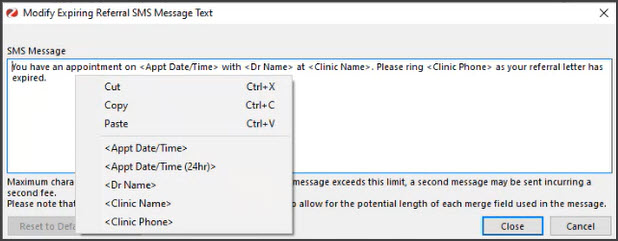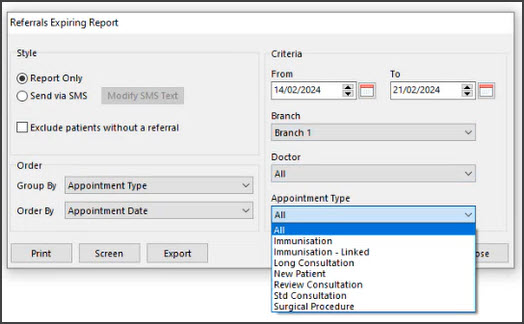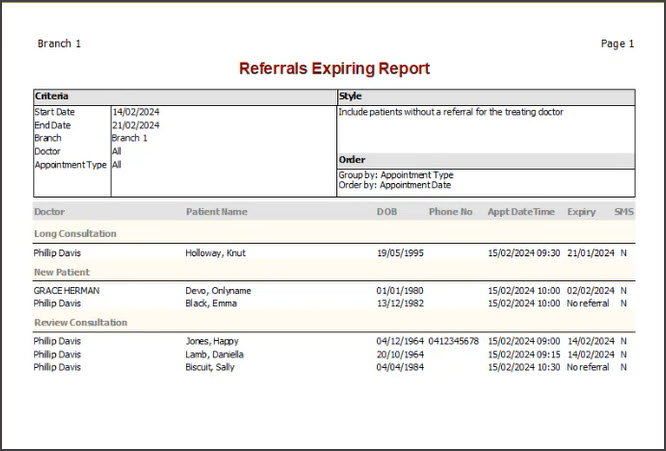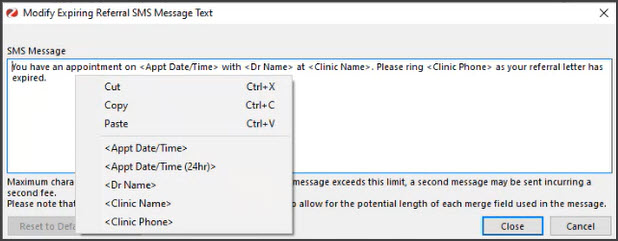The Referrals Expiring Report allows the practice to see expiring referrals by Date, Practitioner and Appointment Type and send SMS notifications to patients requiring new referrals.
Running the report
The practice can plan the best way to implement this report, and then run it at regular intervals. E.g. weekly or monthly.
Considerations
- The report looks for expiring referrals in future appointments, so patients need appointments to be included.
- The same user will receive an SMS each time they are covered by the report's parameters.
To run the report:
- Go to Zedmed's Management tab.
- Select Reports > Referrals Expiring Report
The Referrals Expiring Report screen will open. - Select the filters you want to apply to the report.
By default, the date range is for the upcoming week from the current day.
See the Send via SMS section below to learn about this option.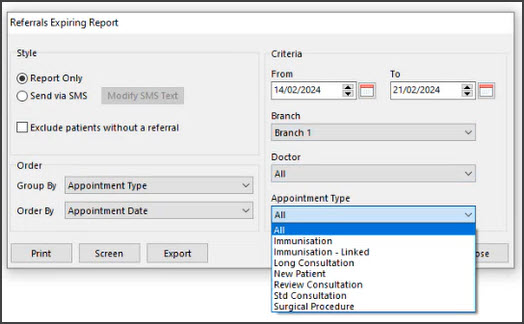
- Generate the report.
• Select Print to send the report directly to a printer.
• Select Screen to open it.
• Select Export to download the report's data in a CSV file. - Review the report
Considerations:
• The Expiry date tells you if the referral will have expired by the appointment date.
• The SMS= N status means the patient has not been sent an SMS notification for that specific referral.
• No referral includes any patient with a referral for a different doctor to the doctor they have the appointment with.
You can use the checkbox to exclude patients without referrals.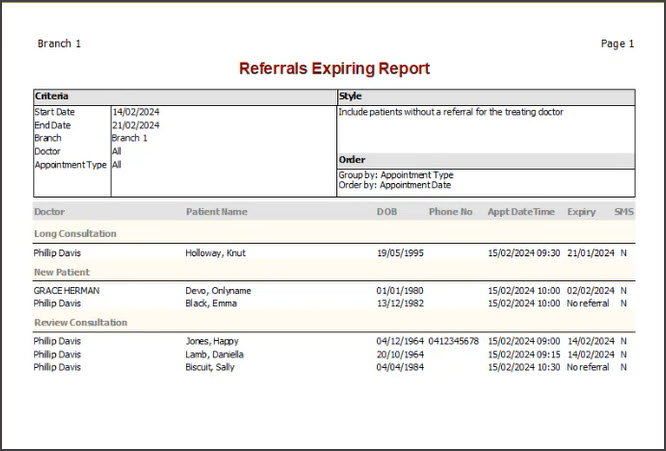
Sending via SMS
If you select Send via SMS, the report will be sent to the patients included in the report.
The report should be reviewed on Screen to check the recipients are intended.
Considerations.
- The text used can be modified before sending the SMS.
- Close must be selected to save and remember any changes.
- Right-click in the SMS Message field to display and add merge fields.