Payment Gateway is a Zedmed integration with Tyro eCommerce that allows practices to request payment card information from patients for ongoing attendances, appointment deposits and did-not-attends. The card can be requested via SMS or a card prompt when the patient uses OLA.
Tyro eCommerce manages the payments to providers' accounts. Zedmed does not store credit card information - it uses a secure token provided by Tyro.
For in-depth instructions, see our Payment Gateway guide.
For onboarding and setup, see the PG admin guides.
What are the Payment Gateway requirements
- Payment Gateway requires Zedmed v37.7.4 or later.
- SMS payment information requests require ZedSMS and use SMS credits.
- Each bank account owner requires an ABN will be set up as a merchant by Tyro eCommerce
What are the costs?
Payment Gateway is a free feature available in Zedmed v37.7.4 and later. SMS credit card requests require ZedSMS. The patient is charged a 1.85% payment fee. The fee is added to the bill and paid by the patient.
How does Payment Gateway work?
If a patient does not have a credit card on file, they can be sent an SMS card request when booking an appointment or be asked to enter credit card details when using Online Appointments. A patient's card can be billed without them being present using the ePayment option on the invoice screen. Patients with credit cards on file will display a card icon in the Appointment Grid.
How does a practice get access?
The Payment Gateway is requested via a Registration of Interest Form, which starts the onboarding process. Zedmed uses the information provided in the form to advise Tyro, who will send out eCommerce Account applications. Once Tyro processes the applications, they will send confirmation emails, and Zedmed will set up your Payment Gateway.
Who is Payment Gateway for?
Facilities that bill private patients, including:
- Telehealth billing
- Deposits and prepayments
- Billing for no-shows / did not attends
- Practitioners with their own bank accounts
- Practitioners who work from home
- Zedmed Online Appointment customers
How does reception know when to request a credit card?
If you book an Appointment, a credit card icon on the Appointment Details screen tells reception the patient has a card on file. This icon also shows in the Appointment Grid and the Waiting Room. After the consultation, the patient will be billed using Zedmed’s ePayment option. All cards provided by the patient for Payment Gateway can also be viewed with their expiry date in the Payment Cards menu in patient details.
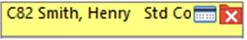
How is the patient billed in Zedmed
Billing is for private patients and ePayment is the payment type. All valid credit cards provided by the patient and third-party payers will be available for selection when billing. MA Online can also be used if a rebate is required. A receipt will be emailed to the patient.
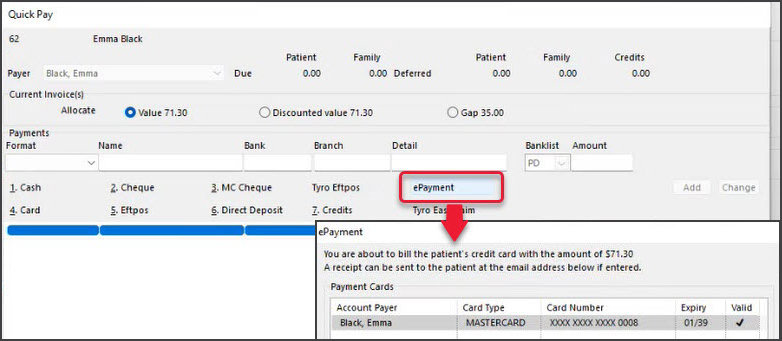
How do fees work?
When the invoice is paid, the surcharge is applied and reflected in the receipt.
Specifically, the fee/surcharge:
- Is calculated as a % of the total consultation cost (including the GST).
- It will not appear on the invoice in Zedmed.
- It will appear on the Payment Gateway receipt as a Credit Card Surcharge. This receipt is emailed to the patient by Zedmed (see screenshot below).
The total amount billed, including the fee, is deposited into the practice/practitioner's bank account, and Tyro withdraws these fees from the bank account every 30 days, from the day the bank account owner receives their confirmation emails from Tyro.
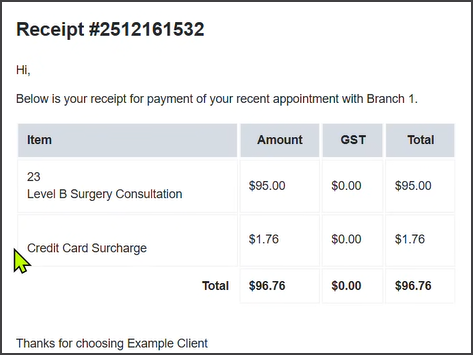
Where does the patient's payment go?
Tryo sends the payment to the bank account linked to the treating doctor (selected in the invoice screen). This could be the practice or the doctor's bank account.
How do deposits and no-show charges work?
A receipt can be created using ePayment as the payment type. This receipt can then be applied as a credit when the invoice is raised. For missed appointments, a 'Did Not Attend' item can be created to charge against.
How are refunds processed?
Zedmed v38.6 and later, refunds are performed in Zedmed's Account Enquiry screen, as explained in the ePayment refunds guide.
Zedmed 38.2.2 and earlier, refunds are performed in Tyro eCommerce, then in Zedmed, as explained in the manual refunds guide.
Surcharges refunds must be performed in the Tyro portal, as explained in the first section of the manual refunds guide.
How does it work with OLA bookings?
The first time a patient makes a booking, they can be asked to provide a credit card. When the appointment is booked, the patient's card is charged then refunded $1. Once a card is recorded in Patient Details, the patient will not be prompted again. The practice can display any applicable fees and an estimated consultation cost in OLA. To learn more, see the OLA with Payment Gateway guide.
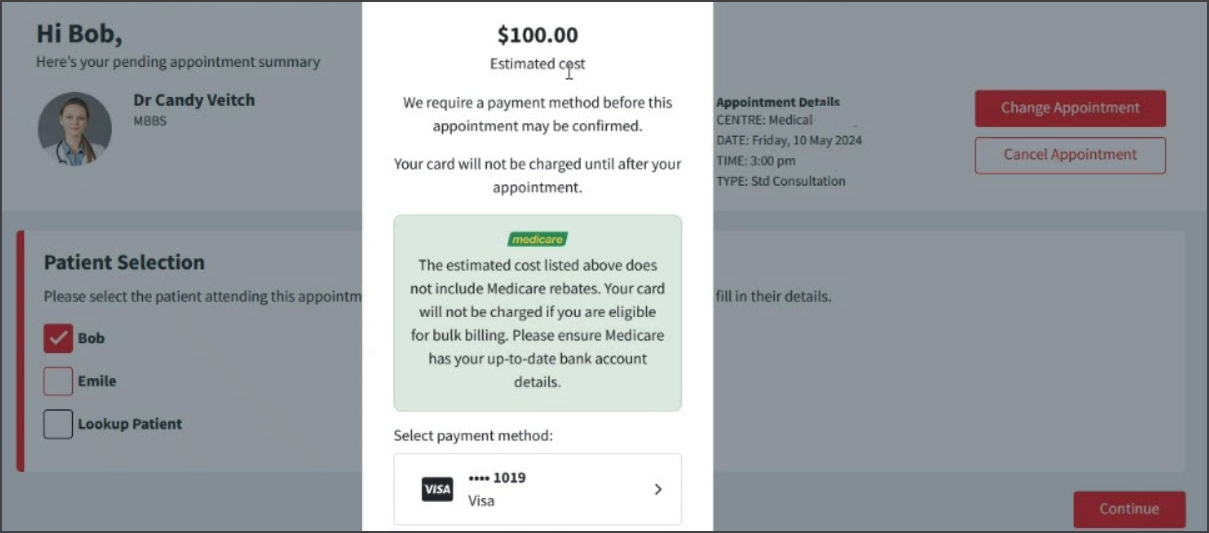
How does Payment Gateway appear in Banking?
On banking reports, Payment Gateway shows as an ePayment. The Payment Gateway Reconciliation Report can be run to resolve discrepancies.
How are credit cards managed?
Zedmed does not store credit cards. The Payment Cards menu in the Patient record (Office) only shows the card's Type (e.g. Mastercard) the last four digits and expiry date. The practice has no other information. Tyro manages the credit cards and processes the payments when Zedmed bills the patient.
Can multiple credit cards be used?
A patient can have multiple credit cards on record if they provide different cards for different card requests. In OLA, a card is requested when the patient makes their first appointment, and that card becomes the primary (default) card for that appointment. When invoicing, any valid card on record for the Payment Gateway can be selected.
How long can a credit card be charged for?
A credit card can be charged by the practice until the card's expiry date or until it is removed from the patient's Patient Cards menu (Patient Details) by a practice admin.
Can a card be added to a child's patient record?
If a next of kin (NOK) provides a credit card for a child, that card will be added to the child's profile (Payment Cards tab in Patient Details) and the NOK will show as the payer.
How can we track what card requests have been sent?
All SMS messages sent to request credit card information will show in Message Manager (Management tab > Messages) as Payment Details Link, and there is a filter with the same name.
Why can't I see Payment Gateway?
Most of the Payment Gateway options are not visible in Zedmed until Payment Gateway has been set up.
Payment Gateway at a glance
1) Book an Appointment and check for a credit card.
2) SMS the patient a credit card request - if required.
3) Bill the patient using ePayment and email receipt.

