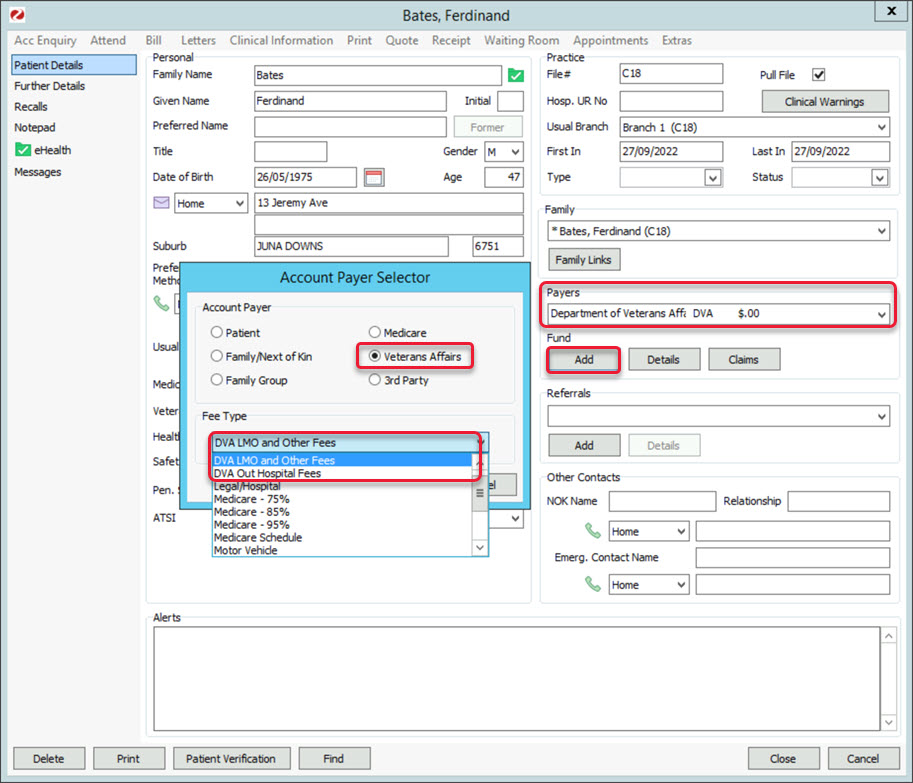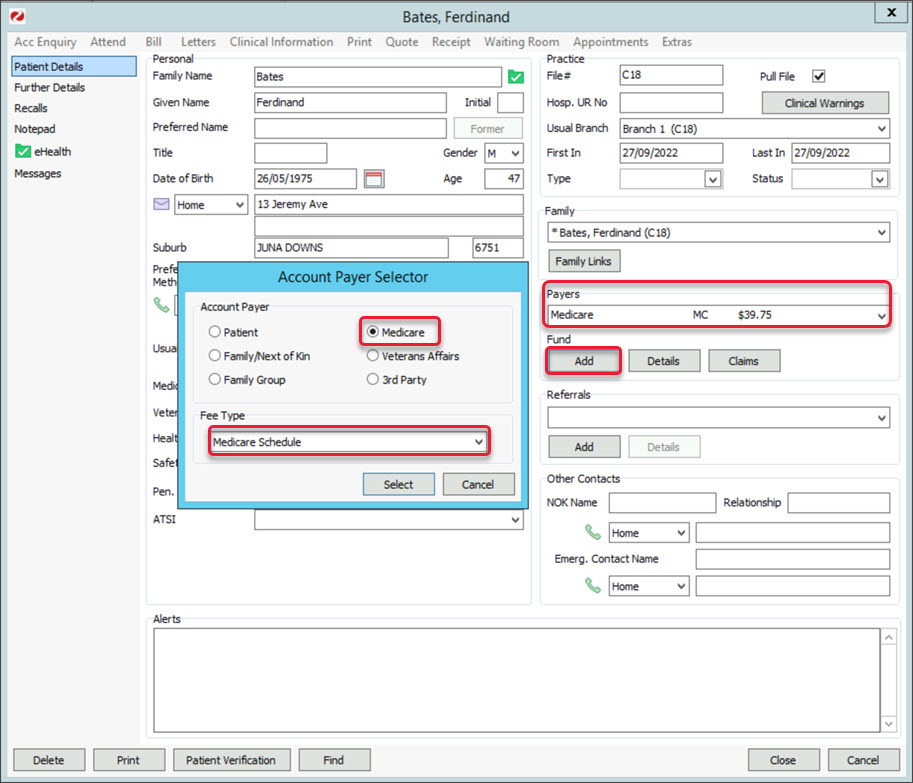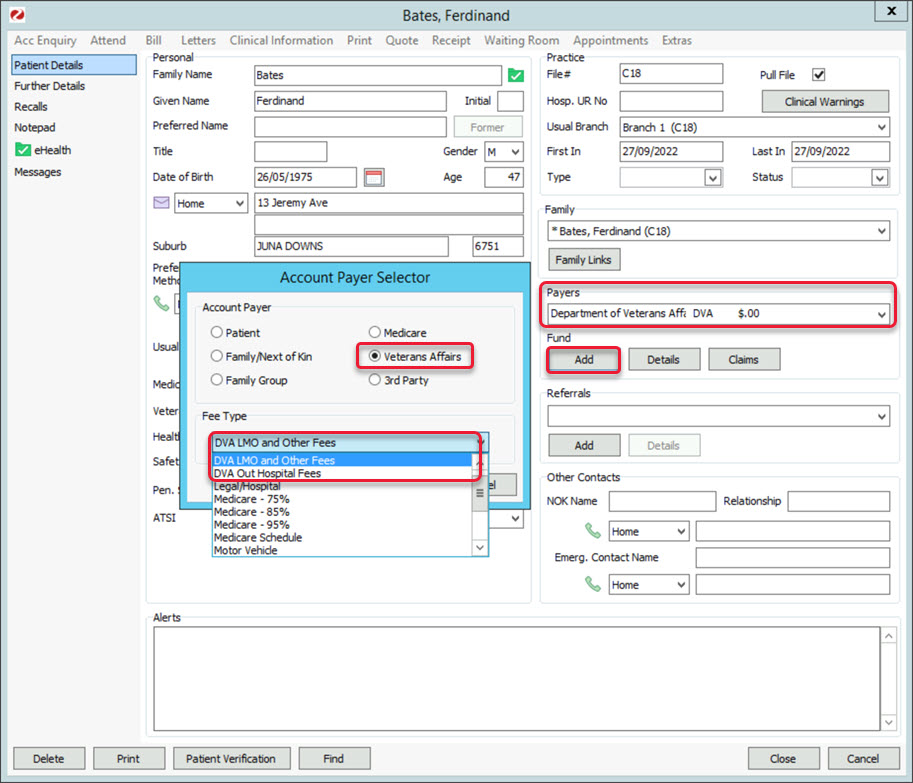Set up a patient's record for Medicare bulk billing or the DVA so their invoice claims can be automatically sent for payment.
The level of Medicare benefit is calculated as a percentage of a schedule fee for the service. A service provided in hospital attracts a benefit equal to 75% of the schedule fee; a service provided out of hospital generally attracts a benefit of 85%. For a general practitioner, the benefit is 100% of the schedule fee.
To add Medicare as the payer:
- Locate the patient and open their record.
To learn more, see the find a patient's record article. - Under Payers, select Add.
The Account Payer Selector will open. - Select Medicare.
- Check the Fee Type is Medicare Schedule.
- Select the Select button.
- Confirm if you want this to be the default payer for new invoices.
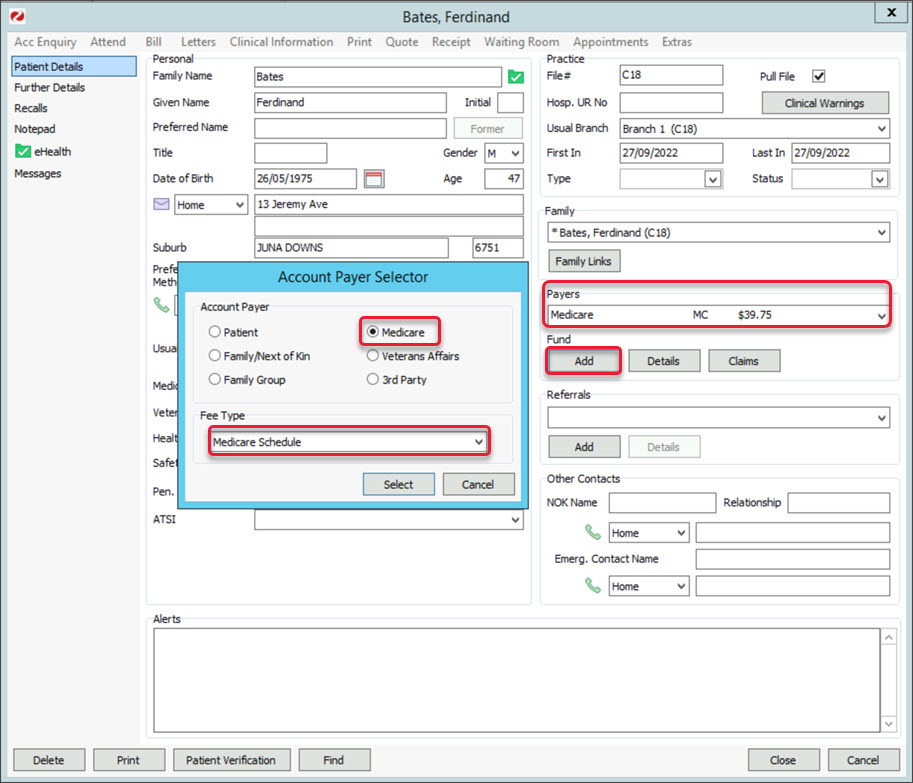
To add DVA as a payer:
- Locate the patient and open their record.
To learn more, see the find a patient's record article. - Under Payers, select Add.
The Account Payer Selector will open. - Select Veteran affairs.
- Select the required Fee Type.
- Select the Select button.
- Confirm if you want this to be the default payer for new invoices.