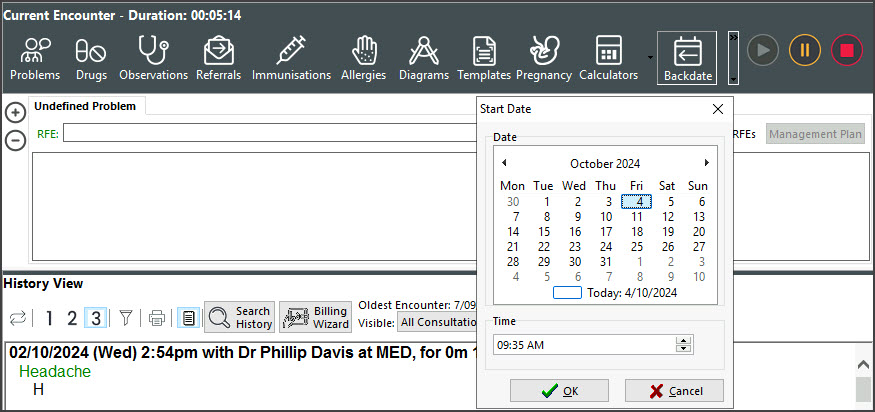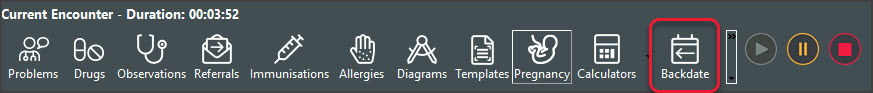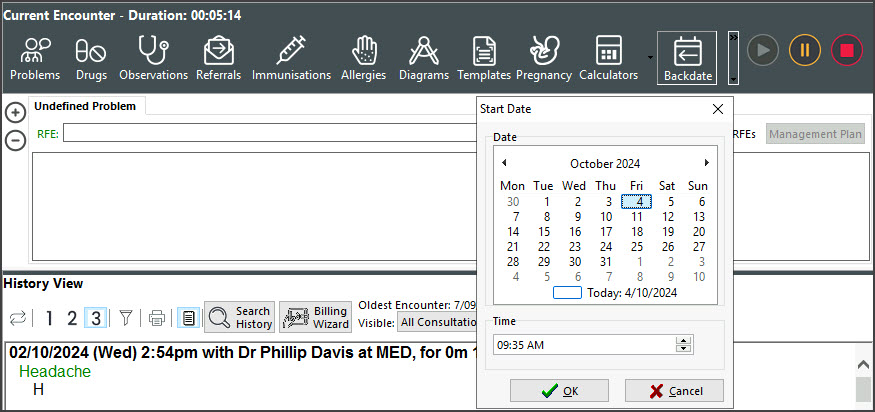Backdate an encounter up to 7 days to allow sufficient time to catch up on home or weekend visits. The 7-day limit is imposed for medico-legal reasons and should provide sufficient time. Any changes to an encounter will create an Audit Note in the History view.
To backdate an encounter:
- Go to Zedmed's Reception tab.
- Select Clinical Records.
The Zedmed Clinical console will open. - Start an encounter with the patient.
For a detailed explanation of how to do this, see the Start an encounter article.
When the encounter starts, the Current Encounter pane will open and display the clinical modules. - Select Backdate from the Current Encounter menu.
The Start Date dialog will open.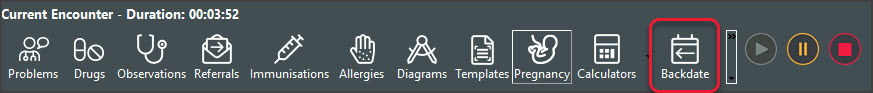
- Select a date up to 7 days earlier.
Choosing a date that is more than 7 days earlier will result in an error message. - Select OK to save and exit.