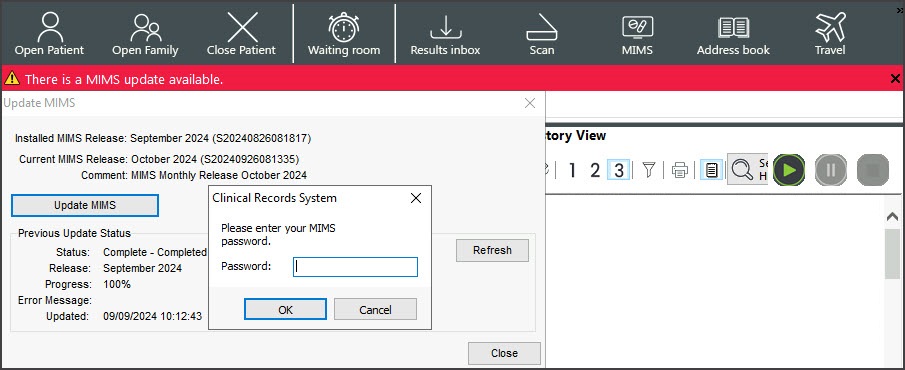MIMS, the Monthly Index of Medical Specialities, is fully integrated into Zedmed, and a new MIMS file is available each month. This guide explains how to perform the MIMS update based on the version of Zedmed your practice is using.
MIMS update for Zedmed version 33 and above
Zedmed will display a notification in Clinical when there is a new MIMS update available. Admin users can run the update at any time from any workstation for the whole practice using that month's password, which is sent to subscribers by MIMs.
To learn more, visit the MIMS website or call 1800 800 629.
Updating MIMS will have no impact on Zedmed Clinical, and all users can continue to use Zedmed.
To run the MIMS update:
- Select the yellow notification link - or - from the Zedmed Clinical menu, select Tools> Update MIMS.
 The Update MIMs screen will open.
The Update MIMs screen will open. - Select Update MIMS.
- Enter your MIMS password into the field provided.
Each subscriber receives a password from MIMs each month, which they enter for that month's MIMs update.
The update will run and display its progress. - Select the x in the corner of the Update MIMS screen to close it when the update is at 100%.
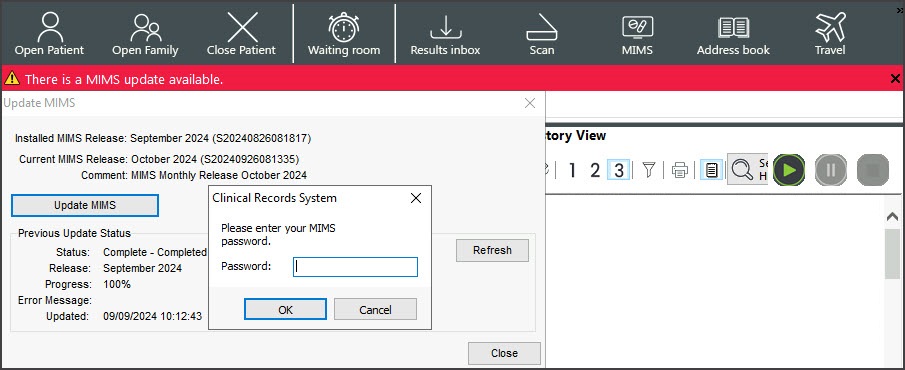

 The Update MIMs screen will open.
The Update MIMs screen will open.