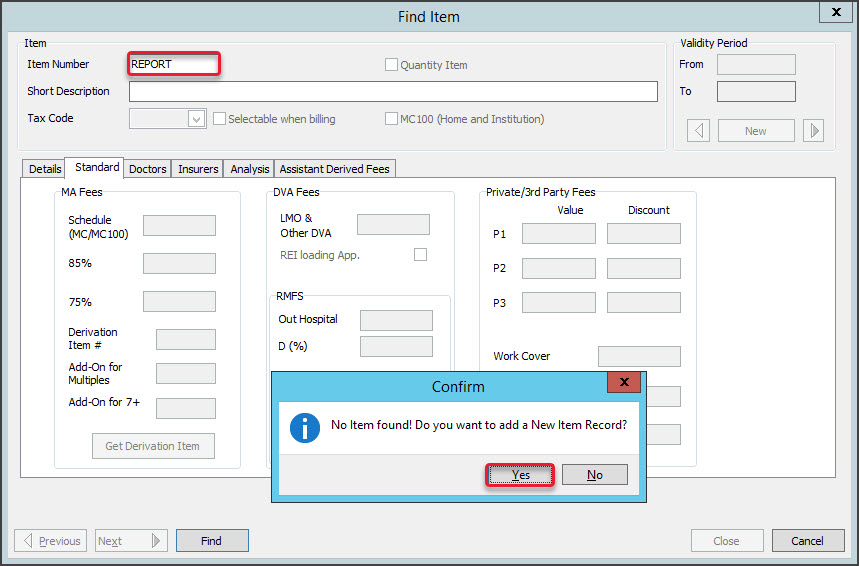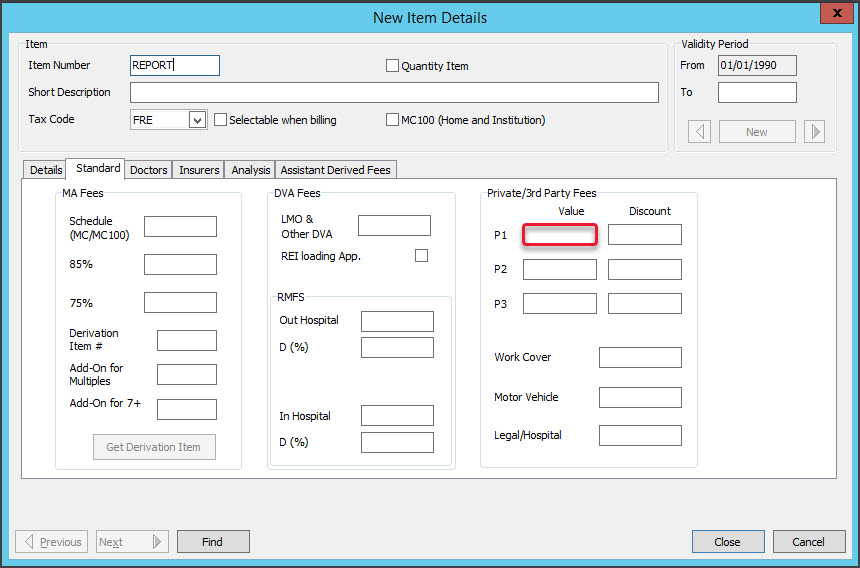Add an item number for a service that's not included in the list of items provided by Medicare. This would include items for non-clinical costs that need to be charged to a patient. For example, you may need to invoice for the costs of onboarding a patient whose clinical records are with another practice.
To add a private item:
- Go to Zedmed's Management tab.
- Select Practice Setup then Items > Item Details.
The Find Item screen will open. - In the Item Number field, enter the item.
You can use a number or word and there is a limit of 8 characters. - Select Find.
A dialog will open to advise no item was found and ask if you want to add a new one.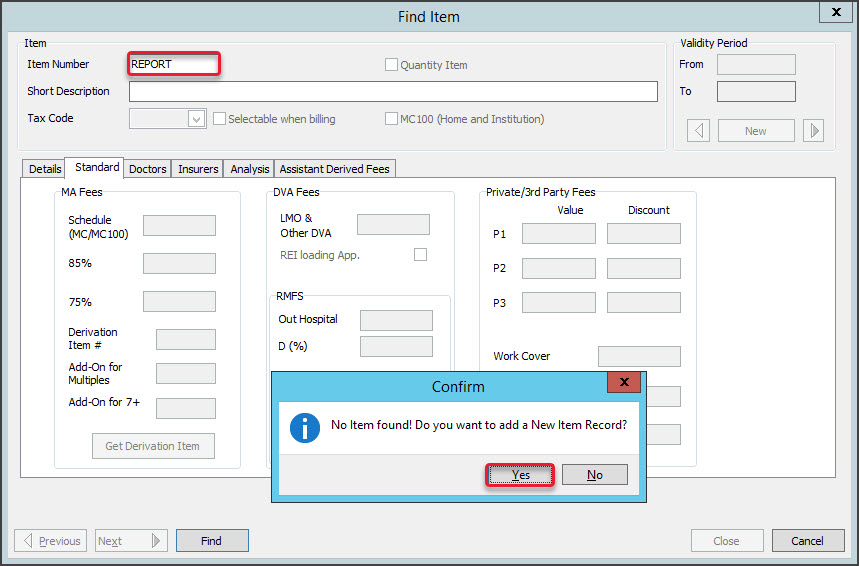
- Select Yes to the dialog.
This will open the New Item Details screen.
You will now use the Private/3rd Party Fees section of the Standard tab. - In the P1 field, enter the cost and press Tab.
You can change the Value of the item when creating an invoice. - Select Close to save and exit.
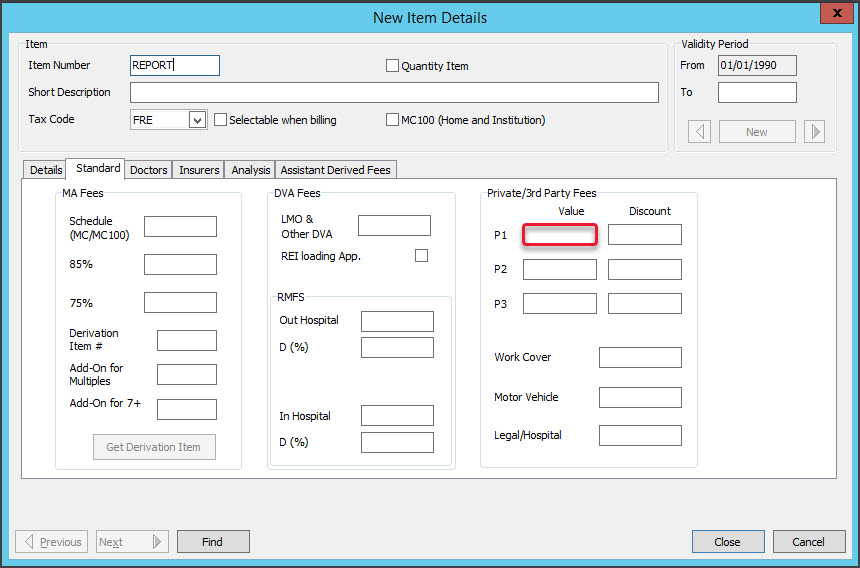
Fees Lunch & Learn video
The documentation referred to in this video is now located in the Zedmed Knowledge Base under Payer Fees.