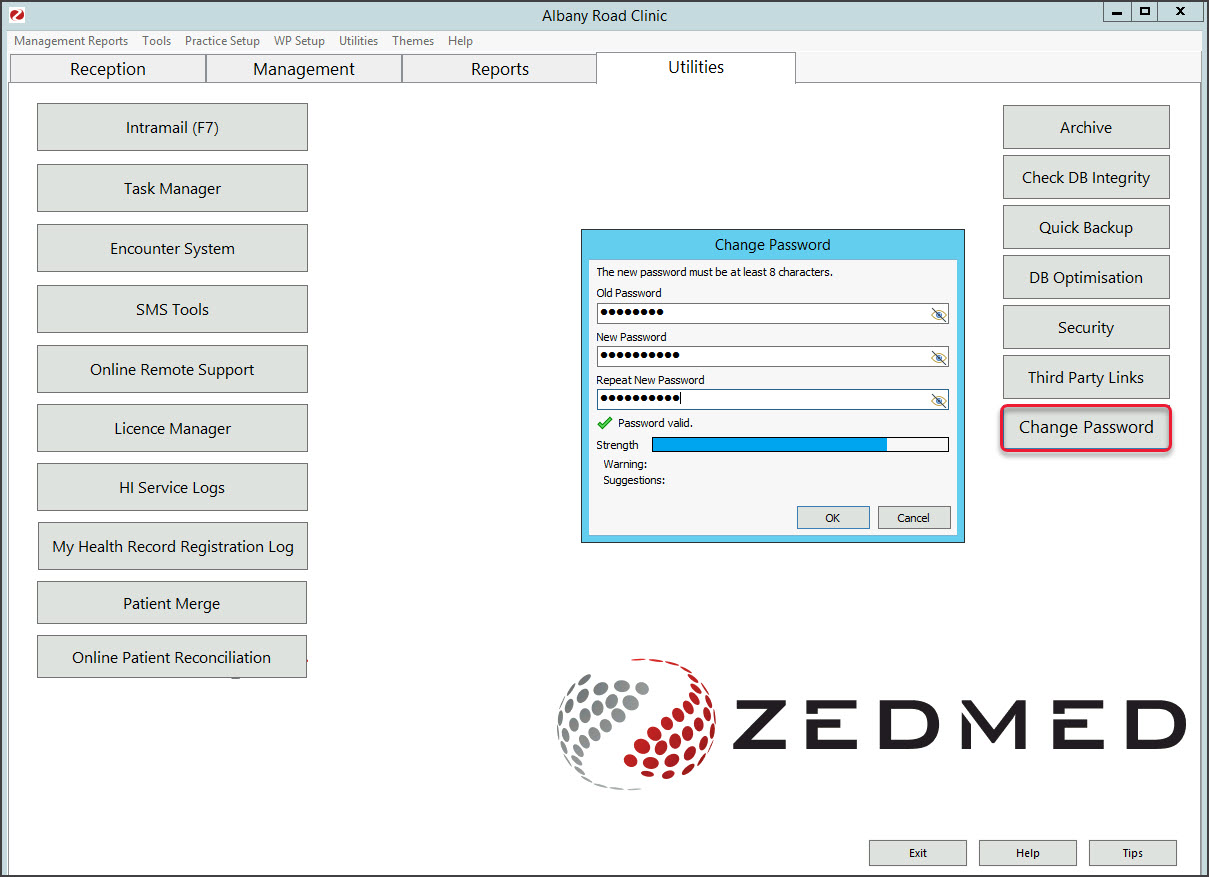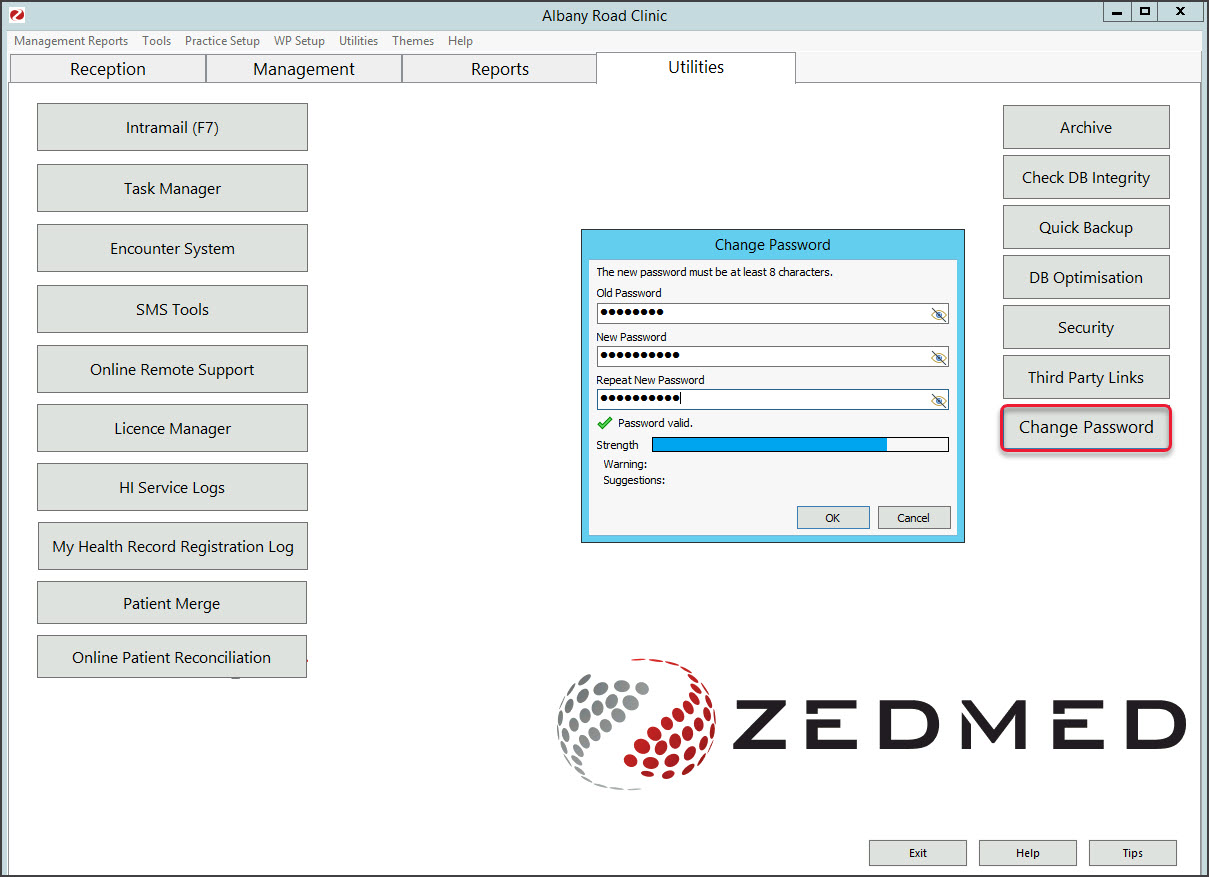Zedmed allows you to change your own Zedmed password if you know your current password. This is useful if you want to change the password they were given to one that is easier to remember.
To change your password:
- Log into Zedmed.
- Select the Utilities tab.
- Select the Change Password button.
The Change Password dialog will open. - Type your old password in the field provided.
- Enter a new password into the fields provided.
You will need to create a password of sufficient complexity (indicated by a green tick) before you can save the change. - Select OK to save the change.
- Log out and back into Zedmed using the new password.