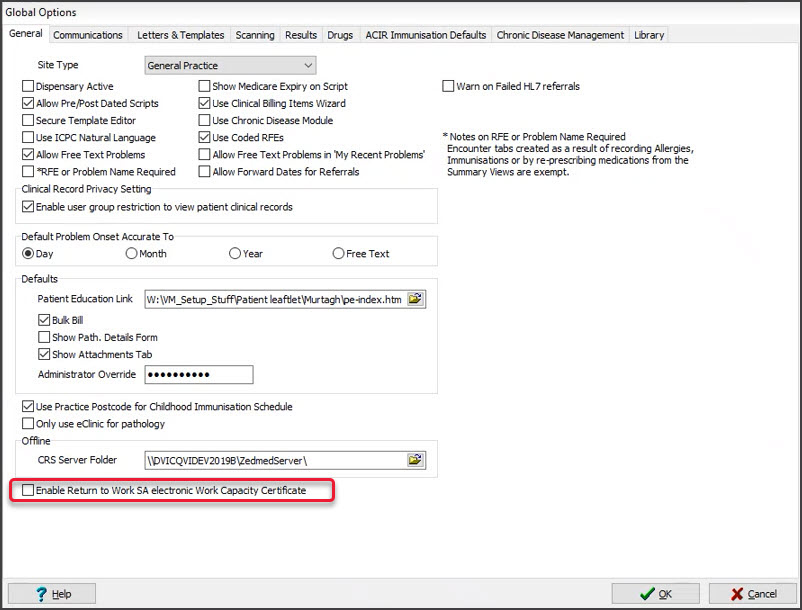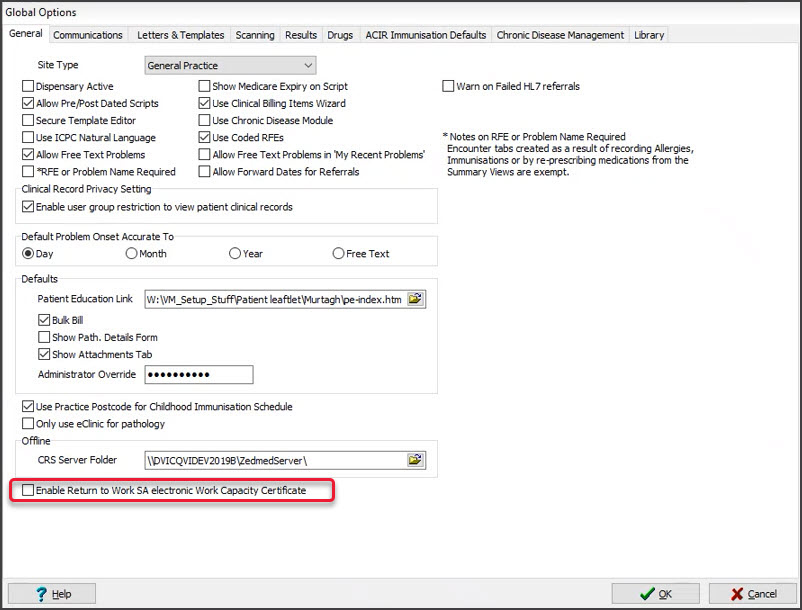This process has been replaced by https://help.zedmed.com.au/help/rtwsa-healthlink-smartform
Zedmed supports the ReturnToWork SA Electronic Work Capacity Certificate (eWCC), which makes it easy for doctors to certify patient capacity and prescribe treatment. Zedmed streamlines the process of creating and sending an eWCC, and once you have created a certificate, it can be cloned by other doctors at the same practice to create new certificates for the selected patient.
To create a certificate, see our Clinical eWCC guide.
To enable the eWCC feature:
- Go to Zedmed's Reception tab.
- Select Clinical Records.
The Clinical Records screen will open. - Select Tools > Global Options.
The Global Options screen will open on the General tab. - Select the Enable Return to Work SA electronic Work Capacity Certificate tick box.
You can now use an eWCC to certify patient capacity and prescribe treatment.