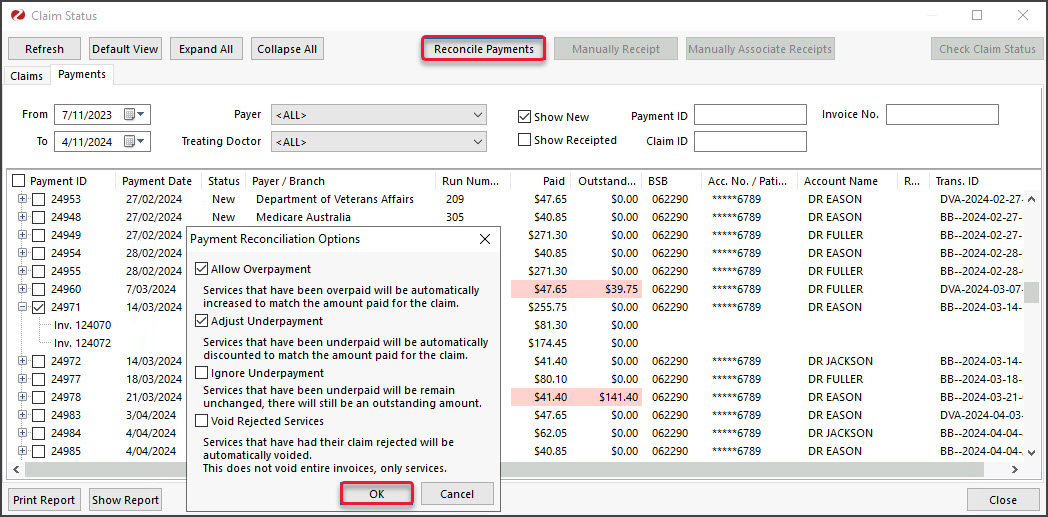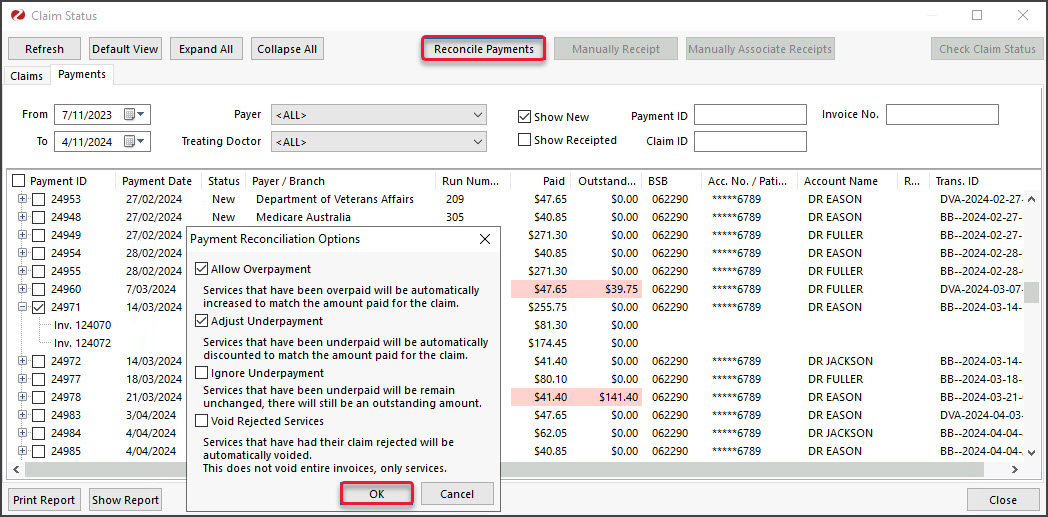Each day, details of claims payments made to the specialists are sent to Zedmed and reconciled against the outstanding invoices.
Ramsay reconciliation workflow:
- Go to Zedmed's Management tab.
- Select Claims.
- Select the Payments tab to view the unreconciled payments.
Any payment that does not match the invoices it is for will be highlighted in pink. You can click the payment ID number to open the details/reason in the Claims screen. - Consider using the Payer / Treating Doctor fields to filter the payments you want to reconcile.
- Select the tick box next to Payment ID to select all the payments.
- Select the Reconcile Payments button.
The Payment Reconcile Options dialog will open. - Review the ticked options and select OK.
The payments will be receipted against their respective invoices. When you select Refresh, the receipted payments will disappear if the New filter is selected.