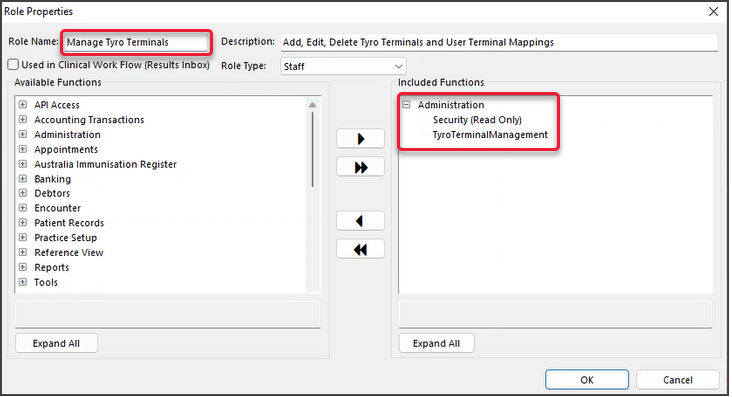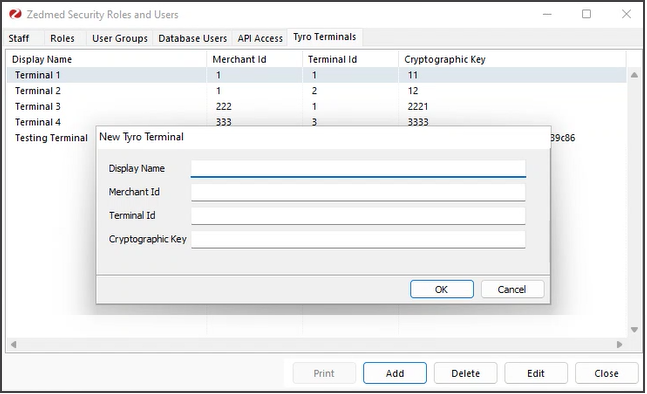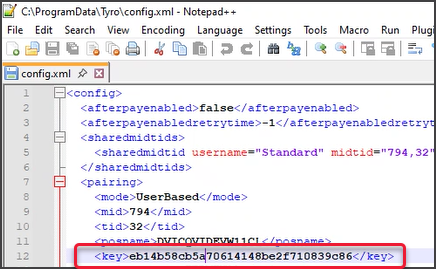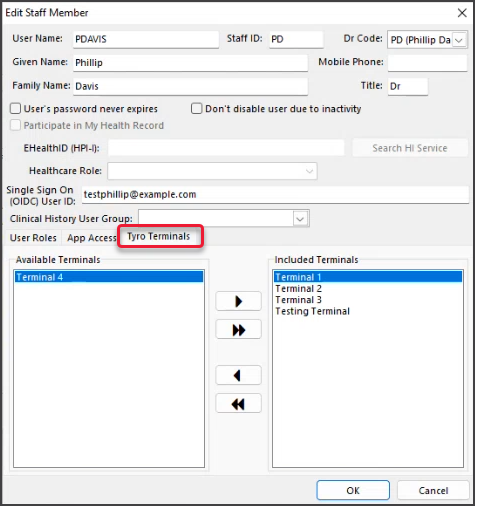This feature allows Zedmed Cloud practices to control the Tyro terminals staff connect to. When enabled, a user can be set up for multiple terminals and select a terminal when they log in. This is important for Cloud customers who need flexibility with terminal selections. For on-prem users, it allows staff to use terminals not connected to their workstations.
Requires Zedmed v38.6.2 or later.
Resouces
- To select a terminal when logging in, see the Terminal selection guide.
- To process a payment using Tyro, see the Private Patient invoicing guide.
Overview
Requirements
To manage Tyro terminal access, the practice admin needs the 'TyroTerminalManagement' function in the Zedmed Security module. We recommend creating a role with this function and adding it to the appropriate user(s). For Zedmed Cloud admins, this will give access to the required sections of the Security module.
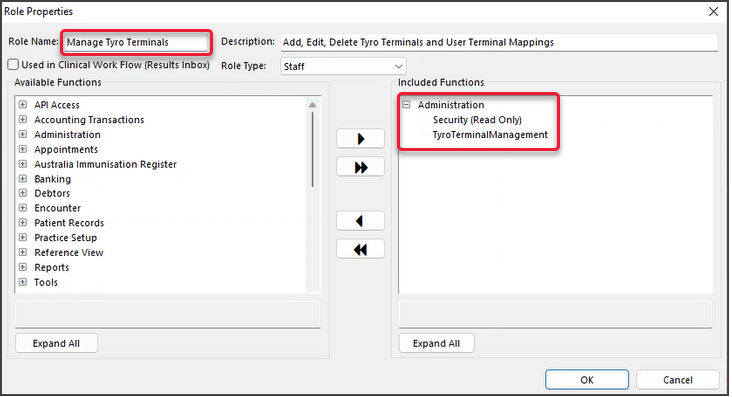
Workflow
The practice will need to add existing Tyro Terminals to the Security module to start using this feature. The practice can do this themself, and when new terminals are installed, they may be able to do it with Tyro's assistance. Once the terminals have been added, you can then assign them to the appropriate users. The most common task will be adding new users to the terminals they need. When a user with more than one Tyro Terminal assigned to them logs into Zedmed, they will be prompted to choose the terminal to use.
Adding a Tyro Terminal
To add a Tyro terminal:
- Go to Zedmed's Utilities tab.
- Select Security.
The Zedmed Security Roles and User screen will open at the Staff tab. - Select the Tyro Terminals tab.
- Select Add.
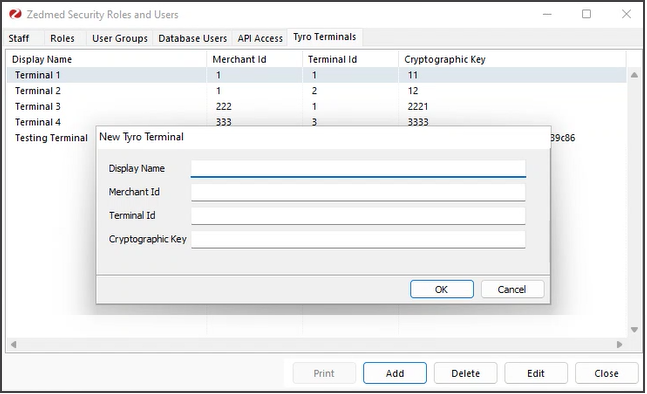
- Enter the Display Name, Merchant ID, and Terminal ID.
To locate this information, see Setting up Tyro Terminals. - Enter the Cryptographic Key.
If Tyro is installed in the terminal, they will be able to provide this. You can also see the key by opening the Tyro\config.xml file and locating the <key> entry.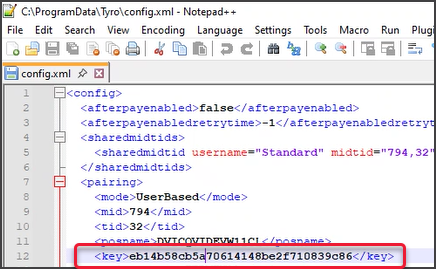
- Select OK to save.
Adding a Terminal to a user
The Tyro Terminals added to the Security module can be assigned to user profiles.
To assign terminals to users:
- Go to Zedmed's Utilities tab.
- Select Security.
The Zedmed Security Roles and User screen will open at the Staff tab. - Open the user who requires access.
This will open the Edit Staff Member screen. - Select the Tyro Terminals tab.
- Use the arrow icons to move the required terminals to the Included Terminals pane.
- Select OK to save.
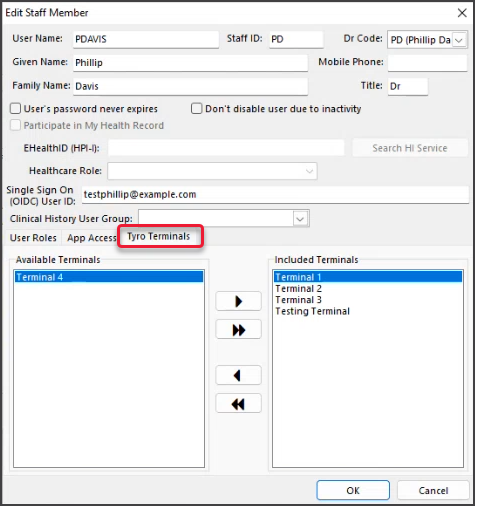
If a user has access to more than one Tyro Terminal, they will be prompted to select the terminal they need after logging into Zedmed.