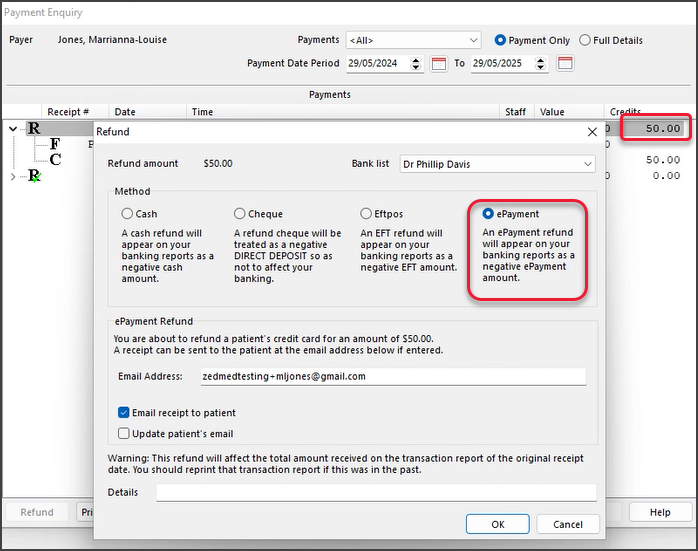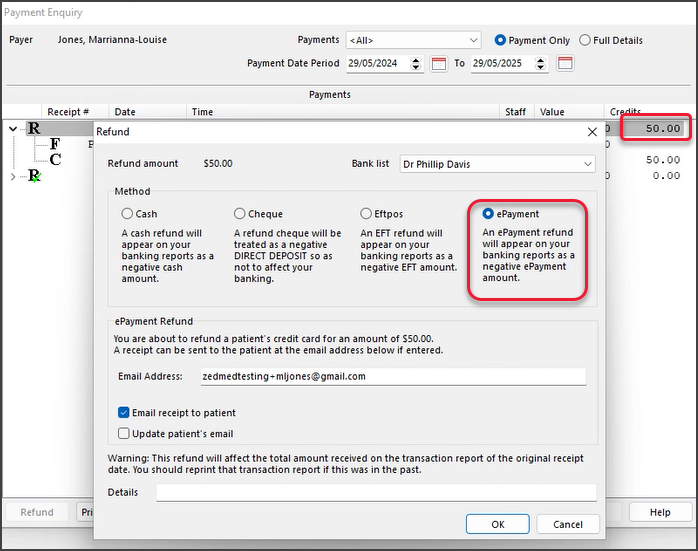Refund payments made via Payment Gateway within Zedmed using the ePayment refund option in Account Enquiry.
Requires Zedmed v38.6.2 or later.
Considerations
- Replacement cards: cannot be refunded to. You can only refund to the credit card billed.
- Multiple cards: cards are listed in Patient Details in the order they are used.
- Manual refunds: practices with versions older than v38.6.2 must perform Manual Tyro refunds.
- Surcharges: if a bill includes a surcharge, it must still be refunded through the Tyro portal.
To refund an ePayment:
- Open the patient's Account Enquiry
You will see the current Credits in the top right. - Select Payments to open Payment Enquiry.
- Select the Receipt to open the Refund screen.
- Select ePayment.
The screen will expand to show the email address and details. - Select OK.
This will process the refund and send an email notification.