Automatically add referral doctors to a patient's Clinical demographics. This feature is enabled as a Branch option and requires Zedmed v38.6.2 or later.
- Specialists will be added to the 'Other Clinicians' field.
- GPs will be added to the 'General Practitioner' field.
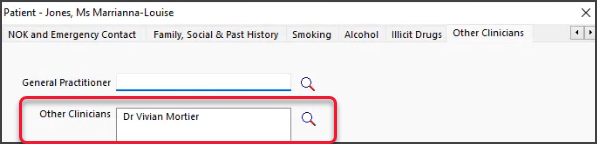
To enable auto-add Referral doctor:
- Go to Zedmed's Management tab.
- Select Practice Setup > Branches.
The Practice Details screen will open with the Branches tab selected. - Select the Options button at the bottom.
The Branch Options screen will open. - Select Add Referral Doctor to Clinical’s Other Clinicians.

