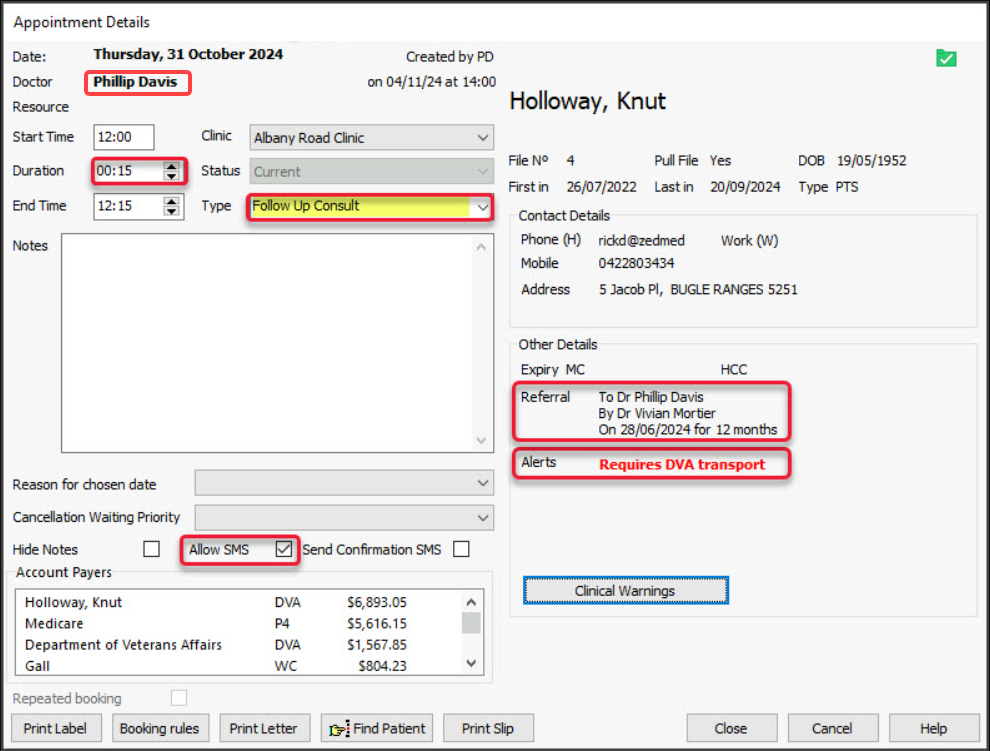What to check in the appointment and patient record when making a booking or attending a patient.
What to check in Appointment Details
Double-click the patient's booking to open the Appointment Details screen and check.
- The appointment Duration is correct for the appointment Type and Doctor.
- Allow SMS is ticked.
- Some patients may have a Referral or Alerts noted.
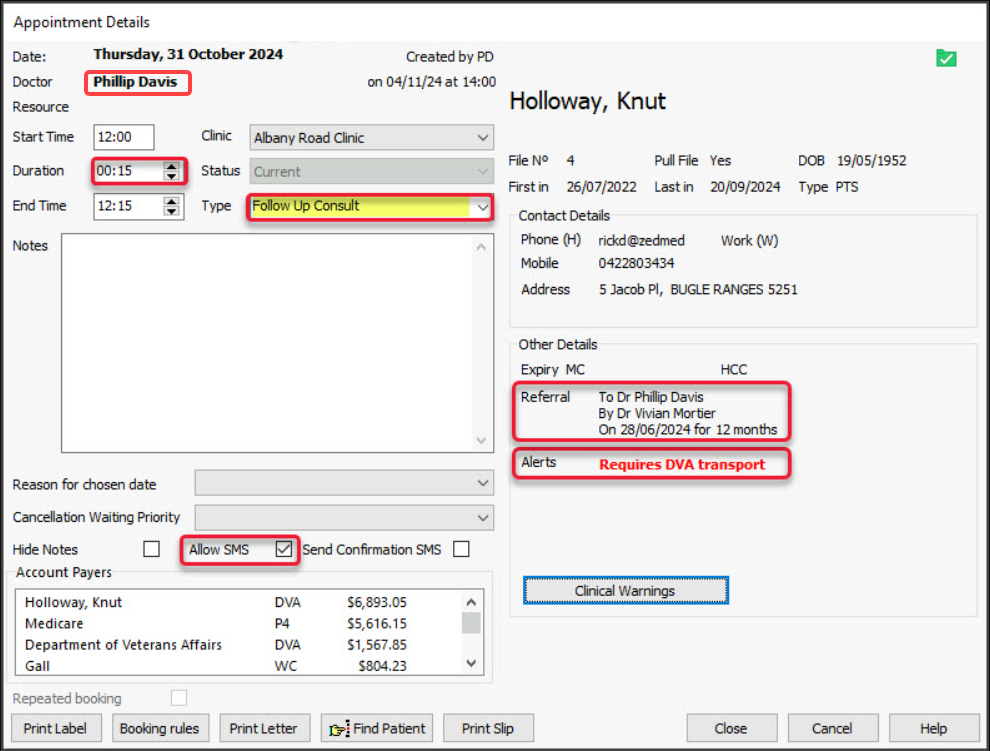
Patient Details
From the Appointment book, right-click the patient and select Patient Details, and check that:
- There is only one entry in the Mobile field.
- Default Appointment SMS is ticked.
- There is only one entry in the Email field.
- There is a Usual Dr selected.
- Medicare number is recorded..
- Record the patient or family NOK as a Payer and relevant usual Dr fee schedule selected.
- Check there is a Referral and that the referral details are correct.
- Alerts for relevant information.
- Select the Patient Verification button to verify their Medicare / Health Fund status.
- Select the eHeatlh status tab and retrieve the IHI if required.

BillingCreating an invoice, check:
- Payer's field.
Doctor field shows the correct doctor.
Request/Referral has a valid referral entry.
Check the service date and Fee type is correct.
Recording a receipt or prepayment, check:
Banklist (payment screen) – select the correct doctor's bank account. It will not do this by default.