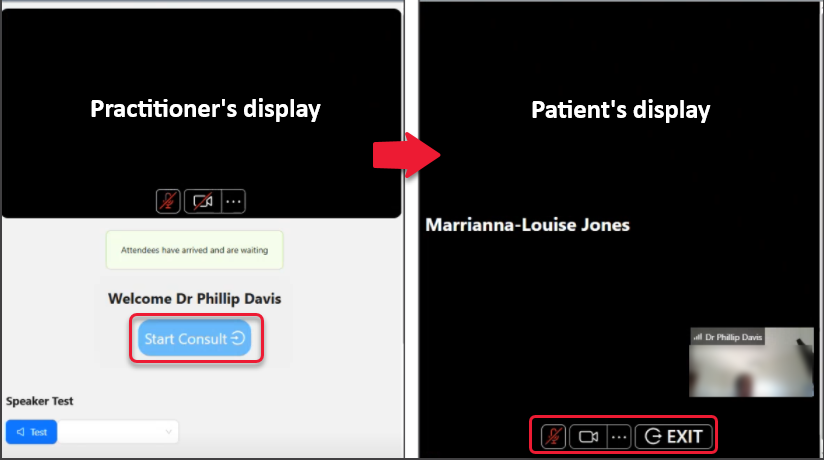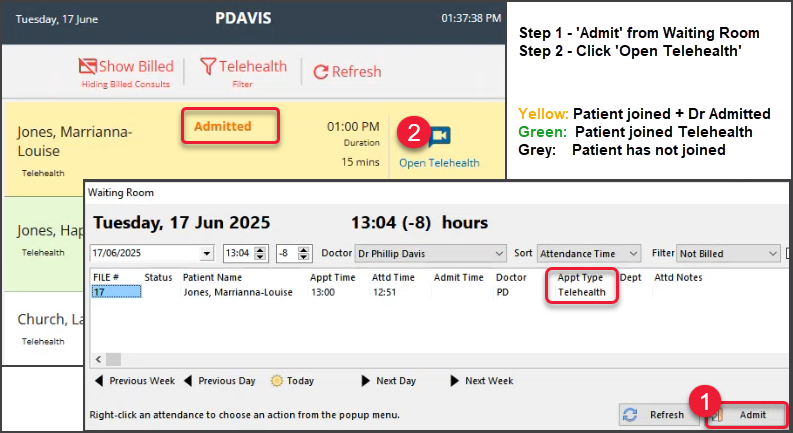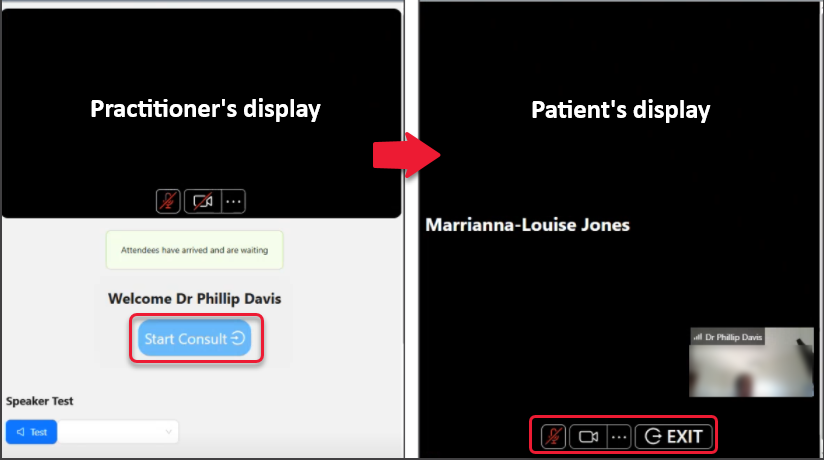Zedmed Mobile is set up for the practitioner and runs in your browser to view waiting patients and initiate Telehealth sessions. Before starting, log in to Zedmed then log in to Zedmed Mobile via your web browser: https://companion.tele-health.systems/
- A patient joins Telehealth and is auto-attended to the Waiting Room and shown in Zedmed Mobile as green.
- When ready, Admit the patient from the Waiting Room, and they will appear in Zedmed Mobile as orange.
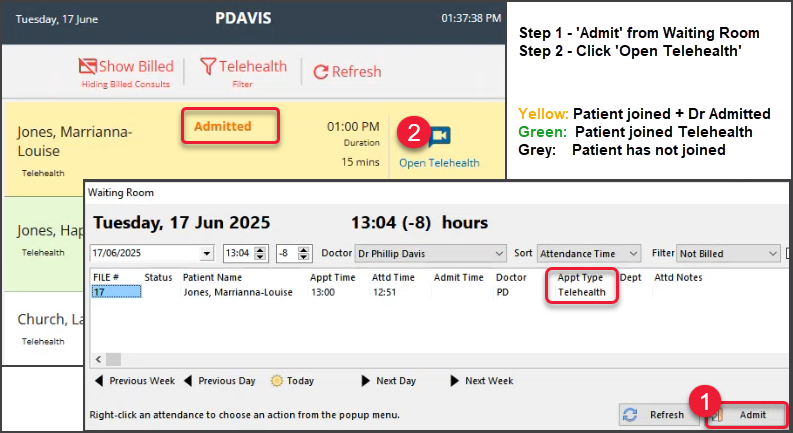
- On Zedmed Mobile, select the Open Telehealth icon. This displays Telehealth on top of Zedmed Mobile.
- Select Start Consult.