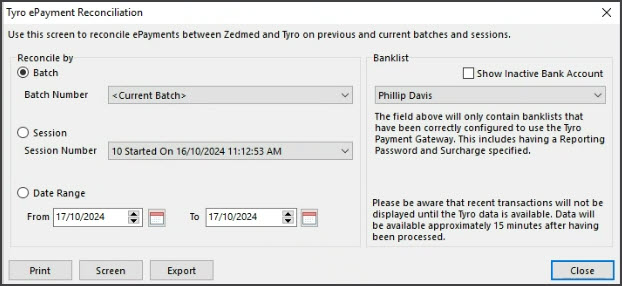Payments received by Payment Gateway will show as ePayments in banking reports, and the Tyro ePayment Reconciliation report helps practices reconcile Tyro ePayments if there is a discrepancy when doing banking.
Report requirements
This report requires access to Tyro eCommerce, so the Tyro reporting password for each bank account must be added to Zedmed. These steps are detailed in the Tyro ePayment Reporting Password guide.
Tyro surcharge
The Tyro ePayment Reconciliation Report will not balance if refunds are processed using Zedmed's ePayment Refund option. With an ePayment refund, only the value in Zedmed is refunded, the surcharge will remain, which means the surcharge will be removed from the Tyro refund amount and will not balance with the Zedmed amount. This should be taken into account when using the ePayment Reconciliation report. An update is coming that will automatically adjust the reconciliation report for this difference.

To run the Payment Reconciliation report:
- Select the Office > Reception tab.
- Select Banking
- Select Tyro ePayment Reconciliation.
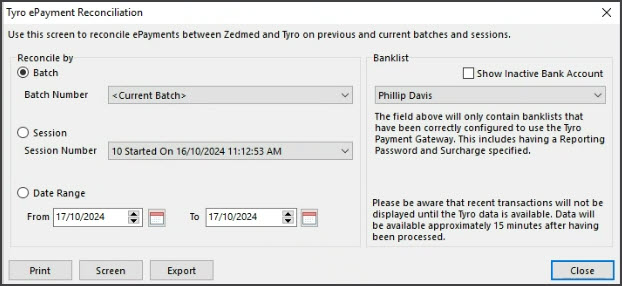
The report pulls information from Zedmed and Tryo, which should reconcile to a $0.00 discrepancy.
In the example below, you can see that an ePayment refund was processed in Zedmed and also in Tyro.
The Tyro transaction fee is not included, as it is not received by Zedmed and would prevent reconciliation.