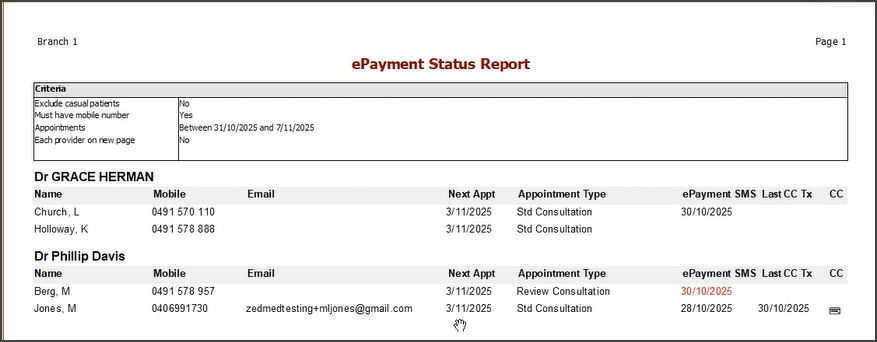This report identifies patients without a payment card on file (for ePayments) and sends an SMS to those patients requesting payment card information. The report can be filtered and run for patients with appointments in the coming week. Requires Zedmed v38.8 or later.
To send a payment card request to patients who do not have a card on file:
- From the Management tab, select Reports > ePayment Status Report.
- Select Has Credit Card - No.
- Select Has Mobile Number - Yes.
- Review and apply any filters.
For example, you will want to select an age range that excludes children. You can also apply a filter to only include patients with an appointment in the next week or month. - Select Screen to review the patients who will receive the SMS.
- Select Request Payment Card.
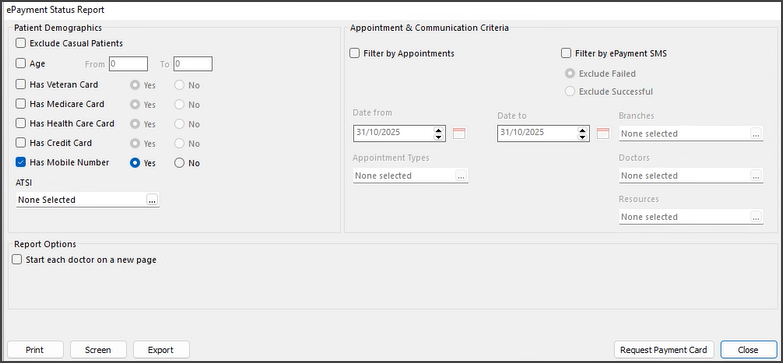
You can filter the results by SMS message status to identify messages that failed to send.