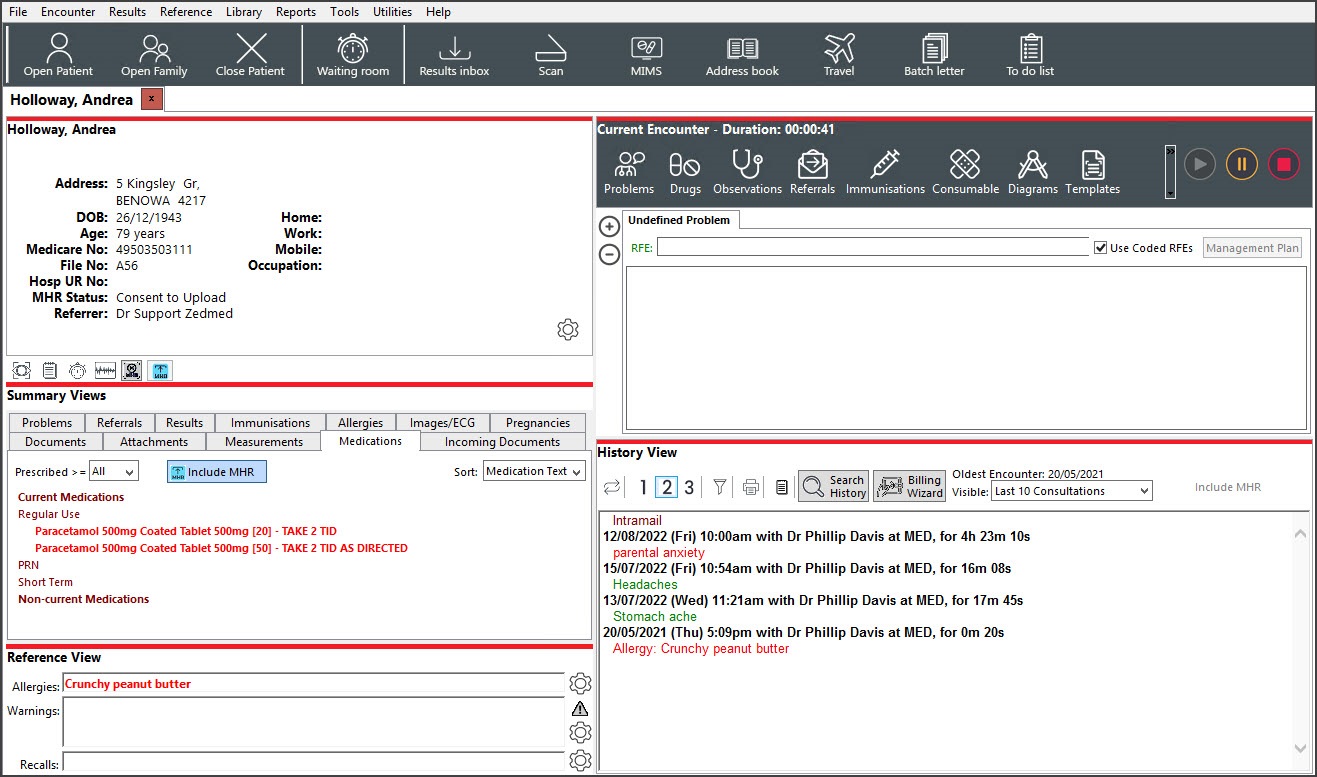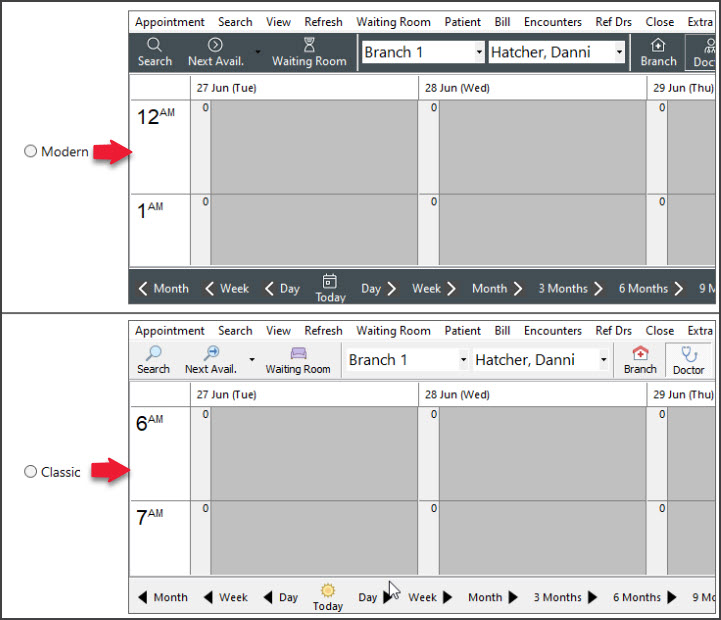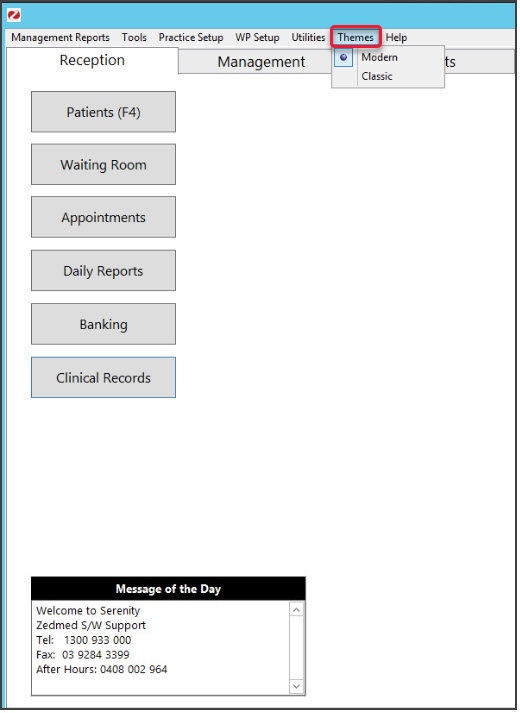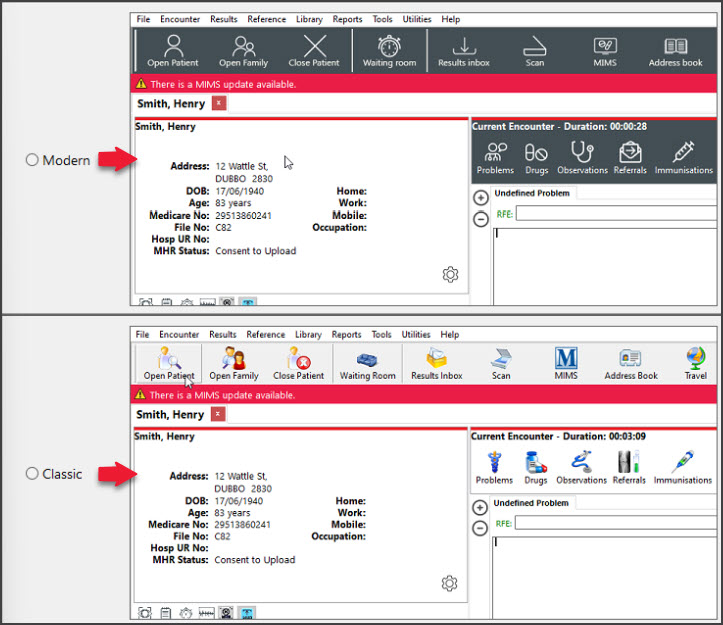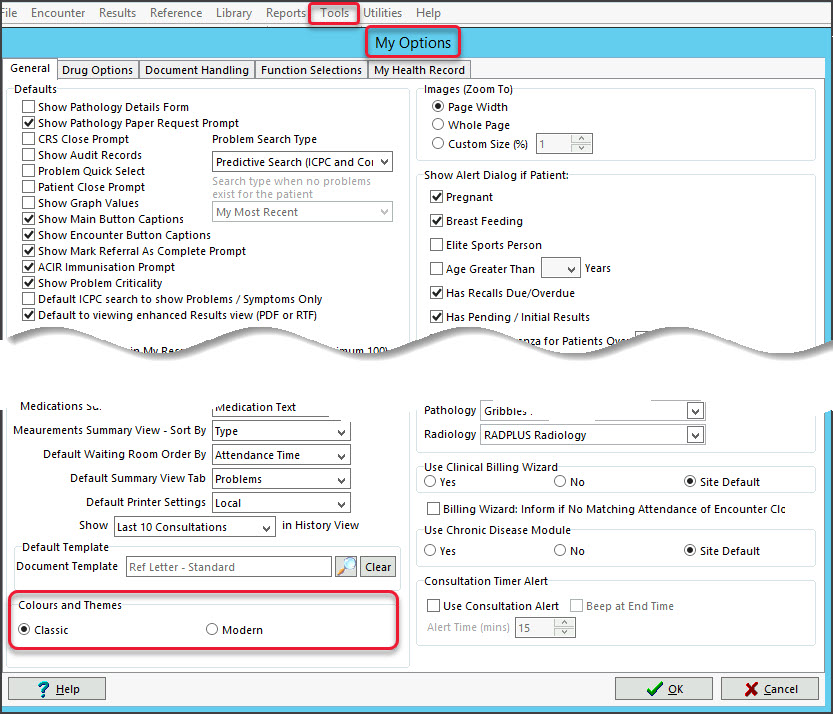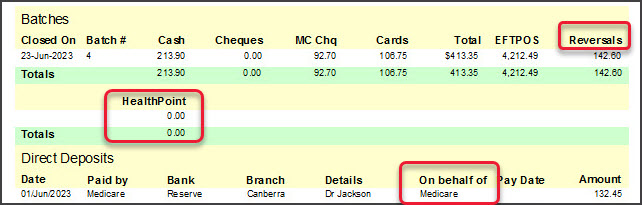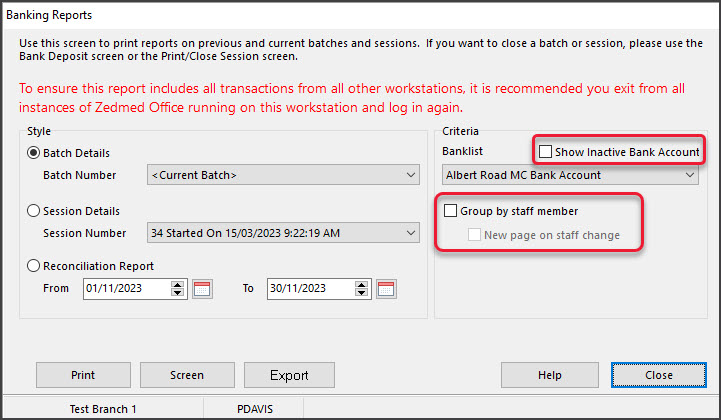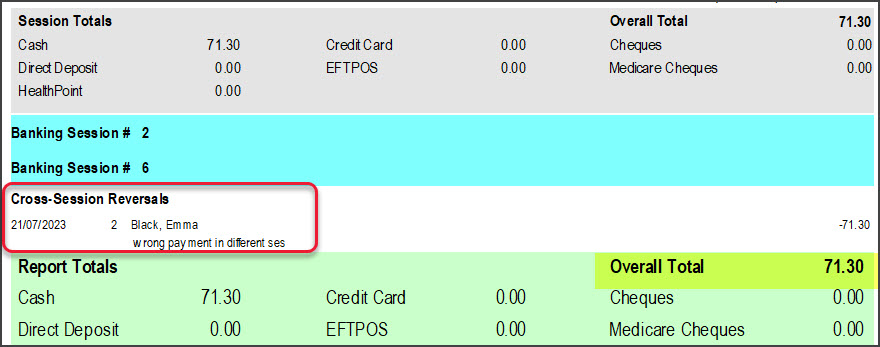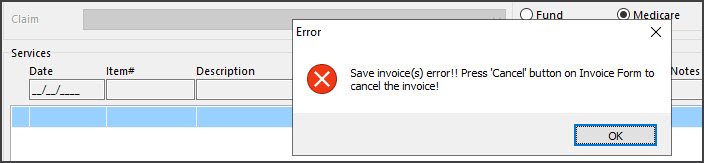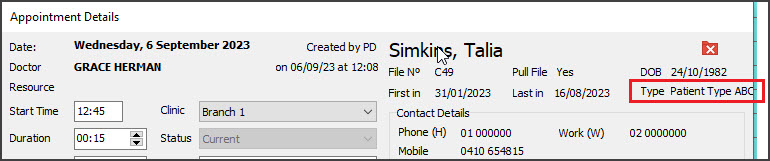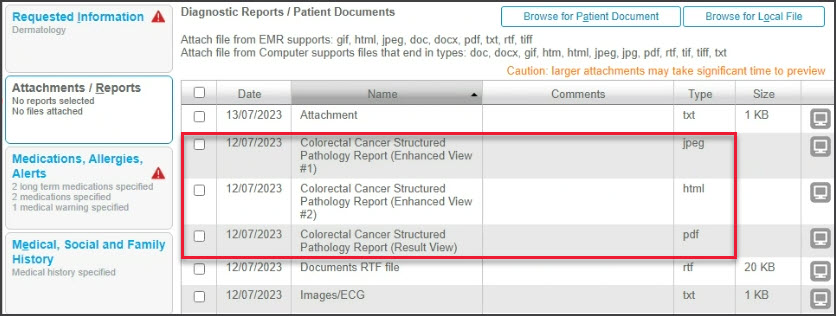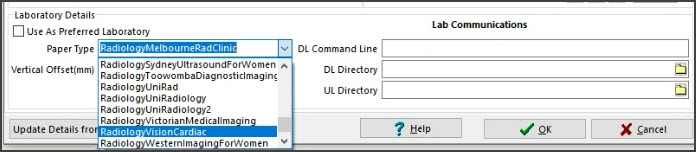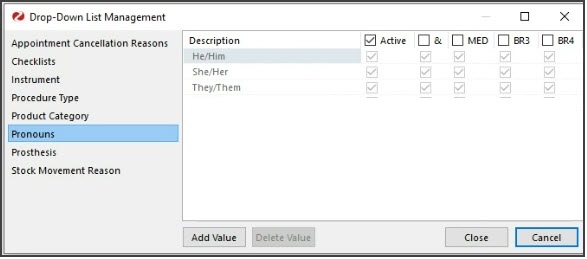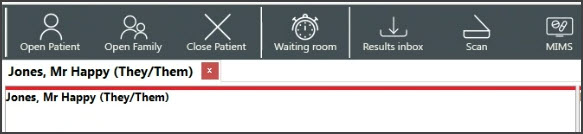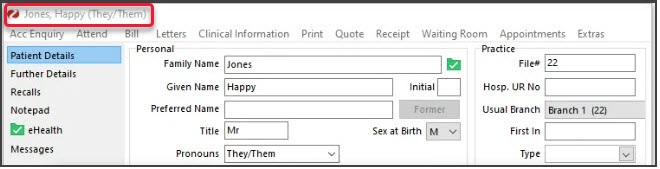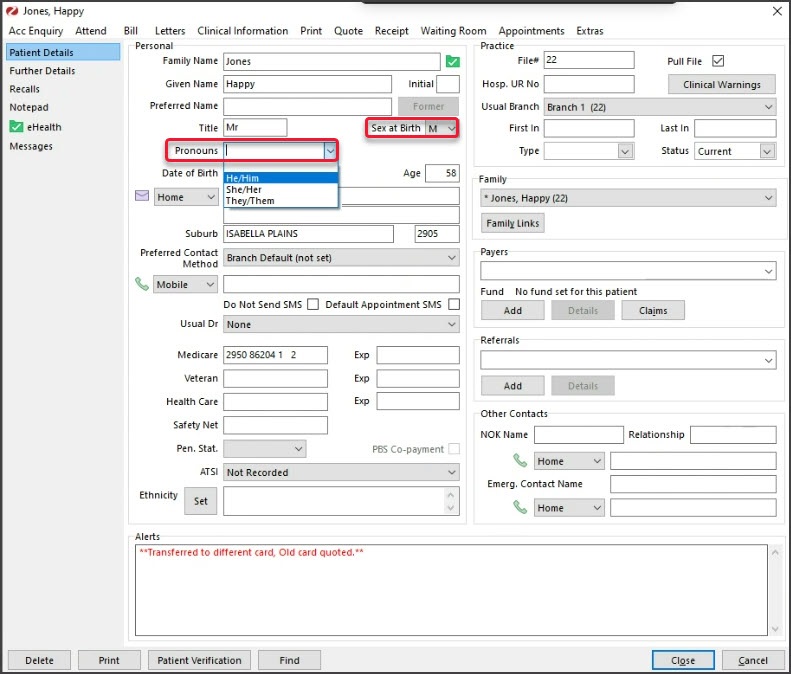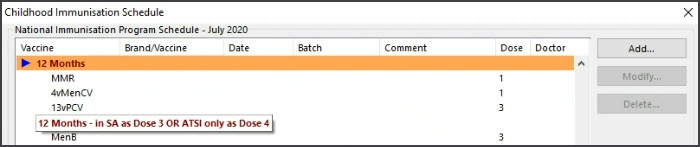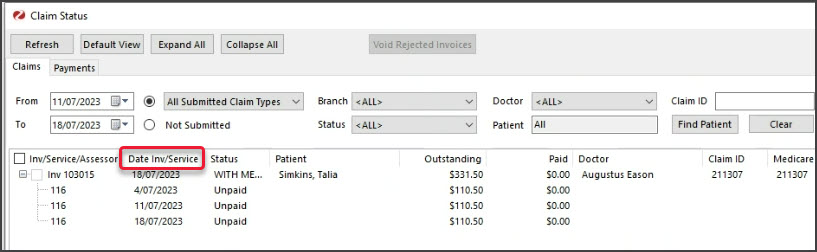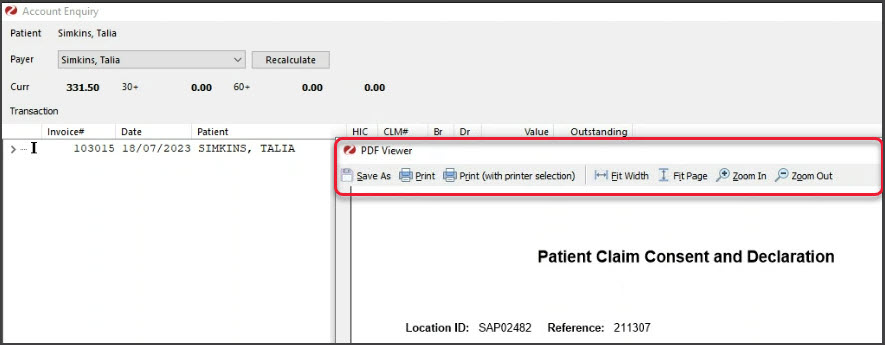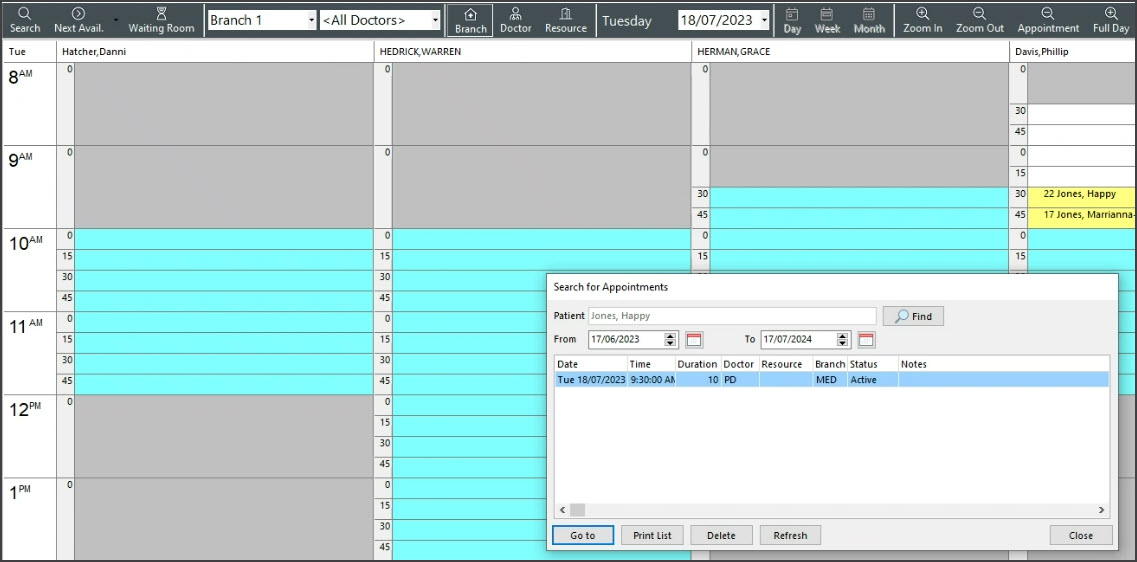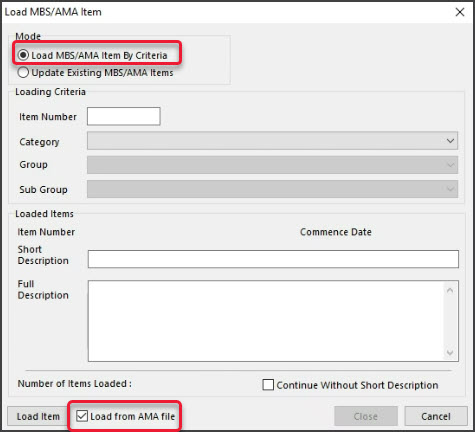Zedmed v36.3.3
Version: 1.00 | Last Modified on 10/02/2025 1:41 pm AEDT
NEW HealthShare integration
The Clinical Address Book is now integrated with HealthShare so practitioners have access to Australia's largest Specialist and Allied Health directory when sending letters and referrals. This feature requires internet access. Learn more in our HealthShare guide.
NEW Intramail search
There is now a search option in Office and Clinical Intramail so you can search your inbox and sent items for mail using the sender's name, subject, date range or a linked patient. Learn more in our Intramail guide.
NEW Editor for Office templates
For customers who do not have Microsoft Word, we have added a Zedmed RTF editor so you can create custom Office templates. This is useful for on-premise customers moving to Zedmed Cloud. Learn more in our new Office templates guide.
Banking Report enhancements
10 updates to Zedmed's banking reports to improve clarity and consistency.
| Office | ZED-8409 | Support has been removed for 3rd party SMS providers
Support for "SMS Everyone", "Inspirus" and "Other"(generic) SMS providers has been removed. ZedSMS replaces these providers for the sending of SMS messages from Zedmed. |
| Office | ZED- 8832
| ZedSMS performance updated
The ZedSMS SendPoint was updated to improve the send and receive speed of SMS messages. |
| Office | ZED-8466
| ZedSMS Purchase Link updated
Updated link to purchase credits for ZedSMS due to the change in supported providers. It now points to the ZedSMS Message Centre.
|
| Office | ZED-8418 | Banking Report enhancements The following enhancements have been made to Zedmed's Banking reports: - Removed unused HealthPoint sections from bank reconciliation, deposit & session reports.
- Widened the payer name column On behalf of to accommodate longer names.
- Renamed the 'Bank Reconciliation Report' heading from Reversals to Cross-Session Reversals to reflect the data presented more accurately.
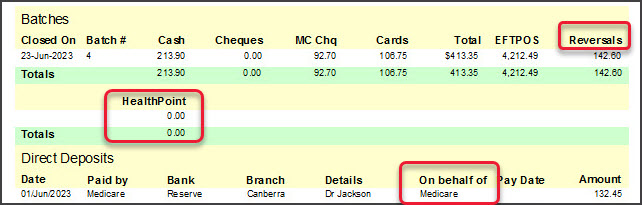 - Updated the Bank list label to say, Show Inactive Bank Accounts (previously 'Show All Bank').
- The New page on staff change checkbox is now only enabled if the Group by staff member checkbox is ticked.
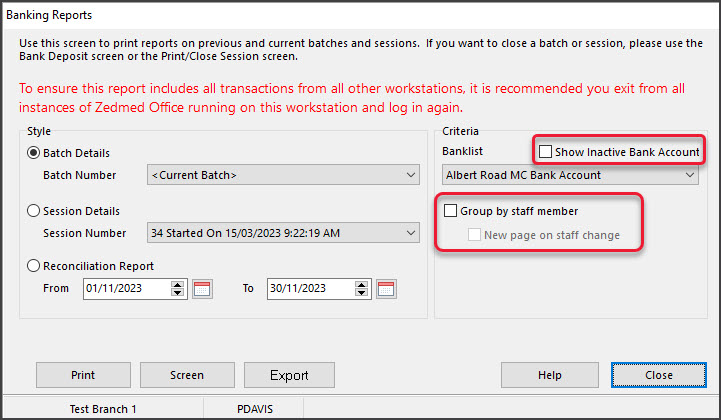 - Fixed an issue where payments by staff would not print on separate pages if the option 'New page on staff changed' was selected.
- Fixed an issue to prevent using the same reason text for all reversals made without closing the payment enquiry form.
|
Office
| ZED-8445
| Resolved an issue with the inclusion of cross-session reversals
The Banking Batch Details Report now takes into consideration any cross-session reversal transactions in the overall totals section of the report. 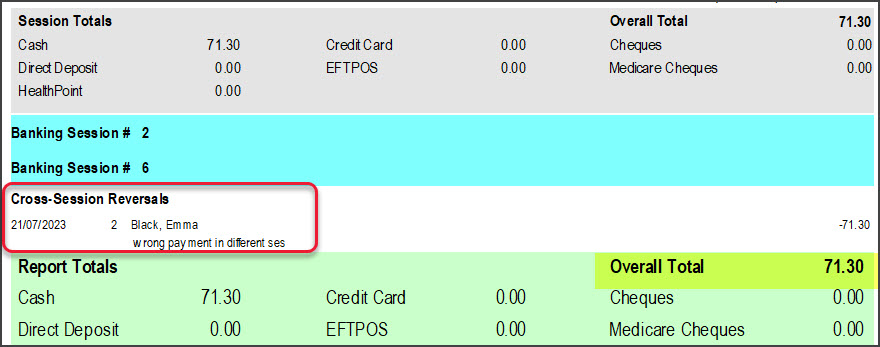
|
| Office | ZED-8463
| Changed the Banking Reconciliation Report date format
The Banking Reconciliation report now consistently uses "dd/mm/yyyy" as the date format. |
| Office | ZED-8500
| Changed the date format for Reversals on banking reports
Reversal transactions printed on banking reports now use "dd/mm/yyyy" as the date format. |
| Office | ZED-8432 | Resolved an error encountered when canceling an invoice without a service record
This error occurred when creating an invoice, adding then removing a service and then trying to delete the invoice. This error will no longer occur as the action buttons will be disabled when no service items are in the service item list or in the add service item box. 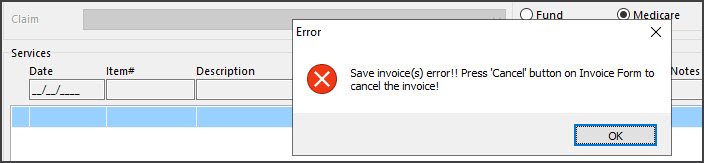
|
| Office | ZED-8436 | Resolved performance issues caused by an HI service outage
This fix prevents the Patient records from loading very slowly during the opening of multiple patient records when the HI service is down. The IHI check should now be run in the background for each individual patient without slowing down the UI performance. Additional information has been added to the MHR Status section of the patient record and will display when the IHI check is running and if the check times out it will update to display this information. |
| Office | ZED-8480 | Resolved an issue that caused a Patient's name to be cut off on the Patient Letter pick list.
In the Patient Pick List Dialog - Last letter of Family name was cut off due to the font style.
|
| Office | ZED-8530 | Fixed Error 'Midnights not a valid time,' on the Waiting Times report.
Fixed an issue where an error was displayed when Midnight was selected as the End Time on the Waiting Times report. |
| Office | ZED-8534 | Resolved an issue that caused a patient's pronoun to disappear
Fixed an issue where clinic-defined pronouns (dropdown list management ) could disappear from the pronouns selected for a patient. |
Office
| ZED-8594 | Resolved Booking Wait Time Report issues
The Booking Wait Time report will now display changes from the last edit made to an appointment.
Additionally, the report has been fixed to prevent an error when running the report for a single patient. |
Office
| ZED-8596 | Resolved an issue with the Date Details display in Linked Appointments
The Linked Appointment Details dialog has been updated to use text formatting consistent with the rest of the application. This resolved Linked Appointment Details - Date Details overlap |
Office
| ZED-8598 | Resolved issue that cut off the Patient Type details in the Appointment and Attendance Details dialogs
The Patient Type in Appointment Details and Attendance Details screens no longer overlap the screen. 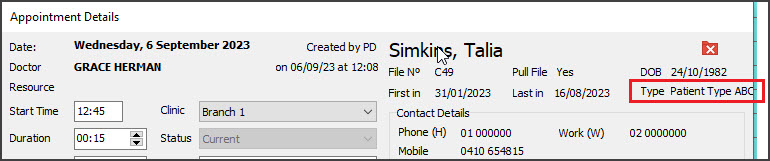
|
Office
| ZED-8657
| An Assist Fee can no longer be used with non Assist able item
When setting a billing item as an assisted item that is not an assistable item, the Assisting Billing Options screen is no longer displayed. |
Office
| ZED-8658
| Resolved an issue with the Service date and Billing date range in the Assistant Service Report.
Fixed the date picker button for “To date” on the Assistant Service Report so that the date selected is displayed in the To field and not the From field. |
Office
| ZED-8659
| Fixed the layout of the reprint token message box.
Removed an incorrect line in the message displayed when reprinting an eScript token |
Office
| ZED-8772
| Office will still run if the cancel button is clicked on the Login screen.
Fixed issue where Patients.exe would crash when Office was closed without logging in first (i.e. opens Zedmed Office, then closes the login prompt to exit, without logging in). |
Office
| ZED-8777
| Selecting F4 twice will once again bring up the last patient searched.
Fixed issue where if a patient is associated with more than one branch selecting F4 twice (or clicking on Last button) did not open the last patient. |
Office
| ZED-7492 | Staff Username truncates to 10 characters automatically
The "Edit Staff Member" dialog now prevents users from entering usernames greater than 10 characters in length. |
| Clinical | ZED-8483 | Added an Ethnicity field to Zedmed Clinical
Capturing or viewing a patient's ethnicity details has been added to the Family, Social & Past History information in Clinical. |
| Clinical | ZED-8544 | Resolved UI Issues in Clinical Reports
Fixed some minor issues with font sizes and labels being cut off in the Clinical reports, including Font Types or Font Size and Labels being cut off. |
| Clinical | ZED-8552 | Updated the Intramail UI in Clinical
Clinical intramail buttons and icons have been updated on main dialog to match those in Office. |
| Clinical | ZED-8561 | Fixed the Results Inbox Error: Unexpected end of command-line 2, column 1
Results Inbox has been fixed to prevent an error when retrieving results for all doctors on clinics with a large number of doctors configured. |
| Clinical | ZED8574 | Enabled a configuration to limit attachments tab file size in clinical
Added a maximum value in MB's for uploading of files to tabs in the summary views and set the default. This can be found in the Global Options > General tab. |
Clinical
| ZED-8595 | Turned on Icon captions by default in Zedmed Clinical
Encounter icon captions are now turned on by default for users logging into Clinical for the first time. |
Clinical
| ZED-8630 | Resolved a formatting Issue When Copying Clinical Notes to Letter Writer
Added a new Paste Plain Text option to the Letter Writer to allow formatted text such as encounter notes to be copied and pasted into a letter without formatting. |
Clinical
| ZED-8633 | Introduced a Filter Feature for Merge Fields in Letter Writer
The Clinical Letter Writer now provides a filter function in the data toolbar, allowing for a quick look-up of a field in the list of available merge fields. |
Clinical
| ZED-8687 | Resolved an access violation in module 'crs_client.exe' when closing Patients in Clinical.
Fixed an issue where an AV error was displayed in some cases after closing a patient file in Clinical where My Health Record is enabled. |
Clinical
| ZED-8778 | The Write referral button in HealthShare will now only be an option in Referrals.
Removed the"Write Referral" button from HealthShare address book search when opening the search screen from the main toolbar in Clinical. |
| Upgrader | ZED-8614 | Removed obsolete Zedmed files and exe from the Installer/Upgrader
The Zedmed Upgrader has been enhanced to remove obsolete files from client installations. |
Zedmed v36.1.1
| Clinical | ZED-8668 | PDF viewer unable to view the document - Blank Document
Fixed an issue that may prevent the viewing of older PDF files, especially those produced by scanning documents |
Zedmed v36.1.0
Zedmed 36.1.0 is a major release that introduces a modern theme, integration with accounting software including Xero and MYOB, HealthLink SmartForm enhancements and pronoun and gender updates.
New modern theme
No menus or layouts have changed, but you now have the option to use the new Modern theme or the existing Classic theme.
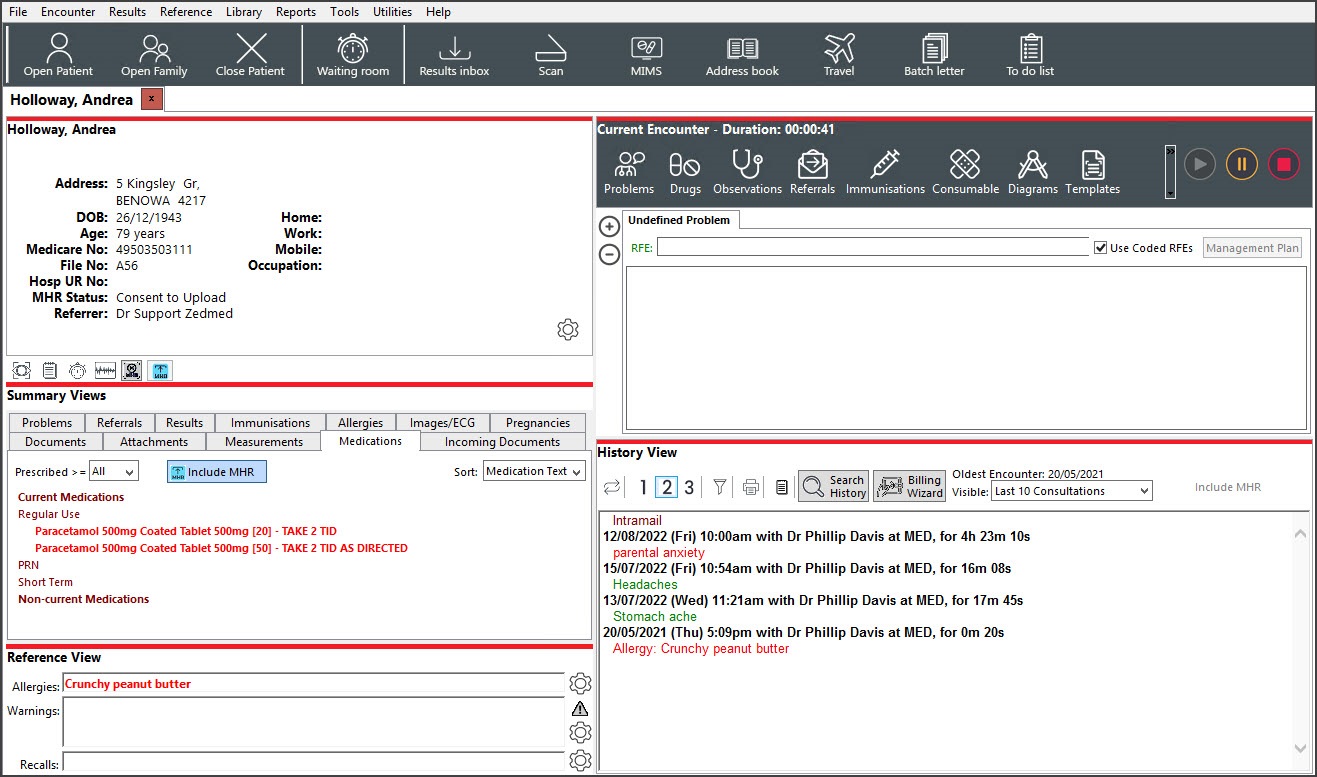
- The first time you open Office and Clinical after the upgrade, you will be prompted to choose a theme.
- You can have matching or different themes in Office and Clinical.
- You can swap themes at any time if you change your mind.
The first time opening Office - select Modern or Classic.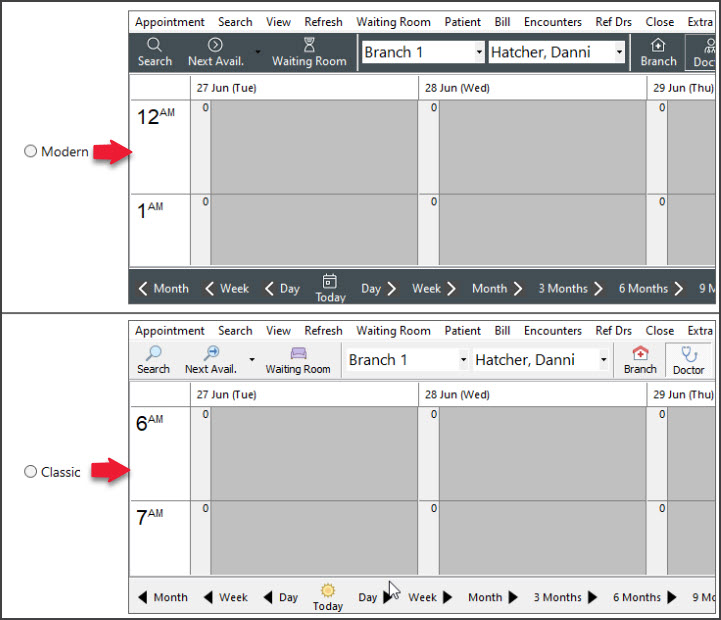 | To change - Themes > Modern or Classic. 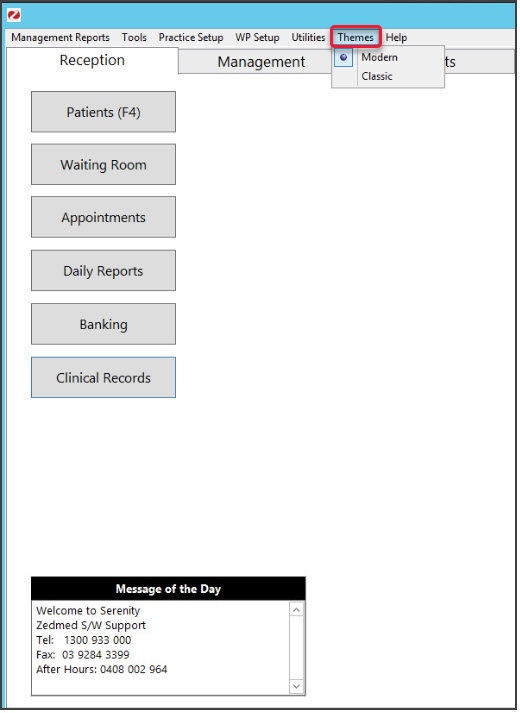 |
______________________________________________________________________________________________________________________
The first time opening Clinical - select Modern or Classic.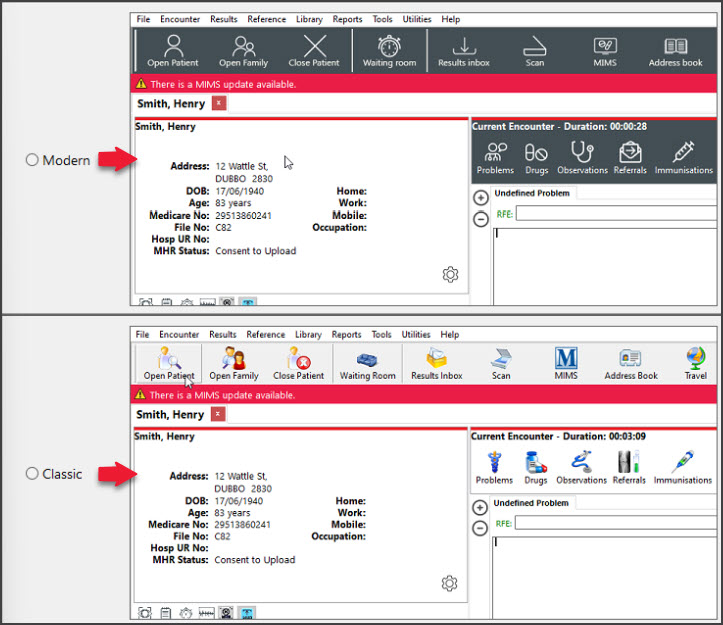 | To change - Tools > My Options > Modern or Classic.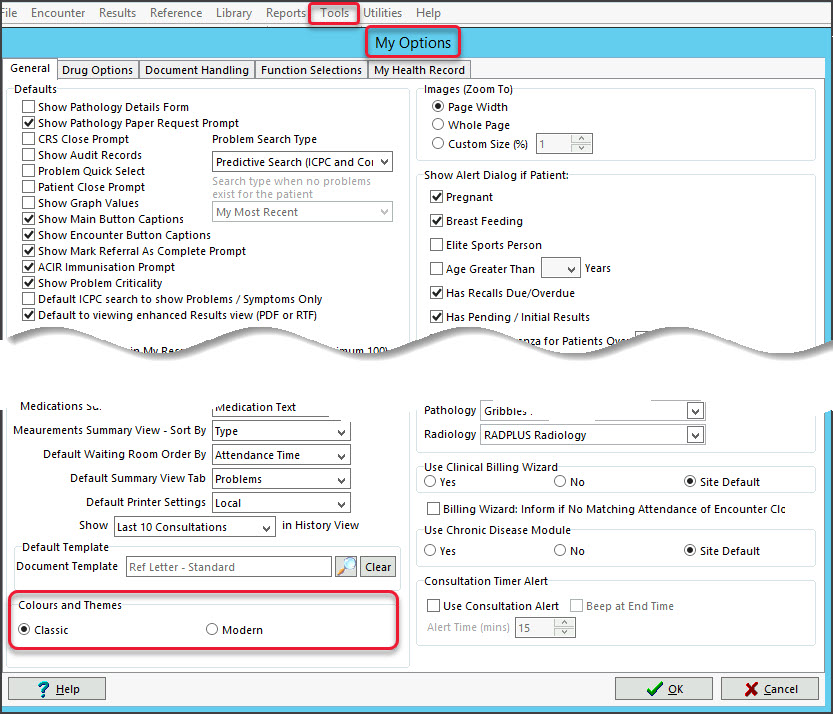 |
Surgical Partners integration
Surgical Partners is a financial management platform that integrates Zedmed with accounting products including Xero and MYOB. This allows you to use the financial information in Zedmed for a range of financial applications from debtors' management to banking and payroll. This functionality is enabled by registering with Surgical Partners who will configure Zedmed to send the required financial data to your accounting software each night.
To learn more, visit https://surgicalpartners.com.au.
Zedmed v36.1.0 Updates (part of the v36.0.0 release)
| Clinical | ZED-8328 | Implemented a new PDF tool to view results and scanned documents in Clinical
Removed the requirement for Adobe Reader from Zedmed. PDFs can now be viewed (both when embedded in a result and when attached from a scan) without any external PDF viewer installed. |
| Office | ZED-8252 | Access Violation error resolved when deleting an Appointment Type
Fixed an error that occurred when attempting to delete an appointment type from Office |
| Office | ZED-8360 | Corrected the Message/Buttons displayed when a Tyro Easyclaim has been canceled.
The message displayed when a user canceled a Tyro Easyclaim has been resolved and the form now allows another attempt. |
| Office | ZED-8423 | Deleted prescriptions are no longer displayed on HealthLink Forms.
Deleted prescriptions were still showing up as selectable options in the HealthLink SmartForm. |
| Clinical | ZED-8452 | The Encounter Timer no longer disappears when resuming an encounter.
Fixed an issue where the Clinical Encounter timer would no longer be displayed after resuming an existing encounter. |
| Office | ZED-8481 | Updated the Appointment and Full day icons for the Modern Theme.
Updated the icons displayed on the Appointment Grid for Appointment and Full Day menu bar options so they are no longer similar to Zoom In and Zoom Out icons. |
Zedmed v36.0.0 HealthLink SmartForms enhancements
For new users, please follow the Zedmed SmartForms installation guide.
For existing users, please follow the manual upgrade guide.
| Clinical | ZED-8267 | Improved the names used for attachments in SmartForms
Each HL7 results file can include several sections, and Clinical Results Inbox displays them as follows: - Result View tab.
- Enhanced View tab - HL7 file includes only 1 additional part.
- Enhanced View #N - HL7 file includes N additional parts.
- 2 and 3 are not always present, depends on HL7.
Results in HL7 files added as attachments to a SmartForm will be named as follows: - <HL7 FResult Name> (Result View) tab.
- <HL7 FResult Name> (Enhanced View) tab - HL7 file includes only 1 additional part.
- <HL7 FResult Name> (Enhanced View #N) - HL7 file includes N additional parts.
2 and 3 are not always present - depends on the HL7.
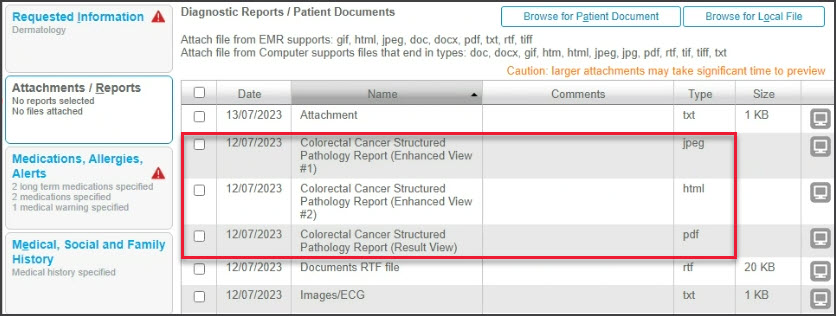
|
| Clinical | ZED-8292 | Zedmed's Healthlink SmartForms integration is now upgradeable
The Healthlink SmartForms service installer has been updated from an MSI into an exe file (as used by other parts of the Zedmed software) so the software is now upgradeable. |
| Clinical | ZED-8332 | Healthlink SmartForm will display 1 attachment for HL7 files with 2 records
The functionality of Zedmed's HealthLink SmartForms integration has been improved. HL7 results that include PIT segments in addition to FT segments will be included as one attachment (as it is done in Clinical, Results). |
| Clinical | ZED-8379 | The 'HealthLink Create Referral' button can be removed from the Encounter toolbar
Doctors can now remove the 'HealthLink Create Referral' button from the encounter toolbar. This is done in Clinical > My Options > Function Selections tab > Show the HealthLink button. 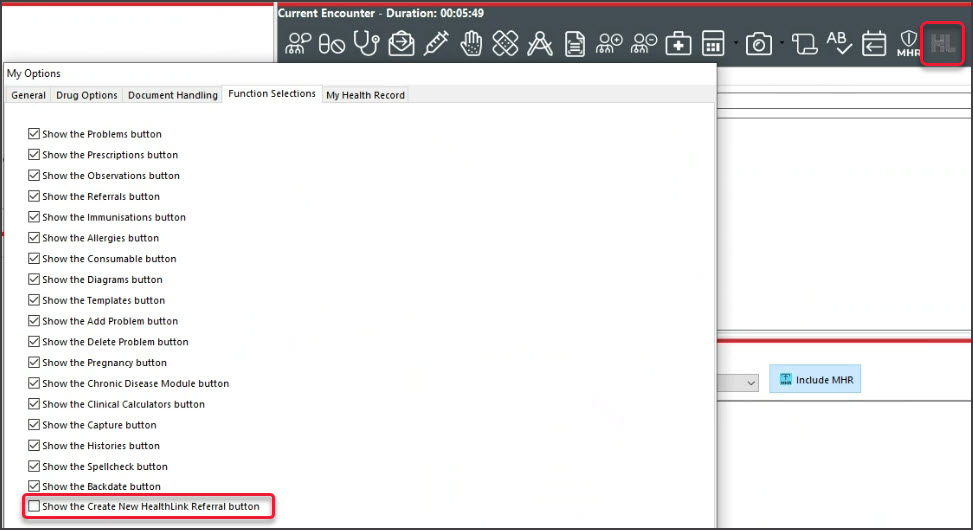
|
| Clinical | ZED-8387 | Resolved a scenario where a staff name could appear as the provider in a SmartForm
Resolved an issue that caused the provider details ( Referred By name) in a HealthLink SmartForm to be populated with a staff member's details instead of the provider's details, when the staff member's ID was the same as the doctor's code. |
Zedmed v36.0.0 Office & Clinical enhancements
| Clinical | ZED-7979 | New Pathology & Radiology referral templates added to the Clinical Addressbook for: - Australian Clinical Labs Comprehensive Carrier Screen Request = PathologyClinicalLabsCCS
- Queensland Ultrasound for Women = RadiologyQUFW
- Sydney Ultrasound for Women = RadiologySydneyUltrasoundForWomen
- Vision Radiology = RadiologyVisionCardiac
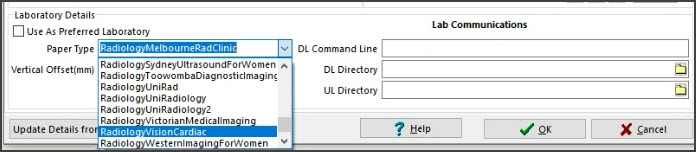
|
Office/
Clinical | ZED-1674 | Pronoun field added to Zedmed Office & Clinical
Added support for specifying preferred pronouns to Zedmed. Pronouns can be set in either the Office or Clinical Patient Details forms and are displayed in the following locations. - The selected pronouns will appear when chosen in the patient record Pronouns drop-down.
- Enabled at practice and branch level.
- Additional pronouns can be added in Practice Setup > Drop-down List Management> Pronouns.
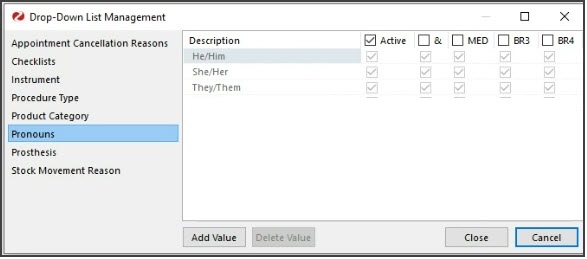
Pronouns display: - The header of patient details summary in Clinical.
- Title of patient details in Clinical.
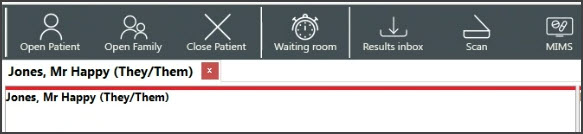 - Patient record tab in Clinical.
- Title of patient details in Office.
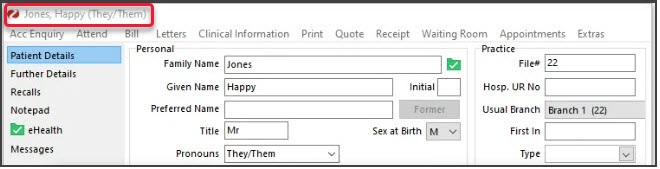
Pronouns & Sex at Birth
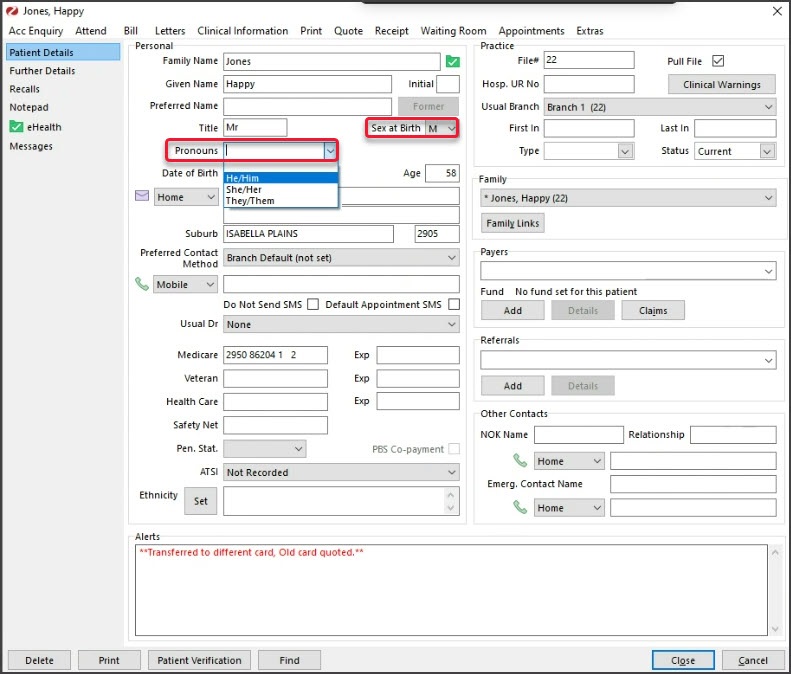 |
| Office | ZED-8194 | Changed "Gender" to "Sex at Birth"
Changed the "Gender" field to read "Sex at Birth" in Office, Clinical and the Patient Merge utility. See the screenshot above. |
| Office | ZED-8202 | Ethnicity is available in the Patient Merge utility
Ethnicity is now available in the Patient Merge utility when merging duplicate records. It is displayed when Advanced is selected. |
| Clinical | ZED-8215 | Changed the default dose for Prevenar 13 Childhood immunization
Updated the dose from 4 to 3 for the 12-month Pneumococcal (13vPCV) Childhood Scheduled Immunisation. 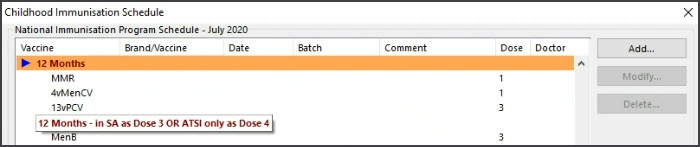
|
| Office | ZED-8326 | Added the Service date to the Claims screen and Claims Report
Claims Status UI and report now show the date of the service against each item in the invoice. 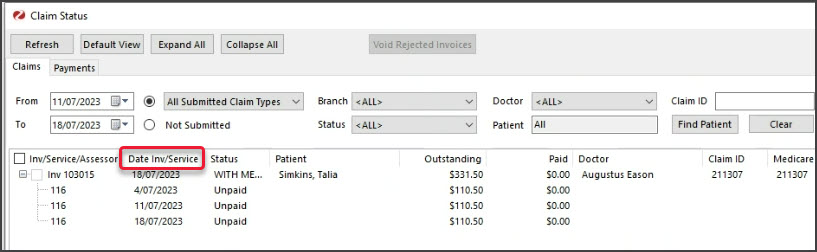
|
| Office | ZED-8370 | Replaced the PDF viewer for the "View Claim" button in Account Enquiry
Updated the application used to view PDFs in Office for Claims. Viewing a claim from the account enquiry screen is now significantly faster. 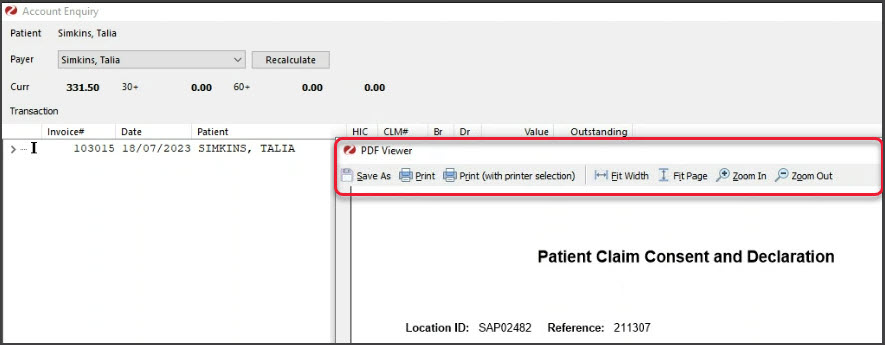
|
Zedmed v36.0.0 Office & Clinical updates
| Clinical | ZED-8286 | Important update.
Reduced the flicker on the Results Inbox display list
Results Inbox module has been reworked to prevent flickering as users action results. |
| Office | ZED-5462 | Resolved an error that occurred when merging patients with the same SMS message
When merging patients that reference the same SMS message, Zedmed Patient Merger will now only move one copy the message to the merged record. Previously it would report an error and abort the merge process. |
| Office | ZED-5494 | The Last (F4) Button now works in Appointments
While searching for patients on the Appointments UI, selecting the Last F4 button now selects the last opened patient in the appointment search dialog. 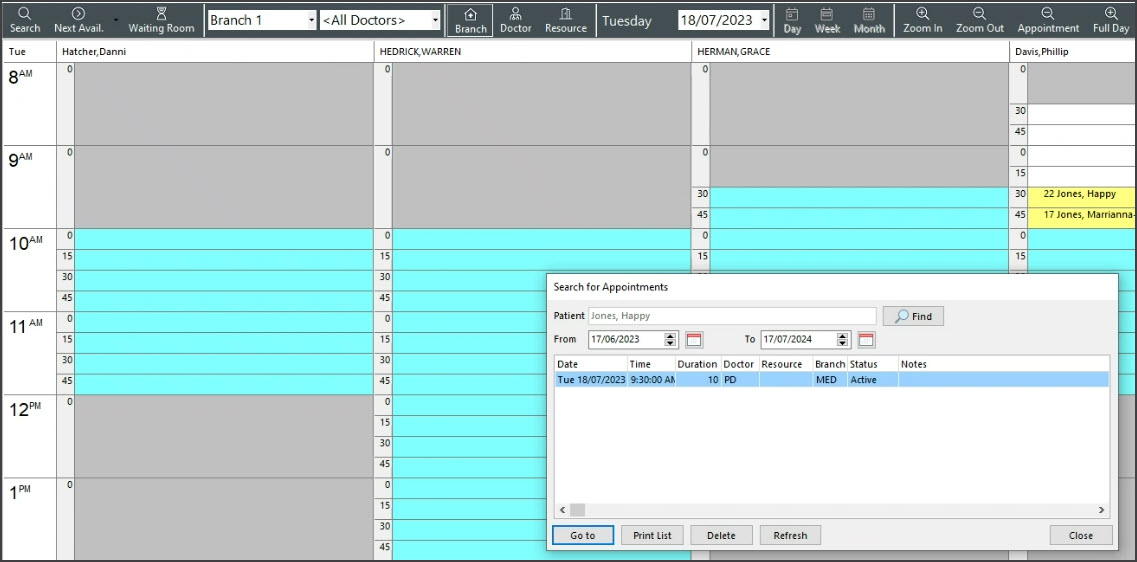
|
| Office | ZED-7111 | The Delete button in Staff Maintenance>Apps Access no longer causes an Access Violation
The Delete button on the staff permissions maintenance dialog, App Access tab, will now remain disabled until a selection has been made to prevent an error. |
| Office | ZED-7982 | Resolved Error Data too large for variable [ITEM_CODE]. Max len = [8], actual len = [9] when running AMA Fee Load
The Load MBS/AMA Item By Criteria option now works when the Load from AMA file checkbox is selected and an AMA load fee file is used. AMA fees will now be loaded as long as the corresponding MBS item already exists, a report is displayed at the end of the import listing the items that could not be imported. 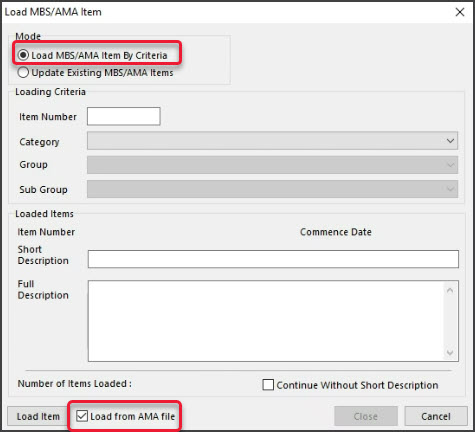
|
| Office | ZED-7983 | Resolved Error - Param [NEWSTARTDATE] type changed from [ftSQLTimeStamp] to [ftDateTime] running AMA Update Fees
The Update Existing MBS/AMA Items with the Load from AMA file option selected will now run without error and enable the update AMA items. |
| Office | ZED-8233 | Statistics report - Referral Doctor criteria now correctly lists all address book entries (not just referral doctors)
Referral Doctor criteria in the Statistics Report will now only list Referral Doctor contacts who are set as Available. |
| Office | ZED-8247 | Resolved Error "Zedmed Office was unable to load the OLE object file" when you Select or Preview an archived letter
Fixed the issue with an error being displayed when selecting or previewing patient letters that have been archived. |
| Clinical | ZED-8248 | Resolved Error 'Type ID Mismatch' when importing CDA letters
When importing HL7 messages that contain XML files with a namespace prefix, Zedmed Clinical will report a more accurate error instead of returning "Type ID mismatch". |
| Office | ZED-8362 | Resolved an Intramail error in Sent Items
Fixed an error that occurred when viewing sent items in office intramail when the To: or CC: fields contain a combined total of more than 1000 characters. |
| Office | ZED-8367 | A double booking Patient's name will no longer change when editing the appointment.
Modifying an appointment by selecting it from the appointment selector (appointment 'Details' context menu option), no longer displays a different patient in the appointment selector at the end of the process. |