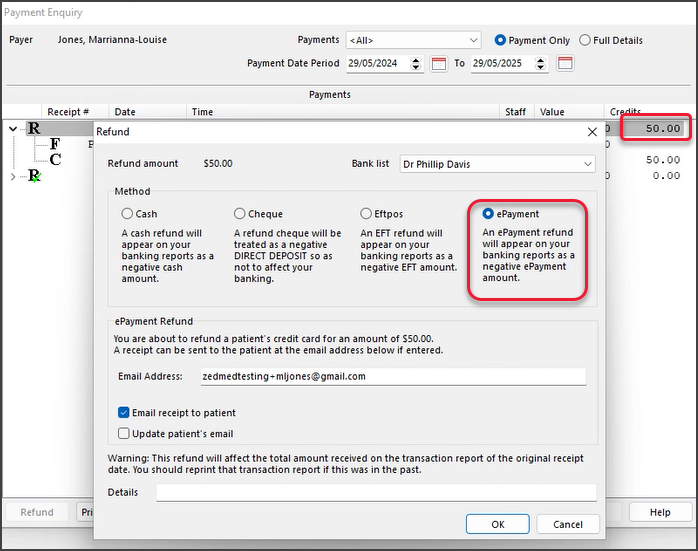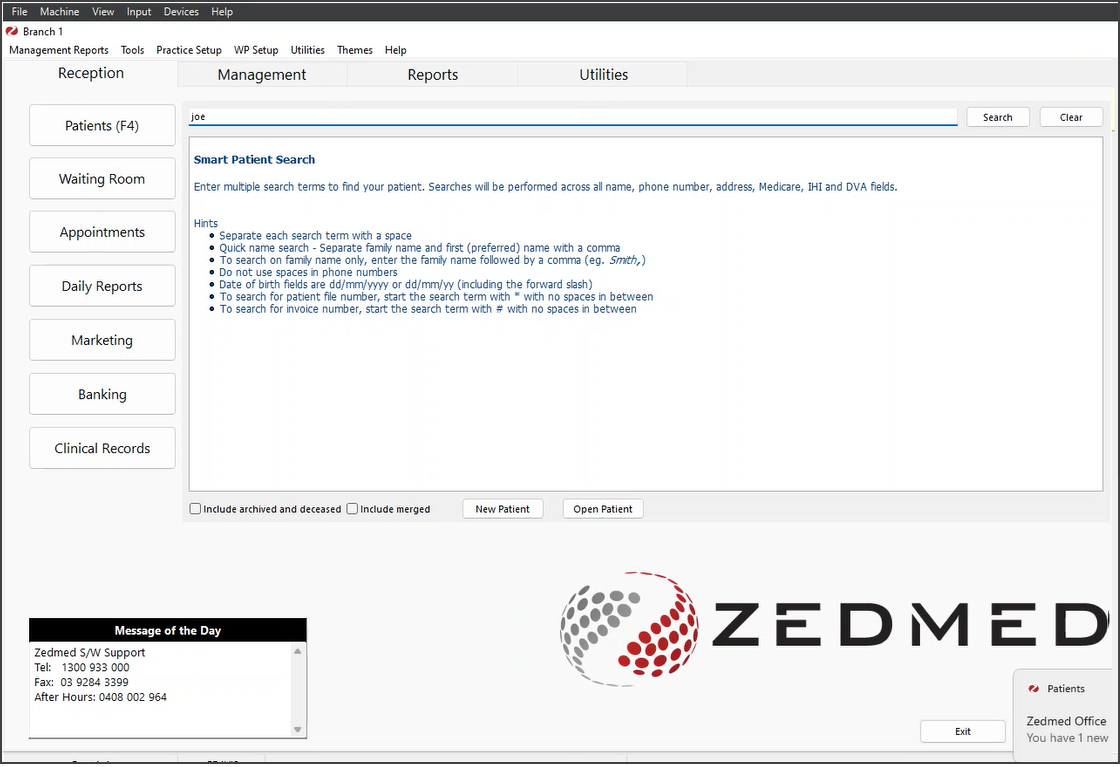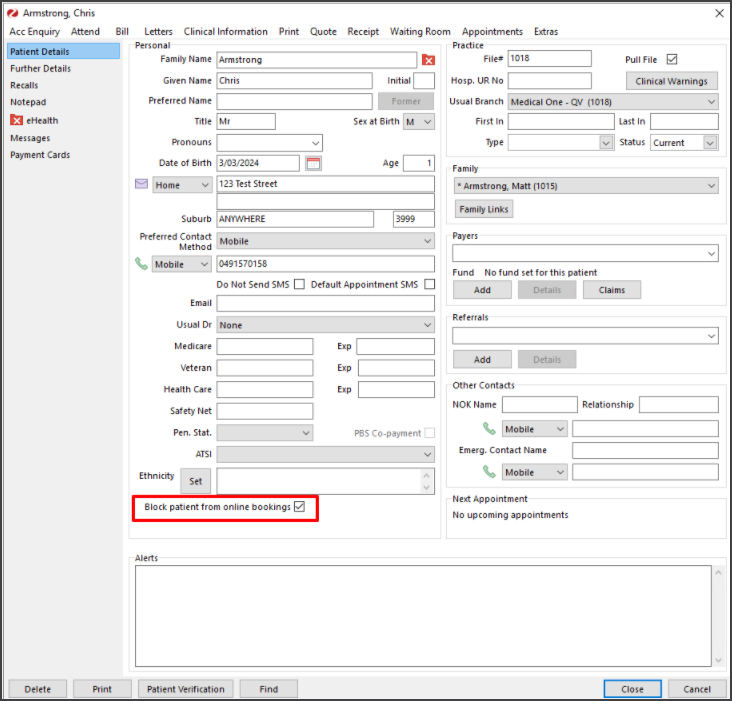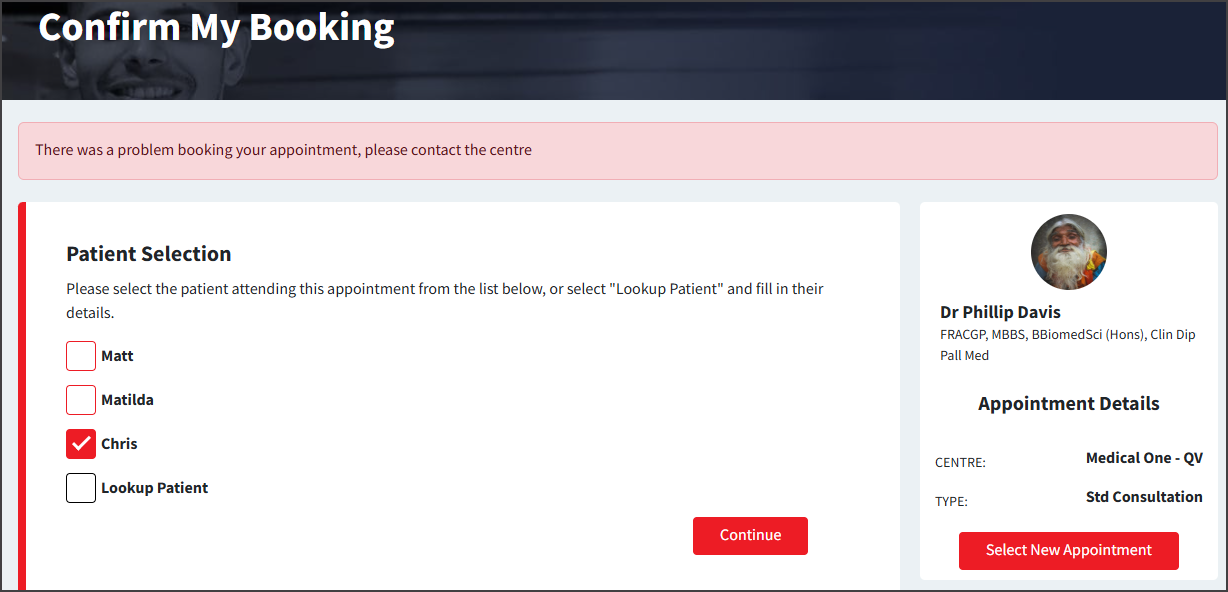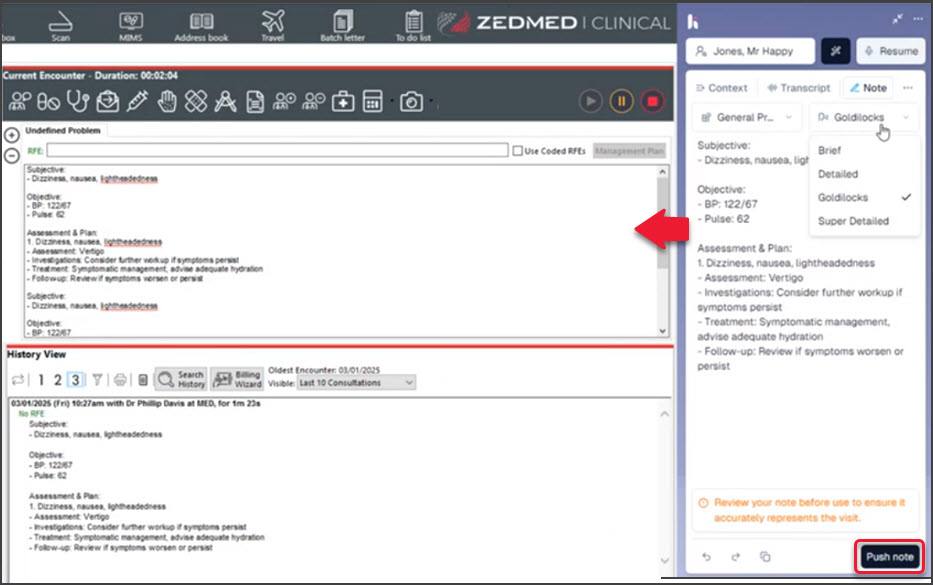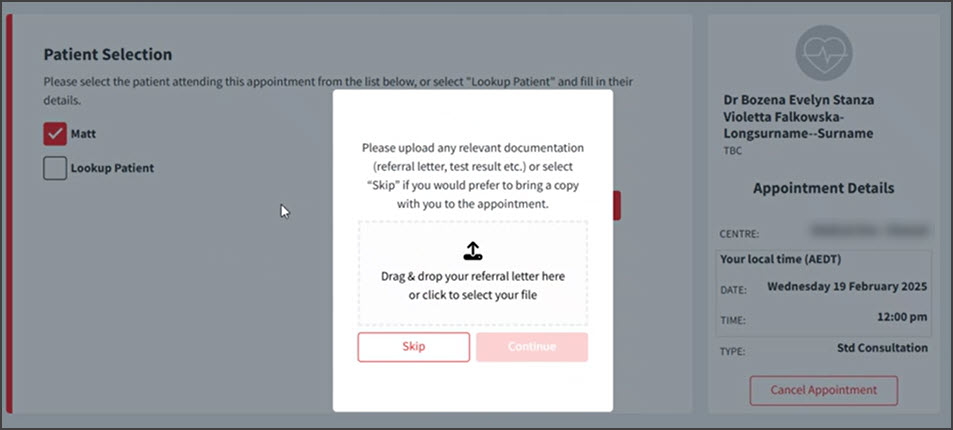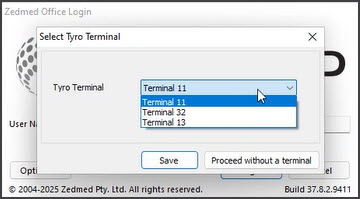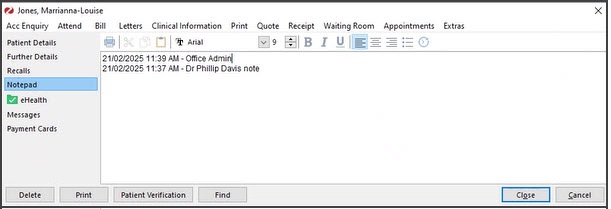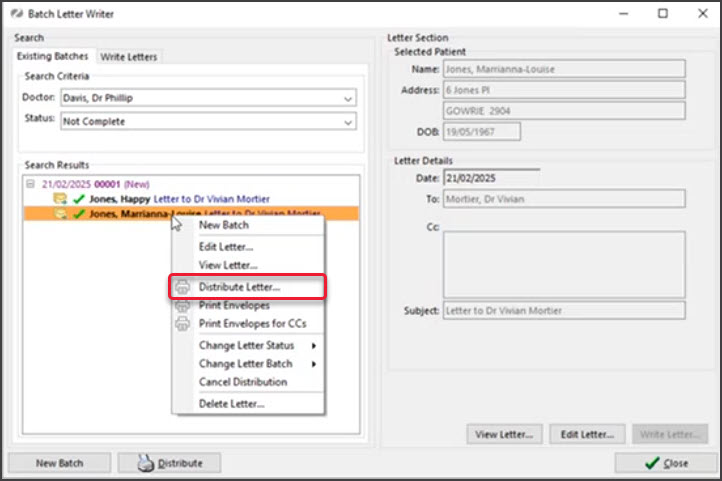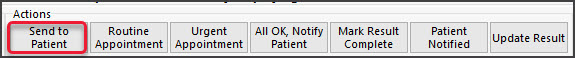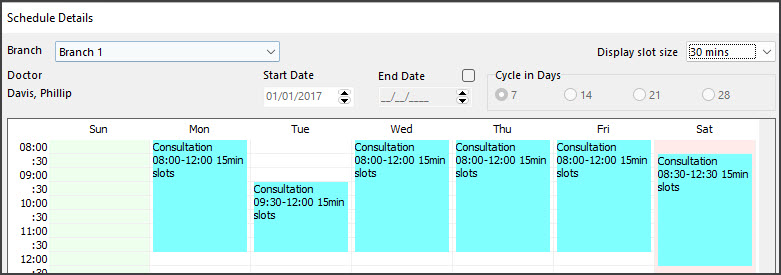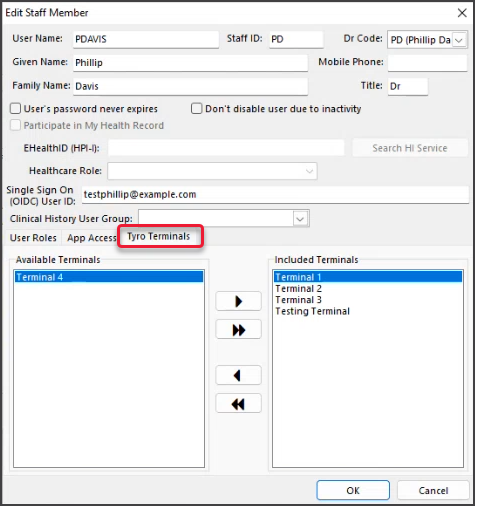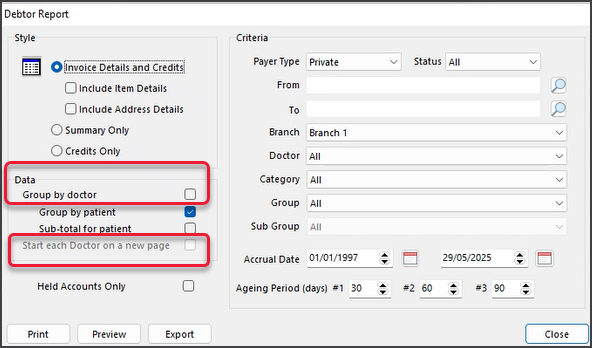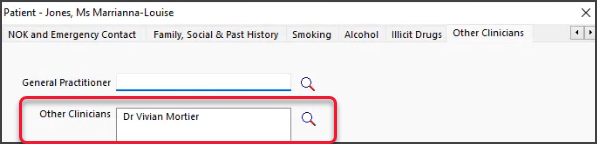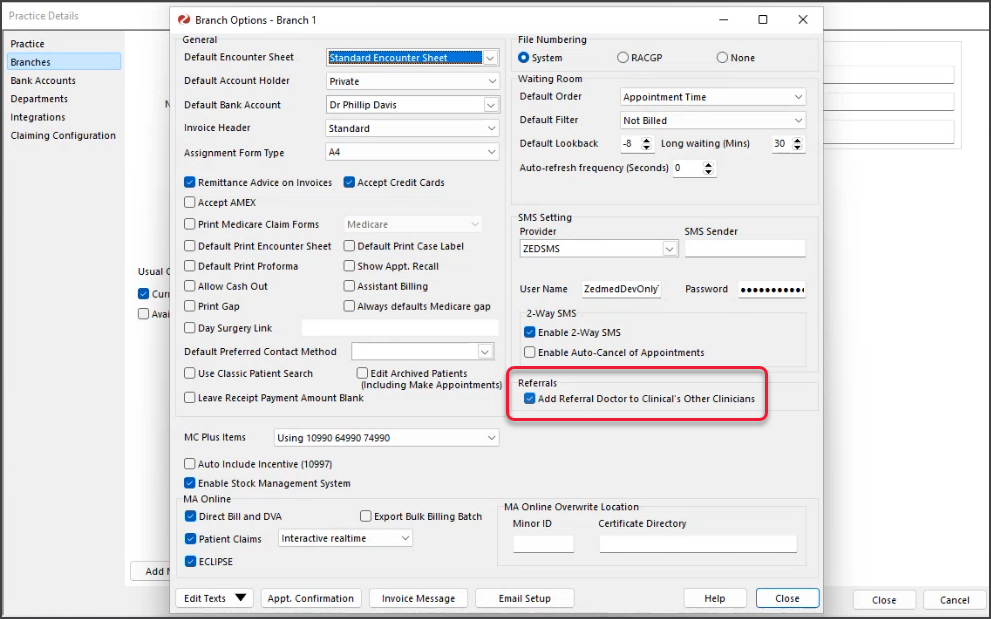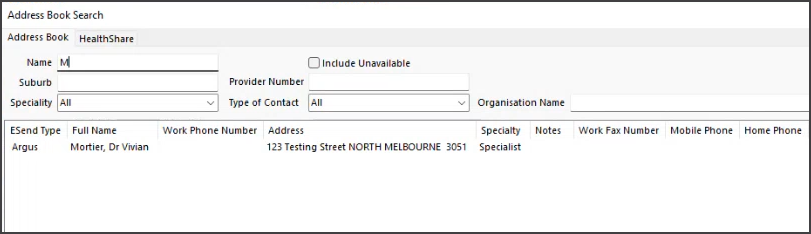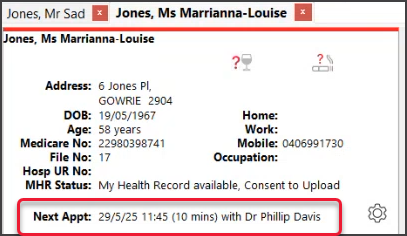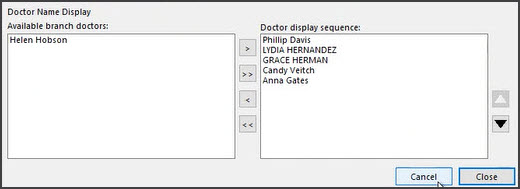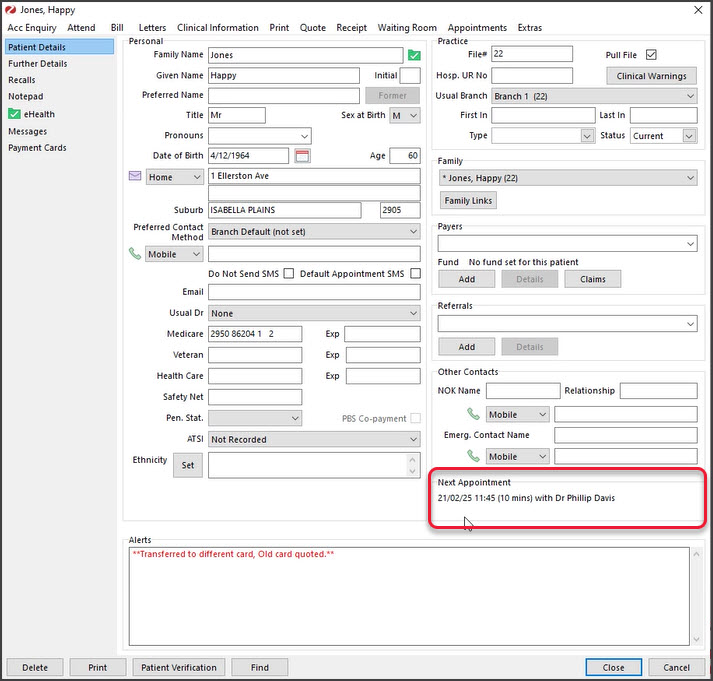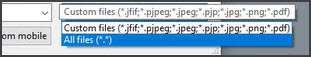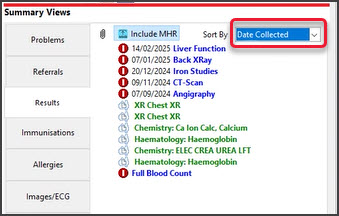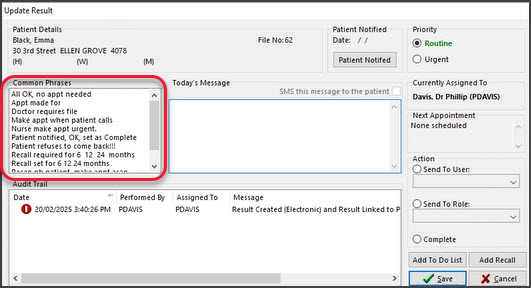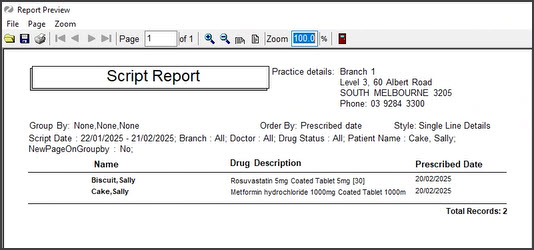Zedmed v38.5.0
Version: 1.00 | Last Modified on 24/09/2025 11:42 am AEST
New Features
| Office |
ZED-9954 |
Refund support for Payment Gateway (ePayments)You can now refund ePayments to patients without using Tyro's eCommerce portal.
- Open the patient's Account Enquiry
You will see the current Credits in the top right.
- Select Payments to open Payment Enquiry.
- Select the Receipt to open the Refund screen.
- Select ePayment.
The screen will expand to show the email address and details.
- Select OK.
This will process the refund and send an email notification.
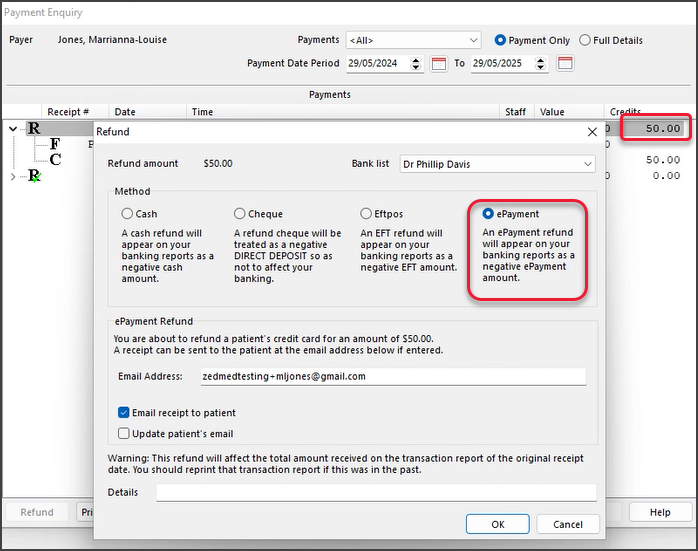
Notes:
- If a bill includes a surcharge, the surcharge must still be refunded through the Tyro portal.
- You can only refund to the credit card billed. A replacement card cannot be refunded to.
- Cards are listed in patient details in the order they are used.
To learn more, see the new ePayment Refunds guide.
|
| Office |
ZED-10149 |
Patient search is now embedded in the Reception tab
The patient Search function is now embedded in the Reception tab background and no longer needs to be opened. The search results have also been updated to include the email address of each patient.
Select Clear in the upper right to start a new search.
Select New Patient to add a new patient record.
F4 twice will still open the last patient record that was opened.
F4 will still bring up a search window.
A classic search can be enabled to open in Branch Options.
The Notifications pane will still open on the right to display new messages, e.g incoming Intramail. 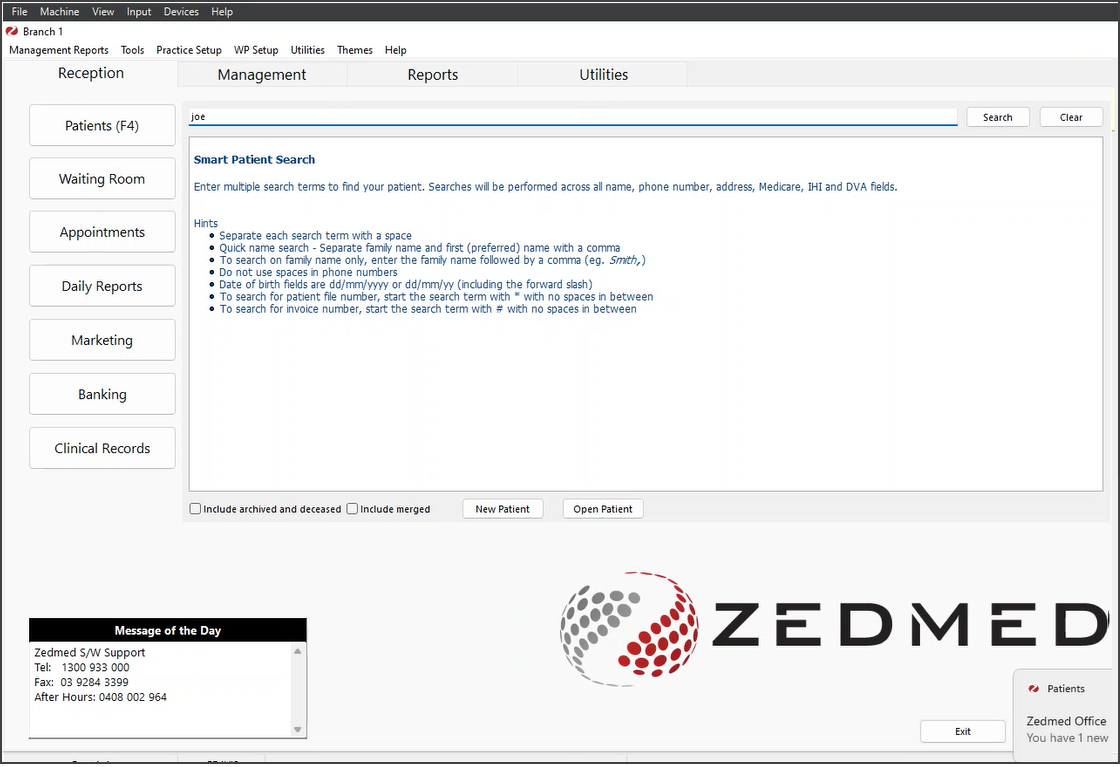 |
|
|
Tyro Terminal Management
Practices with Zedmed v38.5 or later can use the Security module to assign Tyro terminals to users who require them.
The practice will need to add existing Tyro Terminals to the Security module to start using this feature. The practice can do this themself, and when new terminals are installed, they may be able to do it with Tyro's assistance.
Once the terminals have been added, you can then assign them to the appropriate users. The most common task will be adding new users to the terminals they need.
When a user with more than one Tyro Terminal assigned to them logs into Zedmed, they will be prompted to choose the terminal to use.
To learn more, see the new Assign Tyro Terminals to Users guide.
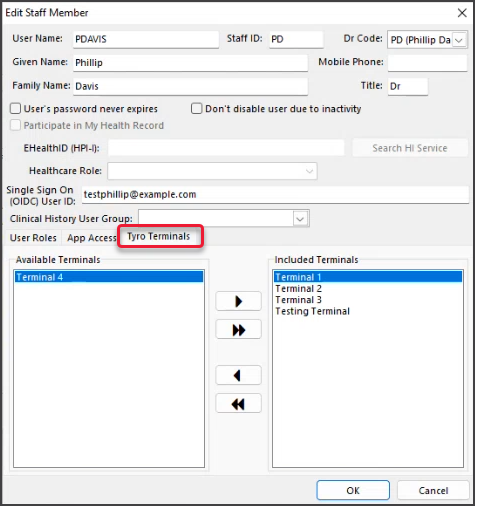
|
Updates to features in development
Single Sign On
- Updated to allow SSO to be configured per Zedmed instance.
- HTTPS is now used for internal communication by the Zedmed API and Application Server services.
|
Telehealth
- Clicking the link to open a Telehealth consultation more than once now displays a warning and only joins the consultation once.
- Updated the icons displayed in Office and Clinical.
|
Enhancements
| Office |
ZED-10097 |
The debtor's report now supports grouping by doctor.
When grouping by doctor, you can select to start each on a new page. Group by patient is the default.
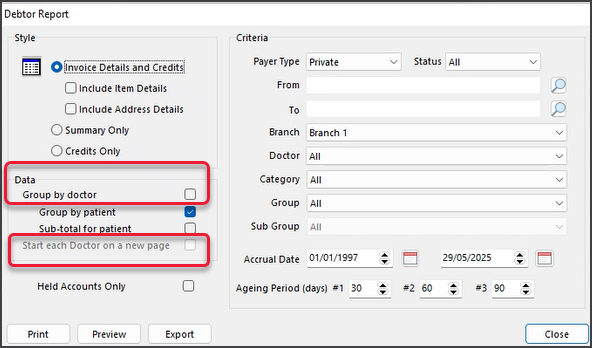
|
| Clinical |
ZED-10091 |
Referral doctors can be automatically added to a patient's demographics in Clinical
Specialists will be added to 'Other Clinicians' and GPs to the 'General Practitioner' field.
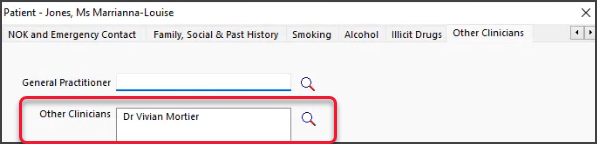
This is enabled in Practice Setup > Branches > Options > Add Referral Doctor to Clinical’s Other Clinicians.
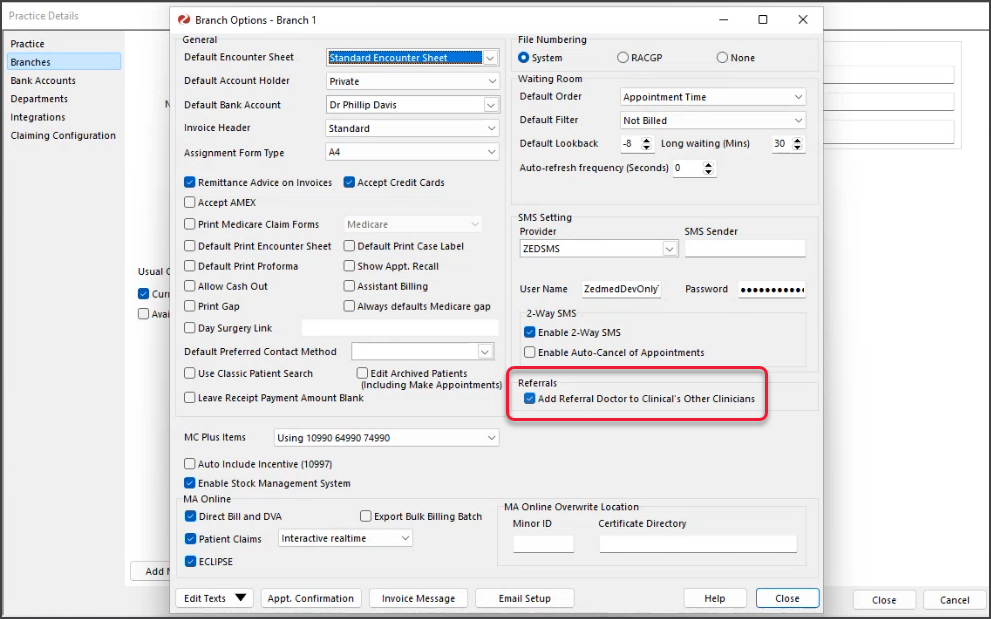
|
| Clinical |
ZED-10098 |
Address Book upgrades
- Now allows searching by 'Provider Number' and 'Organisation Name'.
- The width of the search screen has been increased
- The ESend Type now displays the ESend Type Name rather than a code.
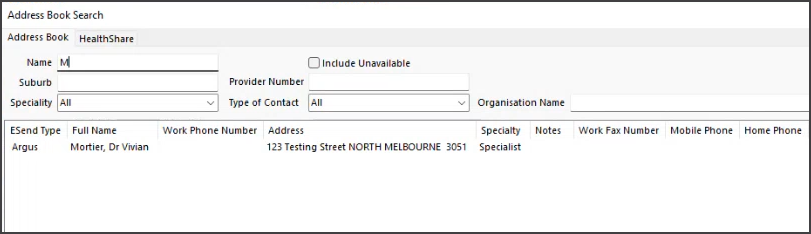
|
| Clinical |
ZED-10297 |
A patient's next appointment displays in Clinical Demographics
- Will show 'None scheduled' if no appointment is booked.
- If there are multiple appointments, it will show the closest appointment.
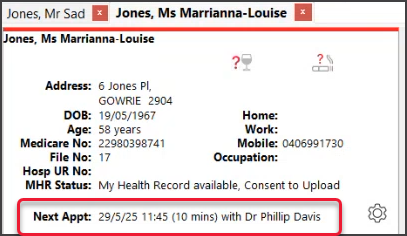
|
| Clinical |
ZED-10298 |
Smoking icon updates
- Added “undefined- ?” smoking icon when no information is provided.
- Clicking on the icon will open the smoking tab of patient demographics directly.
- The icon mouse-over now shows more information.
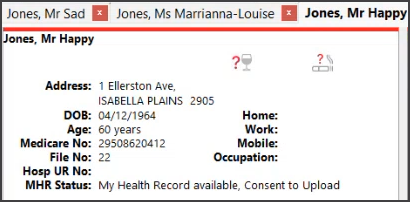
|
| Clinical |
ZED-10299 |
Illicit drug icon updates
- Clicking on the illicit drug usage icon now opens the illicit drug tab of patient demographics directly.
- The icon mouse-over now shows more information.
|
| Clinical |
ZED-10300 |
Alcohol icon updates
- Added an alcohol drinking icon, which defaults to “undefined” when no information is provided.
- Clicking the icon will open the alcohol tab of patient demographics directly.
- The icon mouse-over now shows more information.

|
Fixes
| Office |
ZED-10088 |
SMS Icon does not show in the Appointment Book when the Doctor display group is selected
Fixed issue where the SMS and Online Appointment icons were not displayed on the appointment grid if a doctor display group is selected.
|
| Office |
ZED-10094 |
Surgical Partners Synchronisation Failed - e-Payment
Fixed issue with ePayment transactions not synchronising with Surgical Partners.
|
| Office |
ZED-10115 |
Unable to reconcile claims if there is a null value in the Benefit Paid.
The issue that caused the failure to reconcile has been fixed.
|
| Office |
ZED-10170 |
Remove the Report designer button
Removed Report Designer from the Tools menu in Office, as this menu item is no longer required.
|
| Office |
ZED-10225 |
Error when Exporting Referrals Expiring Report to CSV. Error: Nullable must have a value
Fixed issue where exporting the report containing a patient with a blank DOB would fail and display an error.
|
| Office |
ZED-10228 |
Fixed patient profiles switching to display the correct MyMedicare information.
Fixed an issue where switching between different patient profiles (Family Links) displayed the incorrect MyMedicare registration status and information. MyMedicare - Patient details Family Links will now Carry Over Registration Status/Information When Switching Between Patient Profiles
|
| Office |
ZED-10275 |
Do not accept a request for a credit card if the appointment does not have a patient assigned.
Removed the ability to attempt to send a payment card request message when there is no patient associated with an appointment.
|
| Clinical |
ZED-10112 |
Healthlink Smartforms - Deleted Problems are incorrectly picked up in the form.
Deleted problems are no longer imported into the Healthlink form.
|
| Clinical |
ZED-10117 |
AV when moving the results inbox to a 2nd screen, then closing clinical
Closing Clinical while the Results Inbox displays an RTF document will no longer display in an error.
|
| Clinical |
ZED-10226 |
Unable to find Archived Patients in Patient Search for Scan Document
Fixed an issue where searching for an archived patient in the Scan module could not find the patient, even when the 'Include archived and deceased patients' option was selected.
|
| Clinical |
ZED-10236 |
Remove Remote Desktop signage
Removed background text indicating a Remote Desktop connection from Clinical.
|
| Clinical |
ZED-10259 |
Error when uploading an open file into Zedmed
Fixed issue where an error was displayed when trying to upload an open file into Clinical.
|
| Clinical |
ZED-10268 |
Adding a problem from Summary Views does not default to a Selection Method despite settings in My Options.
The problem dialogue will now respect the user’s preferences for the default search mode when opened from the summary views tab.
|
Zedmed v38.4.0
Single Sign On
Zedmed introduces Single Sign On support using OKTA.
Updates
| Clinical |
ZED-10331 |
Issue if a Heidi patient has an apostrophe in their name
Resolved this issue with an update to the Heidi interface to handle apostrophes in patient names
|
Zedmed v38.3.1
Telehealth
This new add-on allows practitioners to conduct Telehealth appointments. The practice sends a scheduled SMS with the Telehealth link to the patient, and the practitioner opens the live stream in Zedmed Clinical, a browser or their phone.
To learn more, Zedmed's our Telehealth user guide and Telehealth setup guide.

Zedmed v38.2.3
| Office |
ZED-10090 |
AIR Management Date Range filters do not work
Fixed the issue of the Date Range filters not working correctly in the AIR management screen.
|
| Office |
ZED-10095 |
Office - Dollar icon colour to be changed on Status
In the Office waiting room and appointments grid, patients who have been billed can now be distinguished from those that have paid in full, or those with voided invoices via different colouration of the billed icon.
|
| Office |
ZED-10114 |
Tyro Terminal selector enhancements
The Tyro terminal selector UI for Zedmed Cloud users has been simplified to have a single button for terminal selection.
|
| Office |
ZED-10140 |
Request a credit card from the patient details screen
Users can now request payment card details from patients directly within the Patient Details > Payment Cards screen. Also fixed an issue with sending SMS card details request for an appointment with a resource.
|
| Office |
ZED-10237 |
Enhance Tyro adapter to show terminal unique name
The Tyro terminal selector can now display a unique “display name” for each terminal. This fixes the issue where there are multiple terminals with the same terminal id.
|
| Clinical |
ZED-10037 |
The "Medications" section from My Health Record is not appearing in the Summary view
Fixed the issue of My Health Record medications not displaying in the Medications tab of Summary Views.
|
Zedmed v38.1.2
| Clinical |
ZED-10187 |
Fixed error: Failed to create Edge browser control
This error occurred when opening Zedmed Clinical on aTerminal Server, which prevented Heidi from being available if multiple users were running Clinical on the same computer.
|
Zedmed v38.1.1
| Clinical |
ZED-10164 |
AV when selecting Clinical Details in Office and Heidi is not enabled
Fixed an AV error that can occur in some instances when the patient history is refreshed.
|
| Office |
ZED-10160 |
Create an installer that installs Web view 2 automatically
Each time Office starts up it will check if WebView2 is installed, if not it will run the installer silently. Logging added at Debug level in the Patients.log which shows the check and if the installer was run.
|
Zedmed v38.1.0
NEW Prevent specific patients from booking in OLA
Practices can now block existing patients from booking appointments using OLA. The feature is enabled using a tick box in the Patient Details and applies to existing patients with OLA accounts that have been reconciled to their patient record.
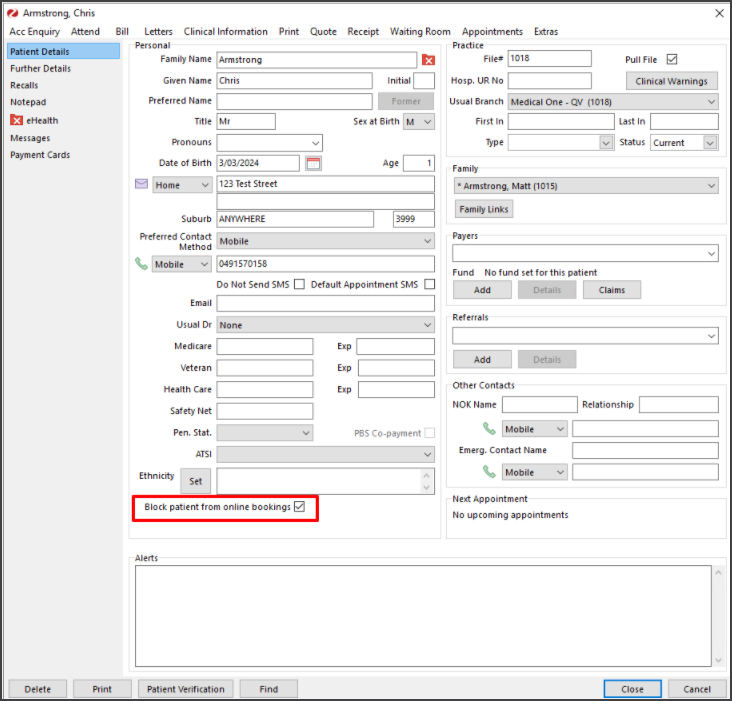
This is what the patient will see in OLA,
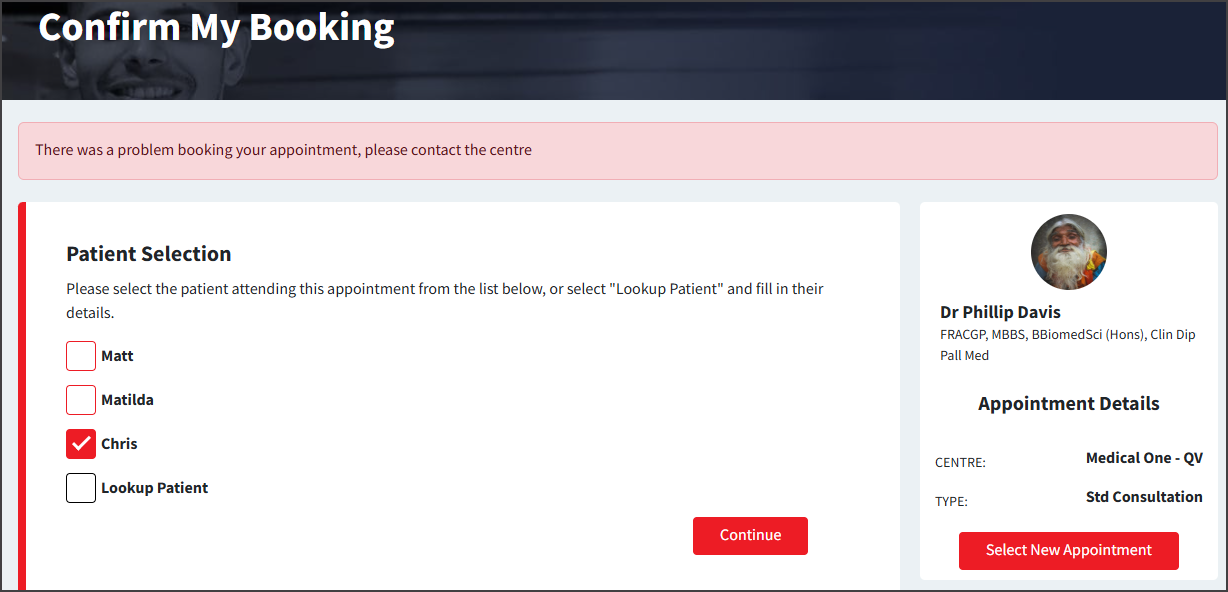
Update
| Clinical |
ZED-10142 |
Cannot focus on a disabled or invisible windows
Fixed an issue where an error was displayed when opening a patient from the clinical waiting room.
|
Zedmed v38.0.0
NEW Heidi AI
Originally released as pilot build v37.9.0
Zedmed's Heidi AI integration uses voice input to generate AI-enhanced clinical notes and consultation transcripts. Before it is added to a patient's file, all generated content can be reviewed and manually edited.
To use Heidi AI, each practitioner needs their own paid subscription. To subscribe, select the Set up Heidi link in Clinical's Heidi AI widget. You can also use Heidi's 30-day free trial via this link.
To learn more, see the Heidi AI guide.
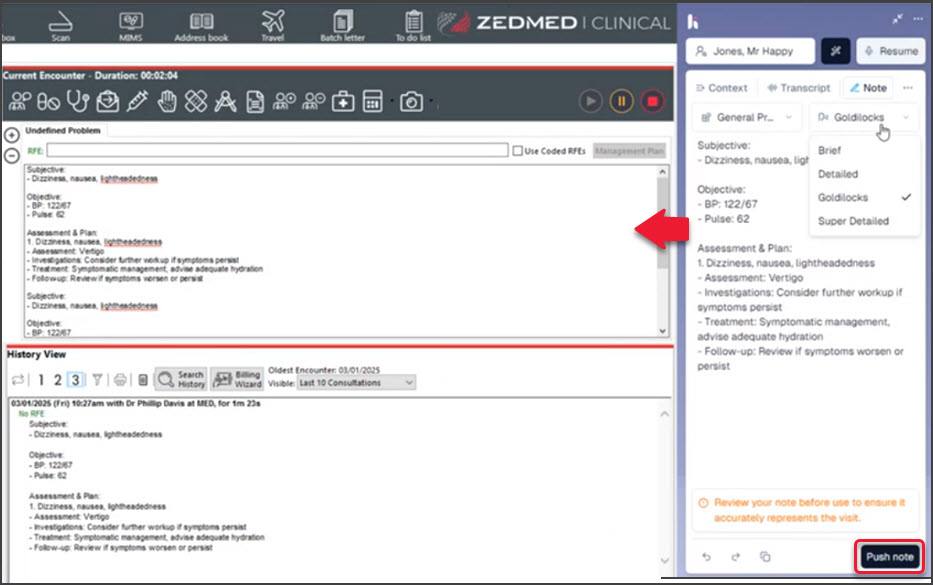
NEW OLA document requests
Practices can now ask patients to upload documents (such as referrals) when making online appointments. The document requirement are enabled for specific Appointment Types, and the documents are delivered to the practice mailbox.
To learn more, see the OLA document requests guide.
Screenshot of a Patient being prompted to provide a referral in OLA.
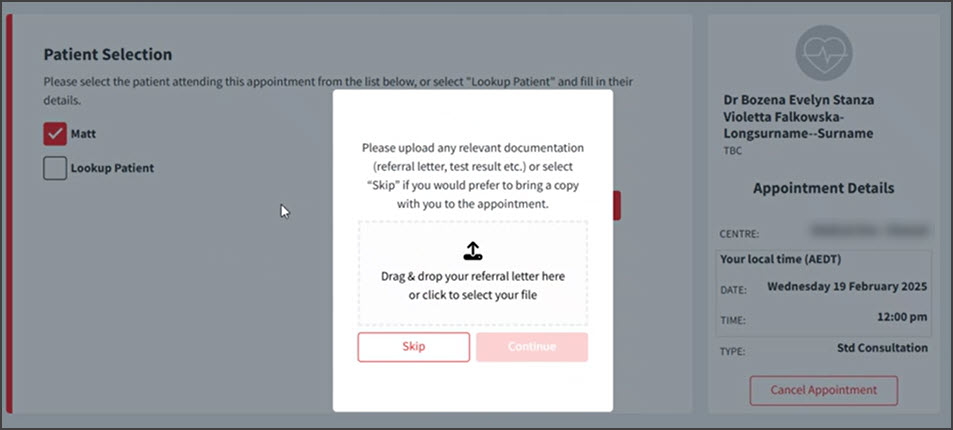
NEW Schedule conflicts preview
When adding or editing a schedule, you can now view conflicts on a dedicated pane, making it easier to review all conflicts and their details in one place. Conflicts often occur when changes are made, and those conflicts will be displayed on the right pane with a red border.
To learn more, see the Create a Schedule guide.
This new feature will allow you to review and modify conflicts

NEW Tyro Terminal selector
Originally released as pilot build v37.8.2
Currently, for Zedmed Cloud, users are linked to Tyro terminals, and each user can only be linked to one. This causes problems if users move desks or need to use a different terminal.
This new feature allows users to select the required terminal when they log in. For on-premise customers, workstations are linked to Tyro terminals (not users) so no change is needed.
To learn more, see the Tyro Terminal selector guide.
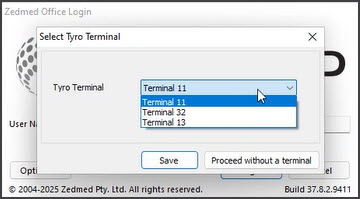
Enhancements
| OLA |
|
Practices can set the order of doctors in OLA.
The order in which doctors appear in OLA can be modified in Branches > Online Appointment Details. If this feature is used, it overrides the current order, which is determined by the left-to-right doctor order in the Appointment book. To learn more, see the OLA setup guide.
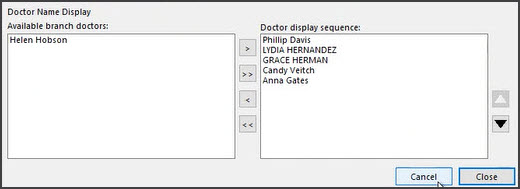
|
|
Office
|
ZED-9831 |
A patient's next appointment is now shown on their patient record.
Appointments in the past are not shown and will display “No upcoming appointments” if the patient has no future appointments.
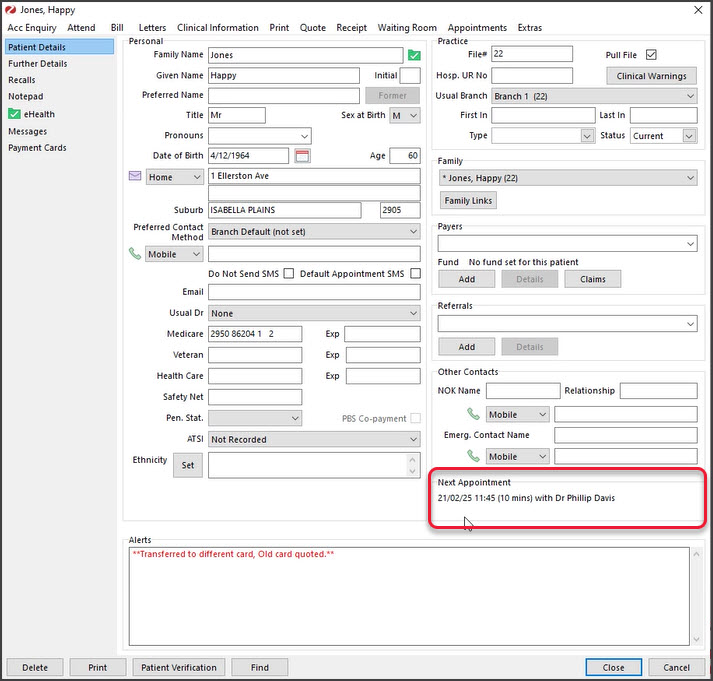
|
| Office
|
ZED-9846
|
Unassigned Tasks will no longer show in Task Manager.
Task Manager now displays tasks that have not been assigned to staff when selecting the ALL Assignee option. NOT ASSIGNED has been added to the list of Assignees to enable viewing just unassigned tasks.
|
| Office
|
ZED-10000
|
In Patient details, the Notepad timestamp now has both the date and time
Added time to the timestamp note in patient details, which previously only had the date.
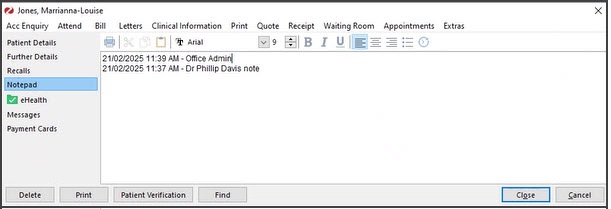 |
| Clinical
|
ZED-9633
|
Secure Send can now be used in Batch Letter Writer for individual letters.
Because a batch is sent at once and there is nowhere to add individual emails, Secure Send is provided as a right-click option for each letter. 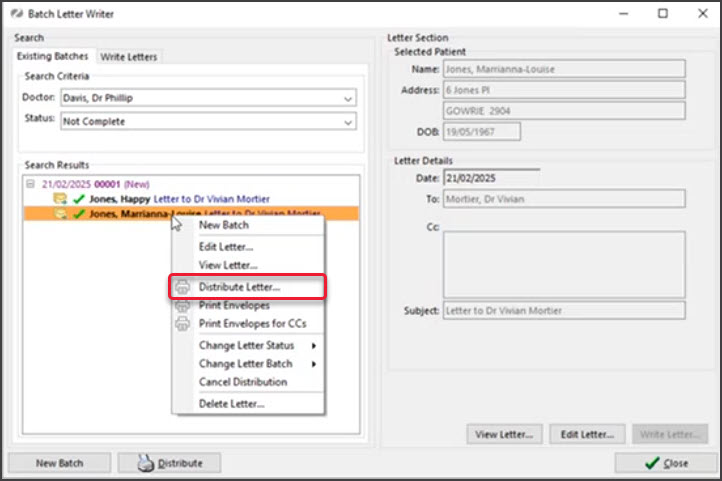 |
|
Clinical
|
ZED-9745
|
Summary Views now supports more file types.
Image files can now be attached to the ECG/Images, Incoming Documents and Results tabs. The supported file list is now: jfif, pjpeg, jpeg, pjp, jpg png, pdf.
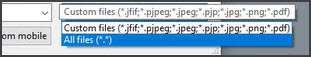
|
| Clinical
|
ZED-9901
|
Summary Views now support the Docx file type.
The docx files can now be attached to Incoming Documents, Documents, Results, and ECG/Images.
|
|
Clinical
|
ZED-9808
|
'Results' in Summary Views can be sorted by Date Collected.
A new option to sort by 'Date Collected' has been added to the Results tab on the Summary Views. When sorting by this option, the appropriate date is displayed for each result listed.
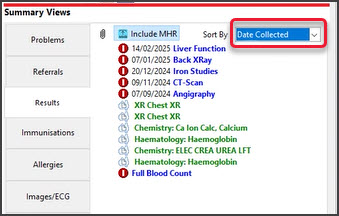
|
|
Clinical
|
ZED-9872
|
Results Inbox 'Common Phrases' now support more characters.
The length Common Phrases used to update a result in the Results Inbox in Clinical Records has been extended to 320 characters.
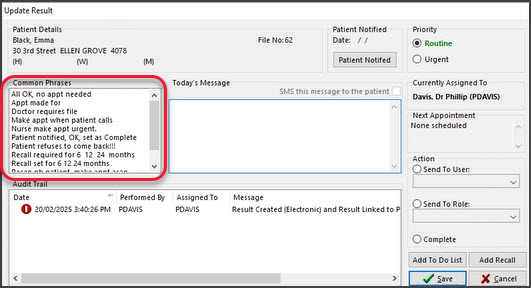
|
|
Clinical
|
ZED-9893
|
The Script Report now shows all drugs for a patient, even if they changed their name.
The Clinical Script Report now filters patients using their unique patient IDs. This update resolves the issue where patients who have changed their names and received medication under different names were not correctly identified.
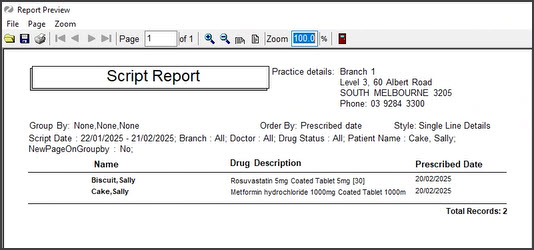
|
| Clinical
|
ZED-9930
|
Moved the 'Send to Patient button' in the Results Inbox.
The Send To Patient button has been moved to the left of the configurable buttons in the Results Inbox. It was previously to the right of the Show Result Complete.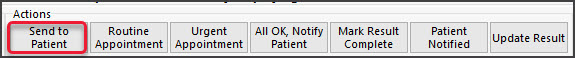 |
| Office |
|
Updated the Schedule Details Graphic display:
1. Removed the Doctor and Resource radio buttons.
2. Changed the Doctor/Resource dropdown to be a label that displays the selected schedule
3. The End Date check box defaults to the current date rather than the scheduled start date.
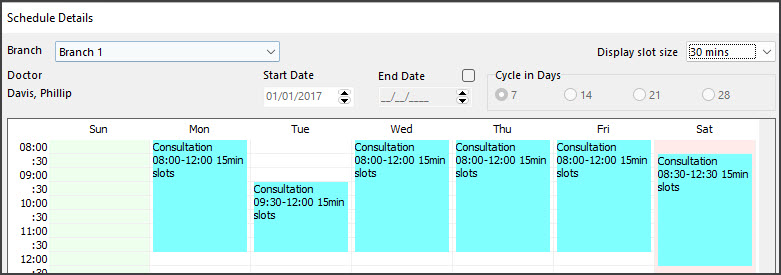 |
Fixes
| Office |
ZED-6353 |
Bulk patient Merge issues
The following minor usability issues have been fixed on the Patient Merger - Bulk merge
1. Do not proceed with merge if the user clicks on the cross icon on the confirmation dialog.
2. Do not show an error message when the user cancels printing.
|
| Office |
ZED-9770 |
3rd party Batch Report - The description overlapped the GST
Long item descriptions no longer obscure the GST Amount in the 3rd Party Batch Report.
|
| Office |
ZED-9845 |
Appointment Reminders - Automatic Reminder SMS is not listing resources
When sending automatic reminders and confirmations, the Resource name is now displayed if the appointment is with the resource and not a doctor.
|
| Office |
ZED-9847 |
Quote Not Showing GAP Fee
Fixed an issue with Billing and Quoting where the Gap was not included on the invoice/quotation even though the print gap option was selected.
|
| Office |
ZED-9867 |
Account Payer Allocation - Unable to view Invoice error " Print Duplicate error"
Third Party Account Enquiry/Allocation screen has been fixed to prevent an error when viewing third party invoices.
|
| Office |
ZED-9869 |
Merge Patient files - MyMedicare registration Fields Are Not Saved After Merging
When merging patients with My Medicare details, Zedmed now allows the user to select how these are saved in the merged record.
|
| Office |
ZED-9891 |
Appointment grid "Could not convert variant of type (Null) into type (Integer)" error
Display a more user friendly message when trying to attend and appointment and the appointment has been deleted by another staff member. Message is "The attendance could not be saved, it has been deleted by another member of staff".
|
| Office |
ZED-9834 |
Assertion failure error for third-party payers
Office now blocks attempts to use Secure Send for Third-Party Account Payers, preventing errors that previously occurred when this unsupported feature was incorrectly available.
|
| Office |
ZED-9947 |
Unable to print the Referral Doctor label when using the internal Mail Merge template, getting a Print Referral Doctor Label Error
Fixed the issue where an error is reported when there are no referrals relating to the Referral Doctor, using the internal mail merge templates.
|
| Office |
ZED-9966 |
Next Available Search function is not updated after clearing a schedule conflict
We have resolved an issue in Zedmed Office where appointment slots were being lost due to scheduling conflicts in doctor schedules.
|
| Office |
ZED-10009 |
Update to Waiting Room auto-refresh frequency branch option
Values entered that are 15 or less will now be a refresh in minutes time. Values above 15 will be a refresh time in seconds. The label will automatically change from “(seconds)“ to “(minutes)“. Label caption at top left of waiting room window will also change.
|
| Office |
ZED-10028 |
Cannot send ZedSMS from new branch - Error - 103: Invalid Config Values
When creating a new branch, Zedmed will now correctly save the SMS service provider settings. Previously, users could not send SMS messages from newly created branches.
|
| Office |
ZED-10071 |
Remove the Tip of the Day Editor menu option in Office
The Tip of the Day feature is no longer supported and has been removed from Office.
|
| Clinical |
ZED-8763 |
To-Do List freeze when open patient file from result inbox
Fixed the issue when clicking Action Performed on a To Do List item for a patient opened from the Results Inbox, Clinical appears to hang.
|
| Clinical |
ZED-9629 |
Results Inbox Access Violation when using arrow keys to navigate from a result that contains an image
Fixed an error that can occur when using the keyboard to scroll through results in the results inbox.
|
| Clinical |
ZED-9676 |
AV error when opening the results inbox after importing results
Fixed an error that can occur when importing results with a patient record open then opening the results inbox.
|
| Clinical |
ZED-9732 |
Rename option on Pathology/Radiology referrals does not work
Removed non-functional rename option from the right click menu of pathology and radiology referrals in the Encounter History view.
|
| Clinical |
ZED-9733 |
AV error when deleting a referral using the contextual menu in History View
Disabled non-functional delete option in right click menu for referrals shown in the encounter history. Use the summary view section to manage these documents.
|
| Clinical |
ZED-9767 |
Clinical encounter - Duplicate addendum notes
Fix issue that was causing addendums to clinical notes to appear duplicated if a second addendum was added.
|
| Clinical |
ZED-9768 |
Access Violation when viewing/opening images from history view.
Clinical no longer throws an error when right clicking on an image in the encounter note.
|
| Clinical |
ZED-9769 |
Referral Templates via Encounter - referral module the global template appears as default instead of the My Option default template.
The Clinical Referrals dialog has been fixed to ensure we retain the correct template selections.
|
| Clinical |
ZED-9771 |
Referrals made through HealthLink Smartforms still appear in the list of incomplete referrals even after they have been marked as closed.
The Outstanding and Requested referral reports in Clinical have been updated to work with HealthLink referrals.
|
| Clinical |
ZED-9804 |
Update Pregnancy Calculator to current year and beyond.
The pregnancy calculator has been updated to allow start dates in the range of 2023 to 2043.
|
| Clinical |
ZED-9815 |
Error -- No Measurement Type exists for measurement SPO2.
Fixed error “No Measurement Type exists for measurement SPO2” that occurs when trying to use the SPO2 measurement in clinical observations for some users.
|
| Clinical |
ZED-9816 |
Issue with Distributing Letter from Summary View.
Clinical letter writer has been fixed where selecting the distribute button would not show the Distribution screen unless the letter had been modified first.
|
| Clinical |
ZED-9868 |
Range Check Error - Result Inbox.
Fixed issue that would cause a range check error to be displayed when viewing some results and selecting the Enhanced View tab.
|
| Clinical |
ZED-9892 |
Billing Wizard - Billing details The "Send Medicare Bulk Billing Consent" button in the billing wizard is covering up text in the payer details.
The Medicare Bulk Billing Consent button on the Clinical billing wizard have been repositioned to ensure that the patient's fund details are not cut off.
|
| Clinical |
ZED-9912
|
Clinical Results Inbox filters - on Document or Result does not work after a refresh.
The Type filter in Results Inbox was not taking effect on a Refresh. This issue has been resolved.
|
| Clinical |
ZED-9931 |
Printing in progress error.
Fixed an issue with printing results, where clicking the print button too many times results in an error.
|
| Clinical |
ZED-9968 |
Referral letter writer screen - Printer in Progress error which leads to an AV.
The Clinical letter writer will now handle accidental invocations of the printer when it is already busy printing. Previously, this would trigger an error message.
|
| Clinical |
ZED-9977
|
Access Violation when printing two copies of a referral letter.
Clinical Letter Writer has been enhanced to prevent an error when a user closes the window while it is printing two copies of the letter.
|
| Clinical |
ZED-9993 |
Creating a new problem using the same code as an existing or resolved problem incorrectly updates the existing record.
It is now possible to create new patient problem(s) for a problem code that has already been created.
|
| OLA |
ZED-10044 |
Released in Zedmed v37.8.3 pilot
Resolved performance issues related to the Next Available Appointment query
• Added a configuration to allow the Next available appointment slot request to cache the next available appointment information. This speeds up the response time.
• Added a configuration to modify the number of days OLA will look forward for next available appointments. This configuration is managed by Zedmed support and cannot be done in the Zedmed UI.
|